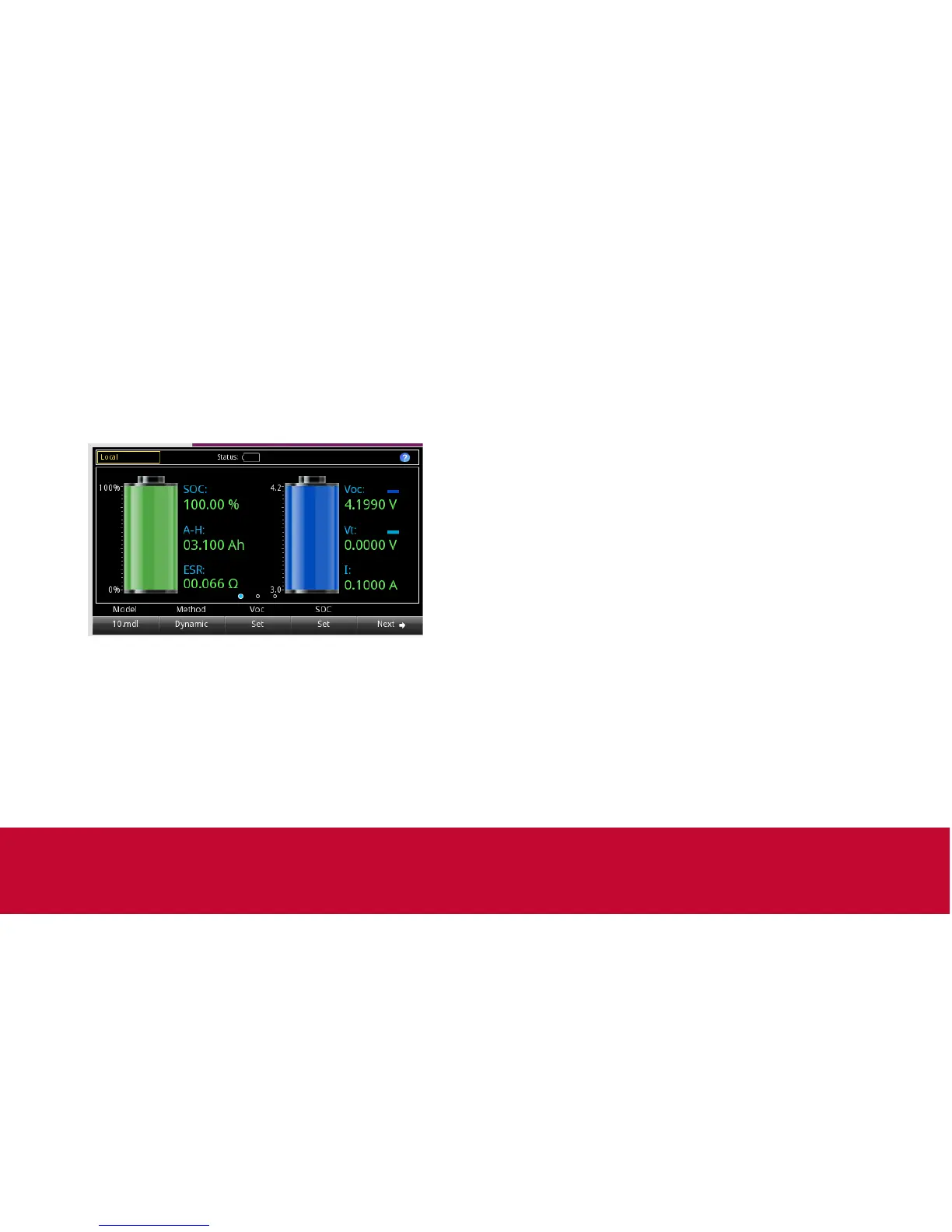Explore
Home screen for the battery simulator function
The above gure is the Home screen for the battery
simulator function. You can enter this screen by choosing the
battery simulation function in the startup screen.
The top row on the home screen displays the status and
event indicators. You can select these options to open dialog
boxes that provide additional information about the status or
event.
The OUTPUT view area of the Home screen displays the
values and status of the battery simulator.
The soft-key area is located on the bottom of the Home
screen. It shows the present setting values. You can change
these values by selecting the buttons below the screen.
Select Next to view additional soft-key area options.