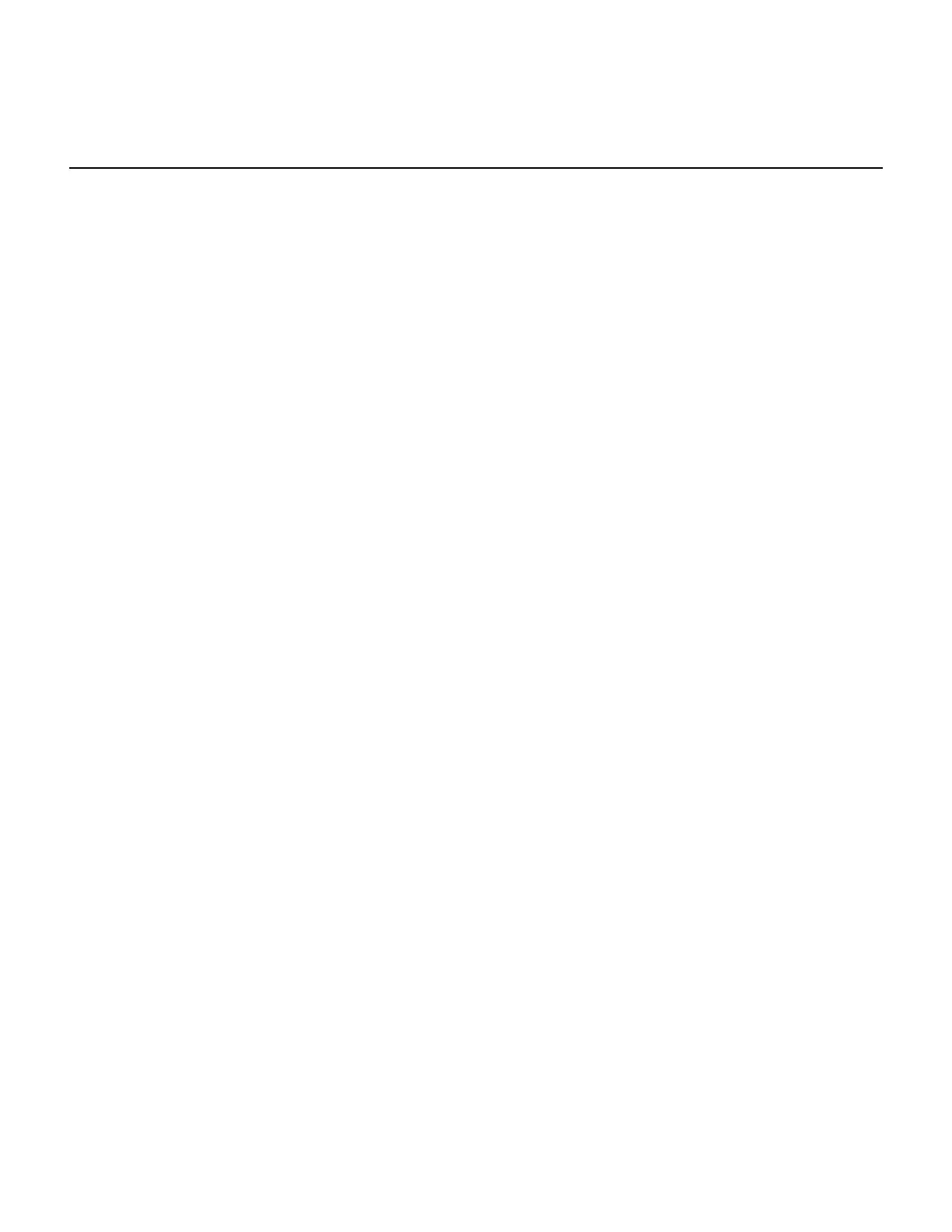Index
A
Auto zero
Disabling ......................................... A-2
B
Basic measurements ..............................1-10
Buffer
Configuration ..................................1-15
Configuring .....................................1-15
Overview ........................................1-15
Recalling readings ..........................1-16
Storing readings .............................1-16
Using ..............................................1-15
C
Calling a function ......................................3-4
Operator interaction .........................3-5
Chassis ground ................................1-6, 1-8
Clearing a buffer ...................................... A-5
Command help .......................................2-14
Compliance
Setting limit .....................................1-11
Configuring a buffer ................................. A-5
Connections
DUT ......................................1-11, 1-15
Connectors
Digital I/O .................................1-5, 1-8
IEEE-488 ..................................1-6, 1-8
Output ......................................1-5, 1-7
Power module ..........................1-6, 1-8
RS-232 .....................................1-6, 1-8
TSP-Link ..................................1-6, 1-8
Console window
Clearing ..........................................2-14
Saving ............................................2-14
Contact check
Connections .................................... A-8
Measurements ................................ A-8
Control icons ..........................................2-13
D
Digital I/O port
Controlling ....................................... A-3
Terminals ........................................ A-3
Display
Annunciators ....................................1-4
Display modes ........................................1-12
DUT connections ....................................1-11
F
Factory scripts .......................................... 3-2
Front panel summaries ............................ 1-2
G
GPIB interface ..................................2-2, A-2
H
How do I interact with scripts using .......... 3-4
How do I parallel channels to output higher current?
A-7
How do I run a script from the front panel? 3-2
How do I stack channels to output higher voltage?
A-6
How do I store measurements in non-volatile
memory? ..........................................A-5
How do I use other programs? ............... 3-12
How do I use the expanded system? ....... 4-3
I
IEEE-488 interface ...........................2-2, A-2
Importing a factory script project .............. 3-6
Input/output connections ..................1-5, 1-7
Instrument resource
Closing ........................................... 2-13
Opening ......................................... 2-13
Interface configuration
GPIB ................................................ 2-2
RS-232 ............................................. 2-3
K
Keys
Function ........................................... 1-3
Output control .................................. 1-4
Range .............................................. 1-4
Special ............................................. 1-3
L
LabVIEW ......................................2-17, 3-12
Language help ....................................... 2-14
Line frequency ....................................... 1-10
Line power
Connecting to ................................. 1-10
Setting line frequency .................... 1-10
Turning on ...................................... 1-10
Low current
Connections .....................................A-9
Measurements .................................A-9
Programming example ...................A-10