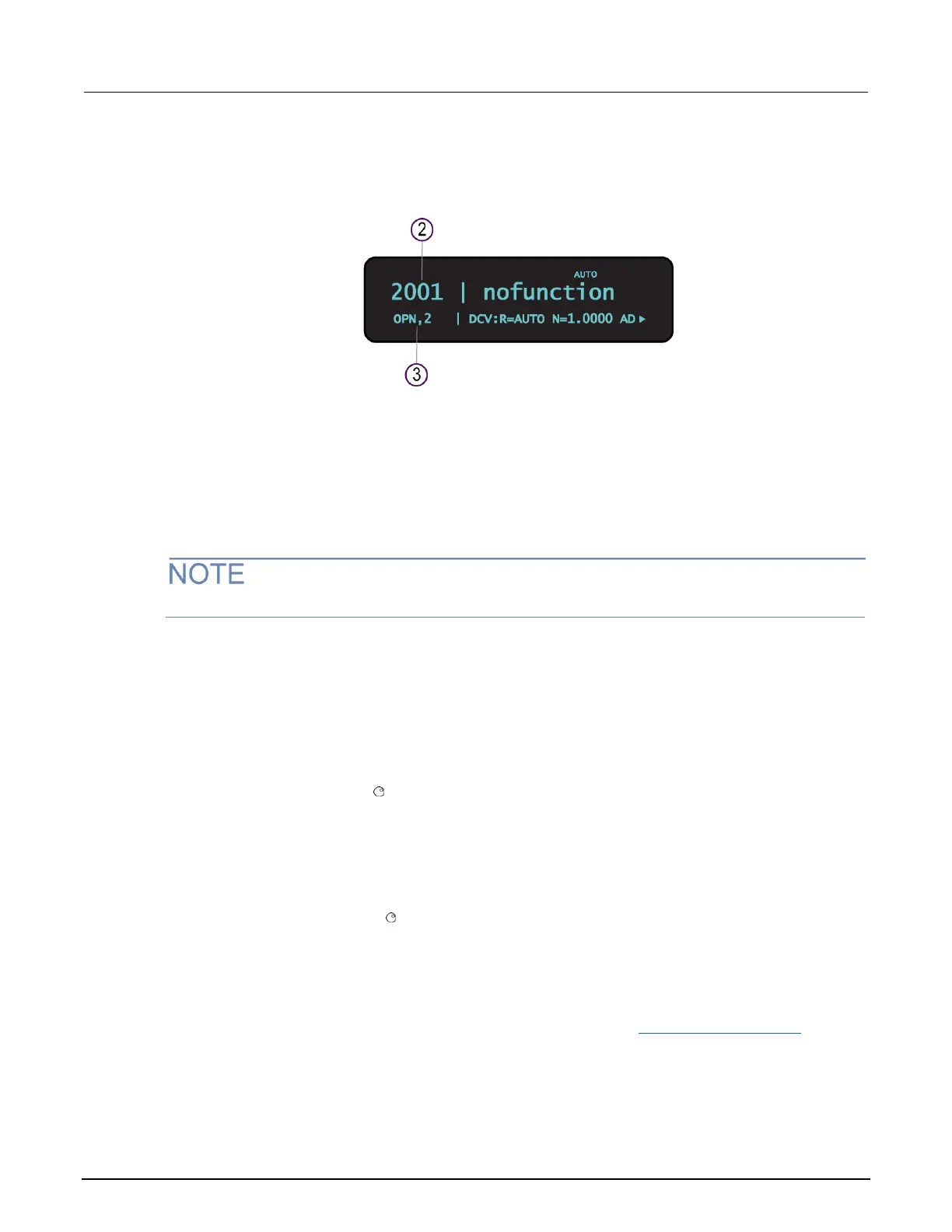7. The display shows the current state of the selected channel in the bottom row . In this example,
the channel is open and 2-pole (if you see : followed by a channel specifier, you selected a range;
press EXIT to return to the main display and reselect your channel).
Figure 78: Series 3700A selected channel state
To:
▪ Close a channel without affecting any other channels: Select CLOSE.
▪ Open the channel: Press OPEN.
▪ Close a channel and open any other closed channels on the instrument: Select CHAN and
select EXCLOSE. Press ENTER to close the selected channels.
▪ Close a channel and open any other closed channels on the slot that contains the selected
channel: Select CHAN, and then select EXSLOTCLOSE. Press ENTER to close the selected
channels.
Once a channel is selected, it is the selected channel for any subsequent front-panel operations.
Open and close channels from the Channel Action Menu
You can also use the options in the Channel Action Menu to open and close channels.
To use the Channel Action Menu to open and close channels:
1. Go to channel view.
2. Select the channel you want to open or close.
3. Press CHAN.
4. Use the navigation wheel to select the option. You can select:
▪ OPEN: Opens the selected channel.
▪ CLOSE: Closes the selected channel.
▪ EXCLOSE: Closes the selected channel; opens any other channels that are closed.
▪ EXSLOTCLOSE: Closes the selected channel; opens any other channels that are closed on
the same slot.
5. Press the navigation wheel to open or close the channel.
Selecting, closing, and opening a channel from the web interface
You can perform operations on a single channel from the web interface.
To select a channel:
1. You must log into the instrument to work with the channels. See Log in to the instrument (on page
3-37). After logging in, you can access the channel controls.
2. From the instrument home page, from the navigation on the left, select the slot that contains the
channels you want to work with.
