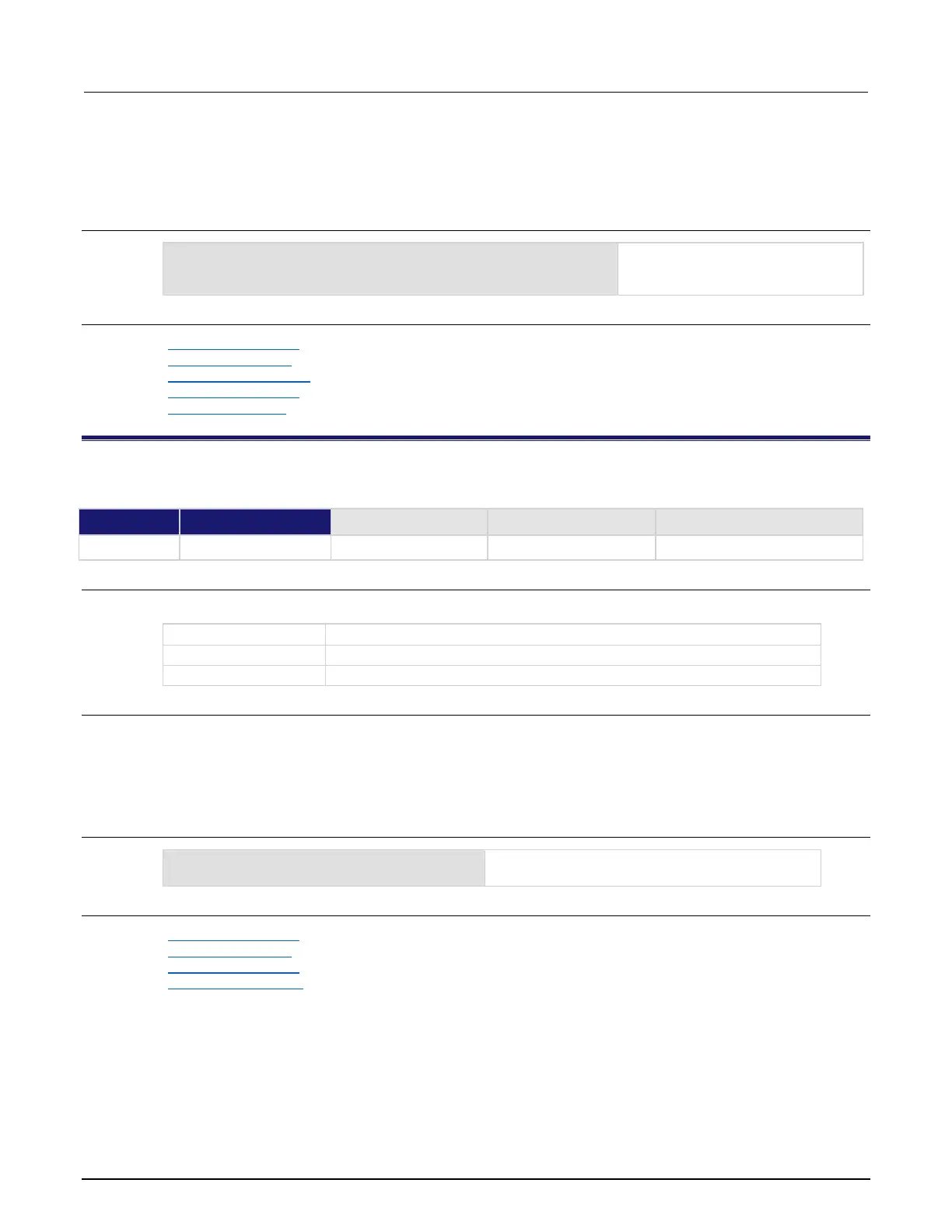Section 11: TSP command reference Series 3700A System Switch/Multimeter Reference Manual
11-282 3700AS-901-01 Rev. D/June 2018
Setting this attribute to zero disables automatic trigger generation.
If any events are detected prior to calling lan.trigger[N].connect(), the event is ignored and
the action overrun is set.
Example
lan.trigger[5].stimulus = trigger.timer[1].EVENT_ID
Use timer 1 trigger event as the
source for LAN packet 5 trigger
stimulus.
Also see
lan.trigger[N].assert() (on page 11-273)
lan.trigger[N].clear() (on page 11-273)
lan.trigger[N].connect() (on page 11-274)
lan.trigger[N].overrun (on page 11-278)
lan.trigger[N].wait() (on page 11-282)
lan.trigger[N].wait()
This function waits for an input trigger.
Usage
triggered = lan.trigger[N].wait(timeout)
Trigger detection indication (true or false)
The trigger packet over LAN to wait for (1 to 8)
Maximum amount of time in seconds to wait for the trigger event
Details
If one or more trigger events have been detected since the last time lan.trigger[N].wait() or
lan.trigger[N].clear() was called, this function returns immediately.
After waiting for a LAN trigger event with this function, the event detector is automatically reset and
rearmed regardless of the number of events detected.
Example
triggered = lan.trigger[5].wait(3)
Wait for a trigger with LAN packet 5 with a timeout of
3 seconds.
Also see
lan.trigger[N].assert() (on page 11-273)
lan.trigger[N].clear() (on page 11-273)
lan.trigger[N].overrun (on page 11-278)
lan.trigger[N].stimulus (on page 11-280)
