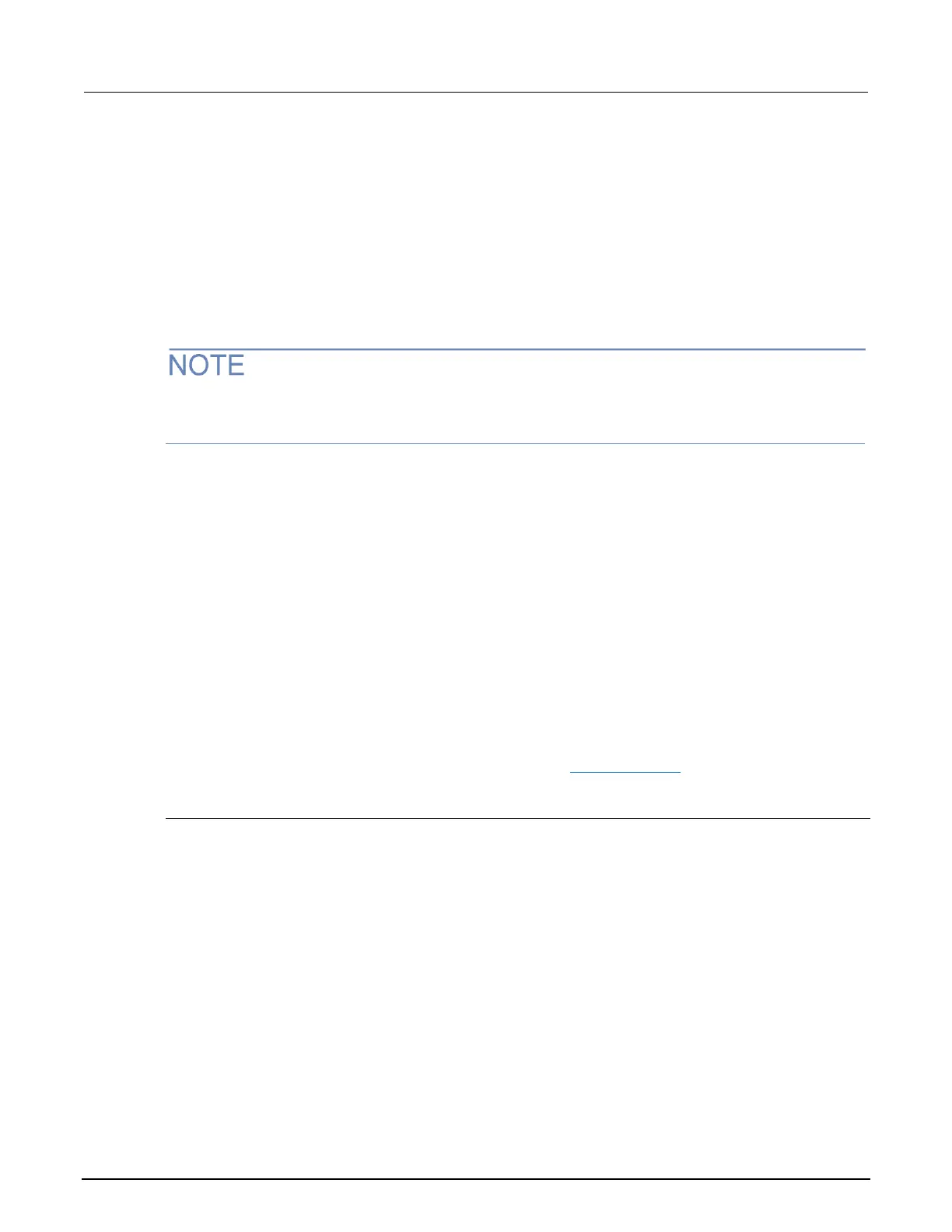You can set the channel connect rule to be:
• BBM (break before make): The instrument ensures that all switch channels open before any
switch channels close. It is used to avoid momentary shorting of two voltage sources. This is the
default.
• MBB (make before break): The instrument ensures that all switch channels close before any
switch channels open. It is used to eliminate transients caused by switching between current
sources. MBB should be applied with caution because it connects two test devices together for
the duration of the switch close settle time.
• OFF: Permits the instrument to initiate close and open operations simultaneously. This minimizes
settling time for the close operation.
You cannot guarantee the sequence of open and closure operations when the channel connect rule
set to OFF. It is highly recommended that you implement cold switching when the channel connect
rule is set to OFF.
To set the channel connect rule through the front-panel interface:
1. Press the MENU key.
2. Use the navigation wheel to scroll to the CHANNEL menu item.
3. Press the ENTER key (or the navigation wheel) to display the CONNECT MENU.
4. From this menu, select the RULE menu item.
5. Set the rule to BBM, MBB, or OFF.
6. Use the ENTER key to apply the selection.
7. Use the EXIT key to leave the menu.
To set the channel connect rule through the web interface:
1. On the Unit page, in the upper left corner, select the channel connect rule menu.
2. Select Break Before Make, Make Before Break, or OFF.
To set the channel connect rule through the remote command interface:
Use the channel.connectrule command. Refer to the TSP commands (on page 11-8) for details.
Using sequential connect
During normal operation, the instrument attempts to minimize the duration of any channel action for a
given card type and connect rule. This can result in multiple channels closing or opening
simultaneously.
To prevent simultaneous closing and opening, you can use a sequential connection. A sequential
connection ensures an orderly closing or opening of single individual channels in a channel list. An
orderly action provides for:
• Repeatable and deterministic channel operation times
• Minimized power usage
