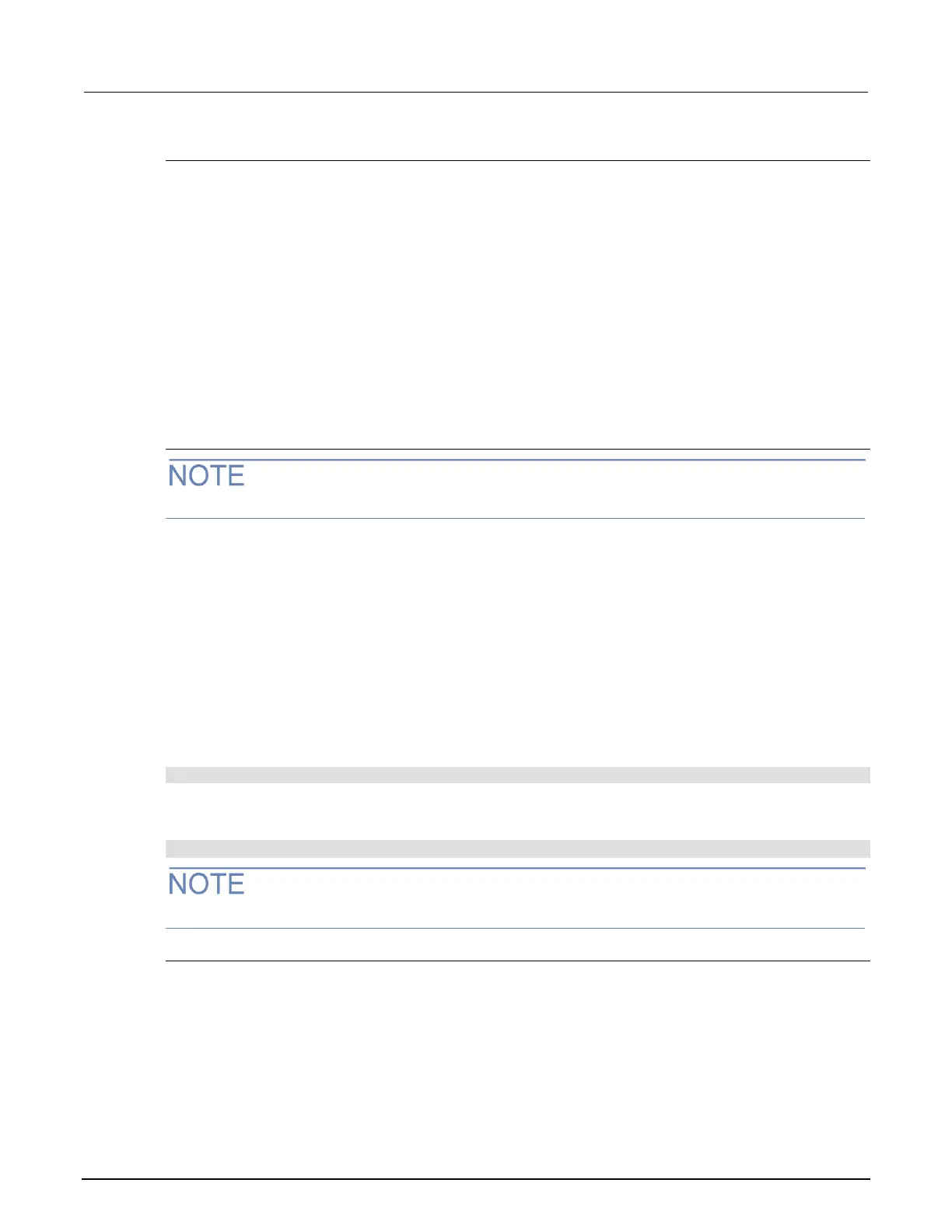Assigning channel pattern attributes
A channel pattern has only two attributes: the channel pattern name and a DMM configuration. An
error occurs if you attempt to assign or query any channel attributes other than DMM configuration for
a channel pattern.
You associate a name with a channel pattern when you create the pattern.
To assign a DMM configuration to a channel pattern using the front panel interface use the PATTERN
ATTRibutes menu. You must create the channel pattern before you can access the PATTERN
ATTRibutes menu. To access this menu after creating a channel pattern, press the CONFIG key
followed by the PATT key.
To assign a DMM configuration to a channel pattern using the remote command interface, use the
dmm.setconfig command and specify the channel pattern name for the channelList parameter.
To retrieve the DMM configuration attribute for a channel pattern, use the dmm.getconfig query
and specify the channel pattern name for the channelList parameter.
Pole settings and channel patterns
Changing the pole setting of a channel deletes all patterns that contain that channel.
Set the pole setting of switching module channels before creating a channel pattern image. If you
change the pole setting for a channel, the Series 3700A will delete any patterns that contain that
channel. For example, assume a channel pattern called myimage has channels 2004, 2008, and
2012 associated with it, while myimage2 has channels 2005, 2009, and 2011. Now, if the pole setting
of channel 2004 changes, the channel pattern myimage is deleted and no longer exists in the system.
However, the pattern called 'myimage2' still exists.
While creating channel pattern images, the paired channel is automatically accounted for based on
pole setting. Therefore, you do not need to manually specify the paired channel in the channel pattern
image. For example, assume slot 1 has a 3720 card installed and all channels are set to 4-pole
operation. With all channels configured for 4-pole, the available channels are 1001 to 1030. To create
a channel pattern called one4wire with channel 1001 and backplane relays 1911 and 1922, the
corresponding bus command is:
channel.pattern.setimage("1001, 1911, 1922", "one4wire")
To see the image associated with a channel pattern, use the channel.pattern.getimage
command. For example, to see the image of the pattern created called one4wire:
print(channel.pattern.getimage("one4wire")) 1001(1031),1911,1922
Paired channel are indicated in parentheses in channelList queries.
Create a channel pattern
When you create a channel pattern, make sure to:
• Include all the channels and backplane relays that are needed for that channel pattern.
• Check that channels in the pattern are correct.
• Check that channels in the pattern create the correct path connection.
• Make sure that channels that you want to include in the pattern are not set to forbidden to close.
