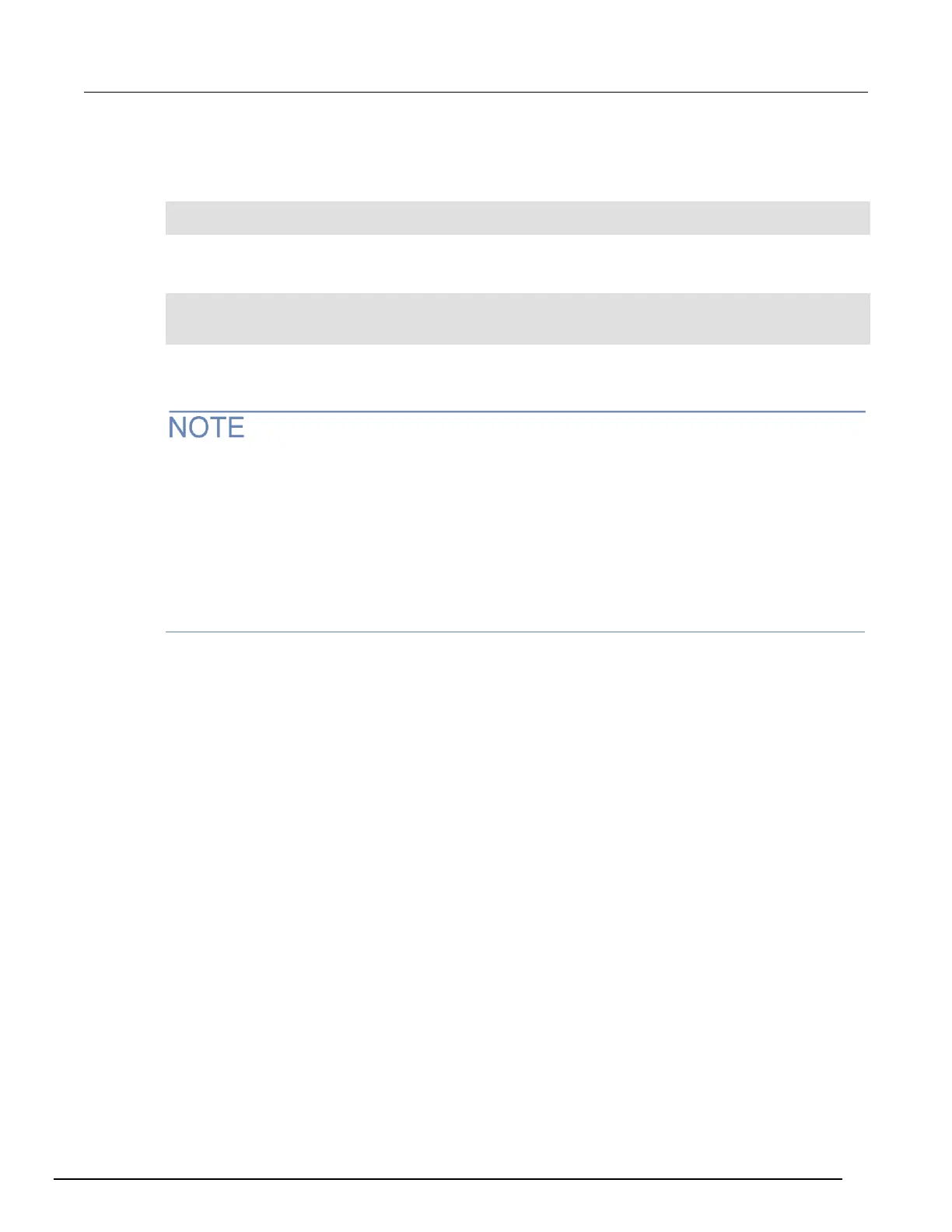The following programming example illustrates how to use the $N and $B character codes to display
the message “Test in Process” on the top line and the blinking message “Do Not Disturb” on the
bottom line:
display.clear()
display.settext("Test in Process $N$BDo Not Disturb")
The following programming example illustrates how to use the $$ character code to display the
message “You owe me $8” on the top line:
display.clear()
display.setcursor(1, 1)
display.settext("You owe me $$8")
If the extra $ character is not included, the $8 would be interpreted as an undefined character code
and will be ignored. The message “You owe me” will instead be displayed.
Be careful when embedding character codes in the text string; it is easy to forget that the character
following the $ is part of the code. For example, assume you want to display “Hello” on the top line
and “Nate” on the bottom line, and so you send the following command:
display.settext("Hello$Nate")
The above command displays “Hello” on the top line and “ate” on the bottom line. The correct syntax
for the command is as follows:
display.settext("Hello$NNate")
Returning a text message
The display.gettext() function returns the displayed message (text) and can be used in five
ways:
text = display.gettext()
text = display.gettext(embellished)
text = display.gettext(embellished, row)
text = display.gettext(embellished, row, columnStart)
text = display.gettext(embellished, row, columnStart, columnEnd)
Where:
