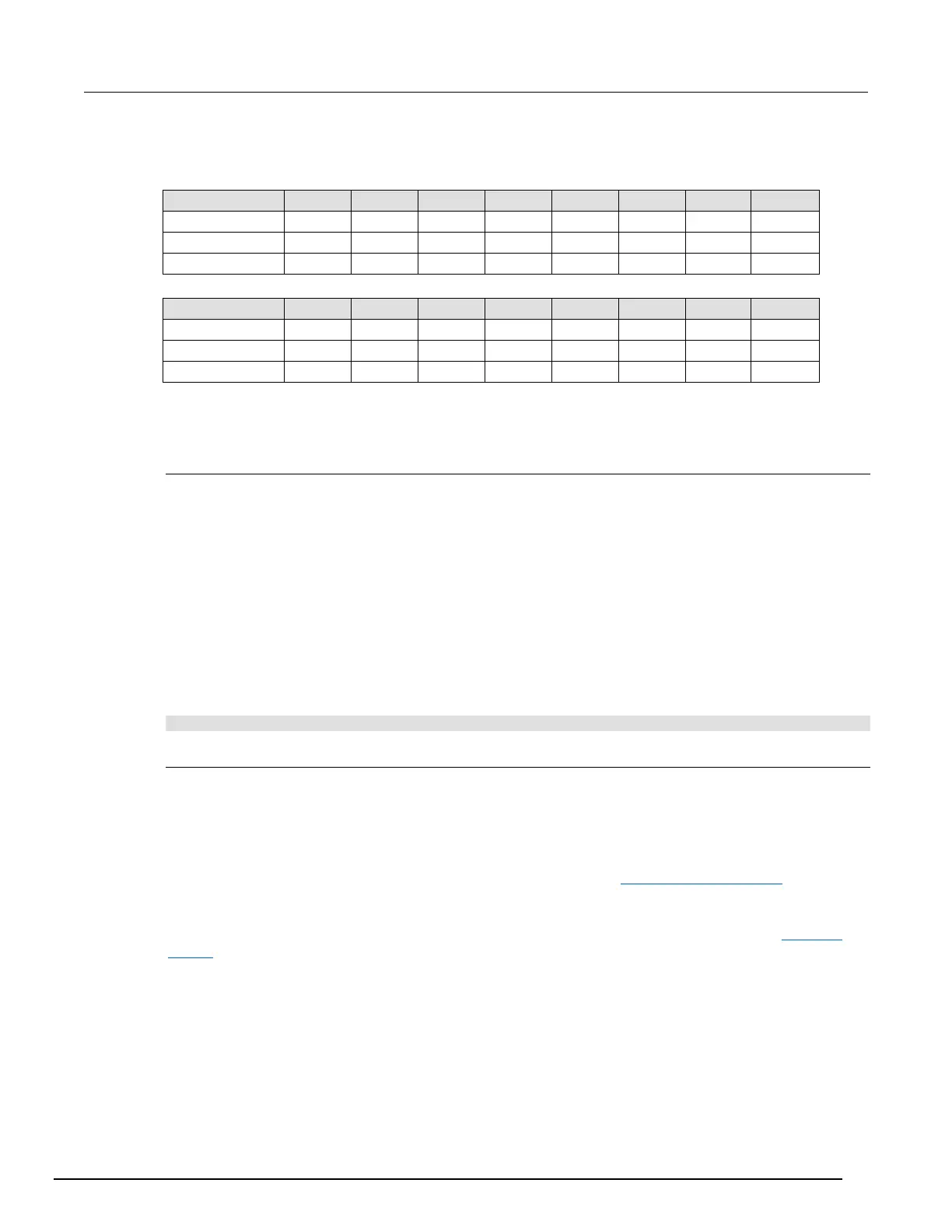Not all of the above indicators shown in above table may be used by the Series 3700A.
Local lockout
You can use the front-panel EXIT (LOCAL) key to cancel remote operation and return control to the
front panel. However, this key can be locked out to prevent a test from being interrupted. When
locked, this key becomes a NO-OP (no operation). Configure the following attribute to lock or unlock
the EXIT (LOCAL) key:
display.locallockout = lockout
Where lockout is set to one of the following values:
0 or display.UNLOCK
1 or display.LOCK
For example, to lock out the EXIT (LOCAL) key:
display.locallockout = display.LOCK
Load test menu
Allows you to run scripts and code from the front panel that you created through the communication
interface, or configuration scripts created by pressing the front-panel MENU key, then selecting
SCRIPT > CREATE-CONFIG.
To open this menu, press LOAD.
The User option loads code that was added to Load Test with the display.loadmenu.add() (on page
11-133) command.
The Scripts option loads named scripts that were added to the runtime environment. See Manage
scripts (on page 10-3) for information on creating and loading scripts.
After selecting code or script from the User or Scripts option, you can press RUN to execute the
selected code or script.
User tests
User tests can be added to or deleted from the USER TESTS submenu.
