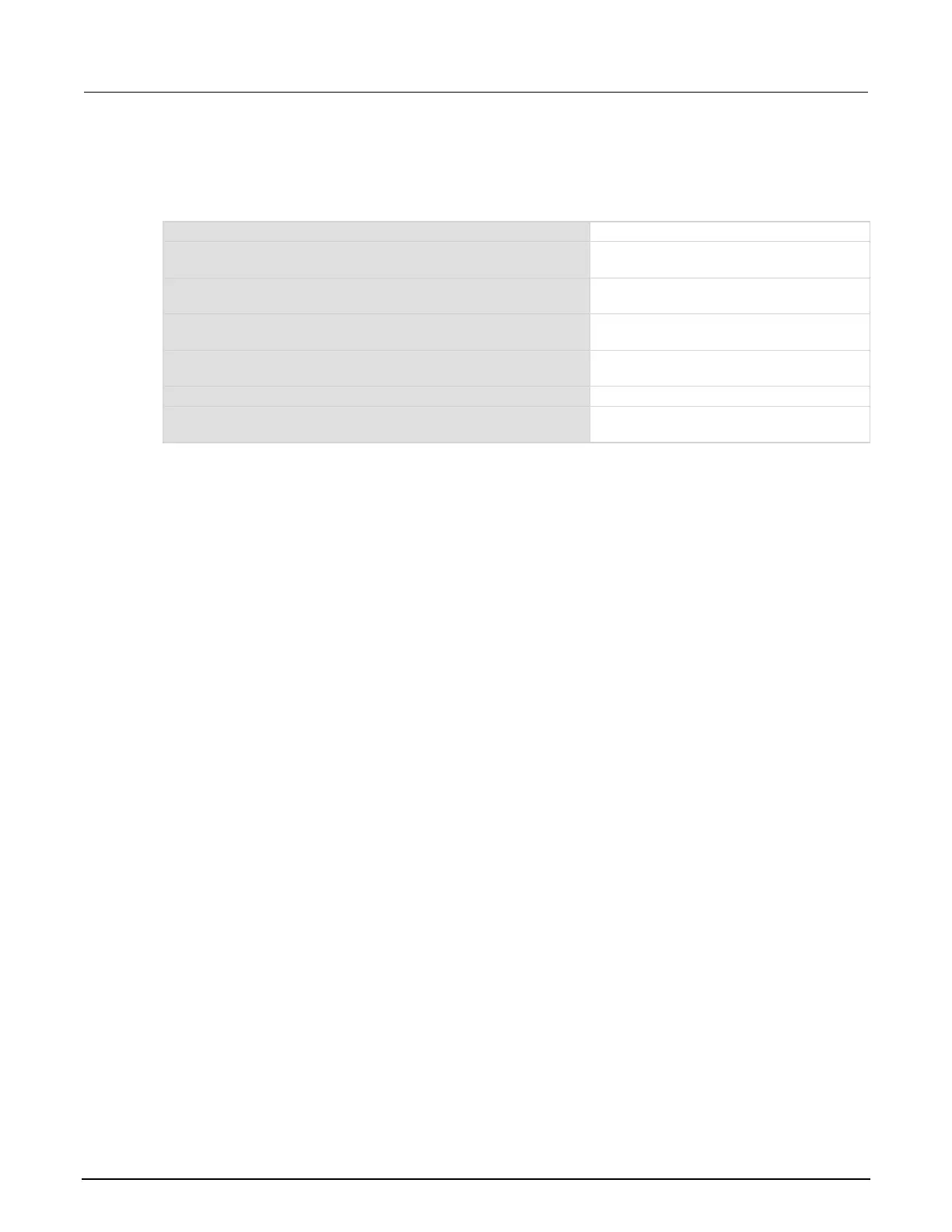Section 11: TSP command reference Series 3700A System Switch/Multimeter Reference Manual
11-80 3700AS-901-01 Rev. D/June 2018
The channel pattern is not created if an error is detected. You can create a channel pattern with an
empty channelList parameter. This will create a pattern that has no channels or analog backplane
relays associated with it. The behavior of using an empty pattern in a channel list parameter is
dependent on the command. For example:
channel.pattern.setimage("", "Empty_pattern")
Creates an empty pattern.
channel.close("Empty_pattern")
Generates error code 1115, "Parameter
error no valid channels in channel list."
channel.exclusiveslotclose("Empty_pattern")
Generates error code 1115, "Parameter
error no valid channels in channel list."
channel.open("Empty_pattern")
Generates error code 1115, "Parameter
error no valid channels in channel list."
channel.exclusiveclose("Empty_pattern")
Opens any closed channels or analog
backplane relays in the instrument.
channel.close("Empty_pattern, 5005")
channel.exclusiveslotclose("Empty_pattern, 5003")
Opens any closed channel on slot 5 and
closes channel 3 on slot 5.
A channel pattern must include the analog backplane relays and the channels. Once a channel
pattern is created, the only way to add a channel or analog backplane relay to an existing pattern is to
delete the old pattern and recreate the pattern with the new items.
If you change a pole setting for a channel that is associated with a channel pattern, the channel
pattern is deleted. Be sure to configure the pole setting for channels (channel.setpole) before
creating a channel pattern.
Channel patterns are stored when you run the createconfigscript() command or
setup.save() command.
Channel patterns are lost when power is cycled. Use setup.recall() or a script created with
createconfigscript() to restore them.
Including any channels of type digital I/O, DAC, and totalizer generates an error.
The following restrictions exist when naming a channel pattern:
▪ The name must contain only letters, numbers, or underscores
▪ The name must start with a letter
▪ The name is case sensitive
Examples of valid names:
▪ Channels
▪ Chans
▪ chans
▪ Path1
▪ Path20
▪ path_3
Examples of invalid names:
▪ 1path (invalid because it starts with a number)
▪ my chans (invalid because it contains a space)
▪ My,chans (invalid because it contains a comma)
▪ Path1:10 ( invalid because it contains a colon)
