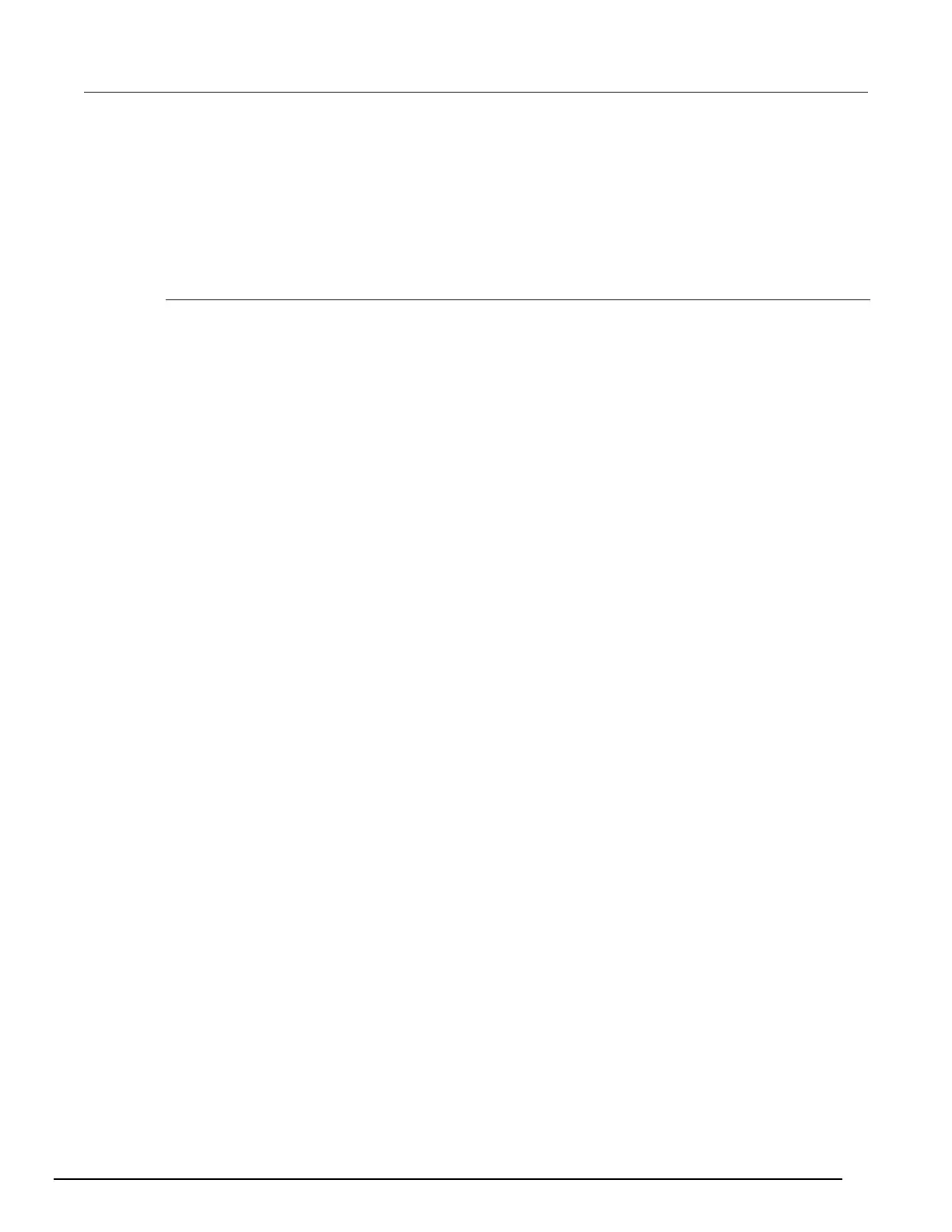To install the Keithley I/O Layer from the Keithley website:
1. Download the Keithley I/O Layer Software. The software is a single compressed file and should
be downloaded to a temporary directory.
2. Run the downloaded file from the temporary directory.
3. Follow the instructions on the screen to install the software.
4. Reboot your computer to complete the installation.
Special installation considerations
Situations may occur during installation that cannot be handled automatically by the installation utility.
The installation utility will warn you if one of these situations is detected. The sections below describe
the action you must take before the installation can be completed.
Mismatch between IVI Shared Components and IVI Engine Detected
The IVI Shared Components and IVI Engine are software components that may be installed by
various test and measurement software applications, instrument drivers, and so on. Keithley I/O
Layer software requires that these components, if present, be compatible versions. The installation
utility will detect a mismatch, which must be corrected before the software installation can proceed. If
this situation is detected, the Keithley I/O Layer software installation will automatically stop.
The recommended way to resolve this situation is to install the IVI Compliance Package (ICP)
software from National Instruments (NI
TM
). You may download the ICP software and release notes
from National Instrument’s website. When the ICP installation is complete, restart the Keithley I/O
Layer software installation.
Non-National Instruments VISA detected
VISA software is used to communicate with the instrument and may be installed by various test and
measurement software applications, instrument drivers, and so on. Keithley I/O Layer software
requires and will install National Instruments NI-VISA
TM
software. The installer will detect if another
vendor’s version of VISA is already installed on the computer. If this occurs, the installer will pause
and display a warning message. The warning message displays the vendor of the detected VISA in
its title bar, if this can be determined. Make a note of the vendor name. At this point, you may elect to
continue the installation, which will overwrite the existing VISA installation with NI-VISA. This will
allow the Keithley I/O Layer software to operate properly, but may cause other applications or
instrument drivers that were dependent on the existing VISA to malfunction.
The recommended way to resolve this situation is to perform the following steps:
1. Exit the Keithley I/O Layer software when the warning message is displayed. Make note of the
VISA vendor in the warning message (if any).
2. Uninstall the non-NI VISA software.
3. Uninstall Tektronix VISA by selecting OpenChoice TekVISA from the Control Panel Add/Remove
programs list.
4. Uninstall Keysight VISA by selecting Keysight I/O Libraries Suite from the Control Panel
Add/Remove programs wizard list.
5. Uninstall other versions of VISA by selecting the appropriate entry from the Control Panel
Add/Remove Programs Wizard list.
6. Restart the Keithley I/O Layer software installation.
