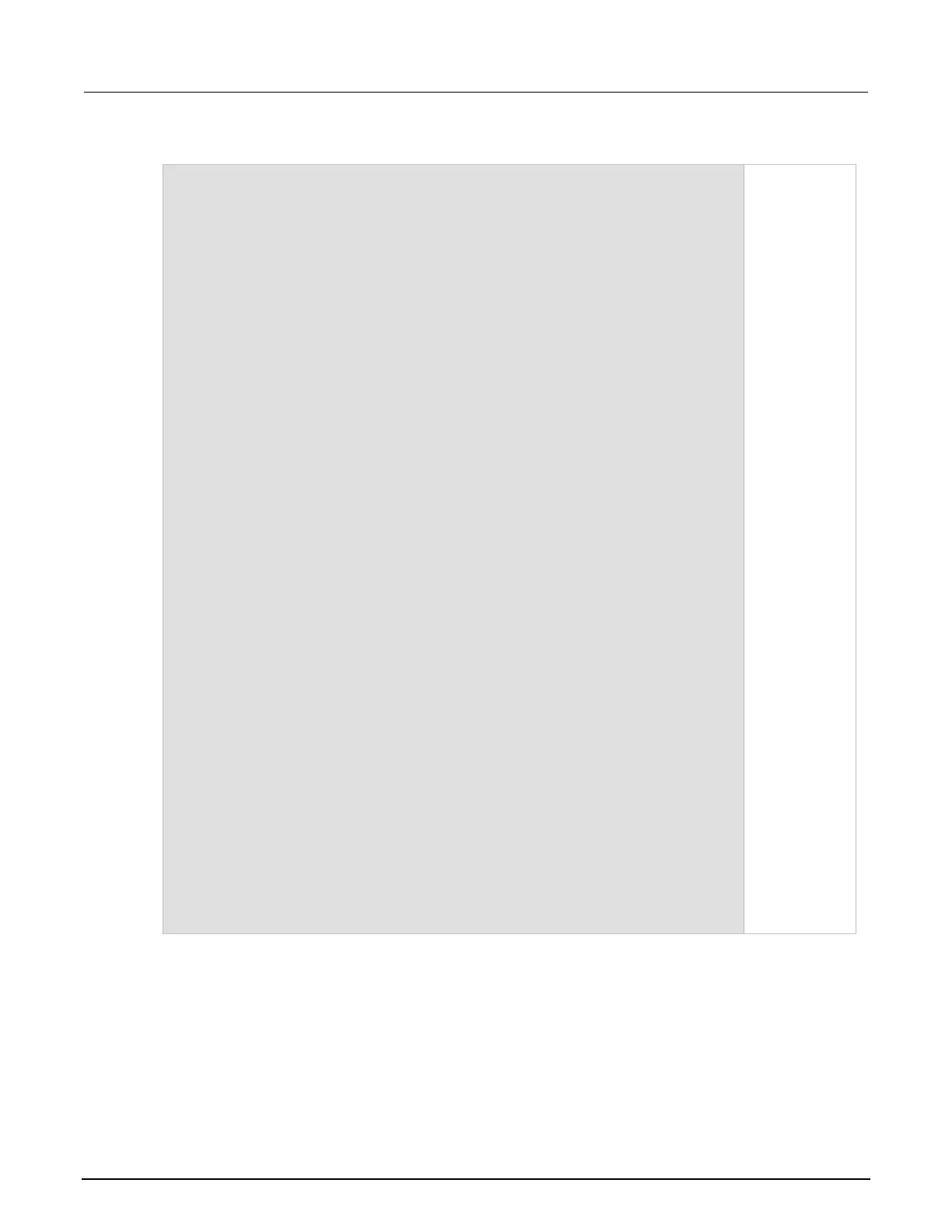if string.find(slot[1].idn, "3724") == nil then
print("Card installed in slot 1 needs to be a 3724.")
display.clear()
display.settext("Card installed in$N$Bslot 1$R needs to be a
$B3724$R")
elseif string.find(slot[4].idn, "3723") == nil then
print("Card installed in slot 4 needs to be a 3723.")
display.clear()
display.settext("Card installed in$N$Bslot 4$R needs to be a
$B3723$R")
reset()
dmm.func = "dccurrent"
channel.setpole("slot1", 2)
channel.setlabel("1001", "Card1Channel1")
channel.setlabel("1005", "Card1Channel5")
channel.setpole("slot4", 2)
channel.pattern.setimage("1006,1007","channelsA")
channel.pattern.setimage("1010,1011","channelsB")
channel.pattern.setimage("1012,1013","channelsC")
channel.pattern.setimage("1014,1015","channelsD")
collectgarbage()
dmm.func = dmm.DC_CURRENT
slot[1].interlock.override = 0.00000000E+00
slot[4].interlock.override = 0.00000000E+00
scan.trigger.channel.stimulus = scan.trigger.EVENT_SEQUENCE_COMP
scan.trigger.sequence.stimulus =
scan.trigger.EVENT_CHANNEL_READY
scan.create()
scan.mode = 0
scan.bypass = 1
scan.add("channelsA")
scan.add("channelsB")
scan.add("channelsC")
scan.add("channelsD")
