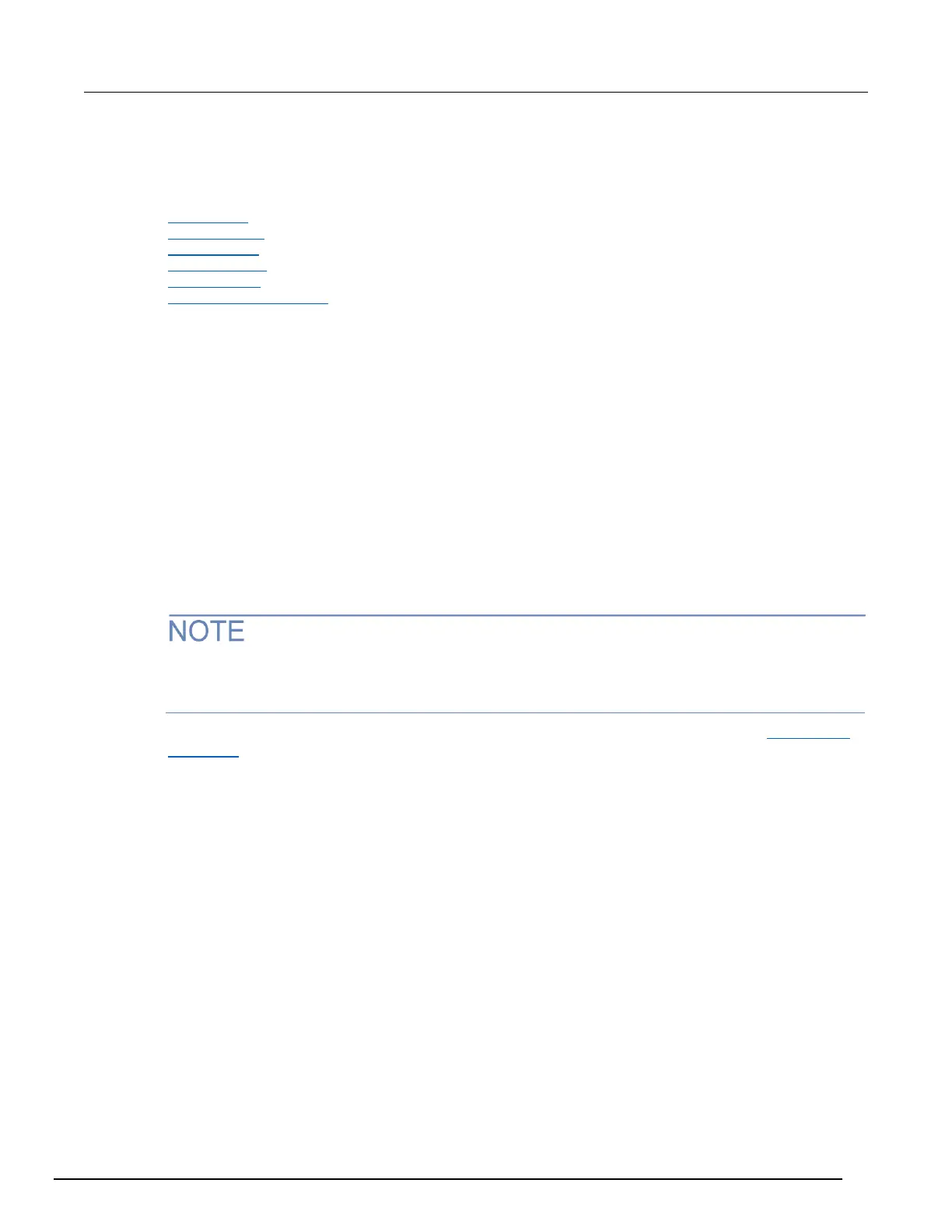Event log
You can use the event log to view specific details about LAN triggering events.
eventlog.all() (on page 11-237)
eventlog.clear() (on page 11-238)
eventlog.count (on page 11-238)
eventlog.enable (on page 11-239)
eventlog.next() (on page 11-240)
eventlog.overwritemethod (on page 11-241)
File I/O
You can use the file I/O commands to open and close directories and files, write data, or to read a file
on an installed USB flash drive. File I/O commands are organized into two groups:
• Commands that reside in the fs and io table, for example: io.open(), io.close(),
io.input(), and io.output(). Use these commands to manage file system directories; open
and close file descriptors; and perform basic I/O operations on a pair of default files (one input
and one output).
• Commands that reside in the file descriptors (for example: fileVar:seek(),
fileVar:write(), and fileVar:read()) operate exclusively on the file with which they are
associated.
The root folder of the USB flash drive has the absolute path:
"/usb1/"
You can use either the slash (/) or backslash (\) as a directory separator. However, the backslash is
also used as an escape character, so if you use it as a directory separator, you will generally need to
use a double backslash (\\) when you are creating scripts or sending commands to the instrument.
For basic information about navigation and directory listing of files on a flash drive, see File system
navigation (on page 9-5).
File descriptor commands for file I/O use a colon (:) to separate the command parts rather than a
period (.), like the io commands.
