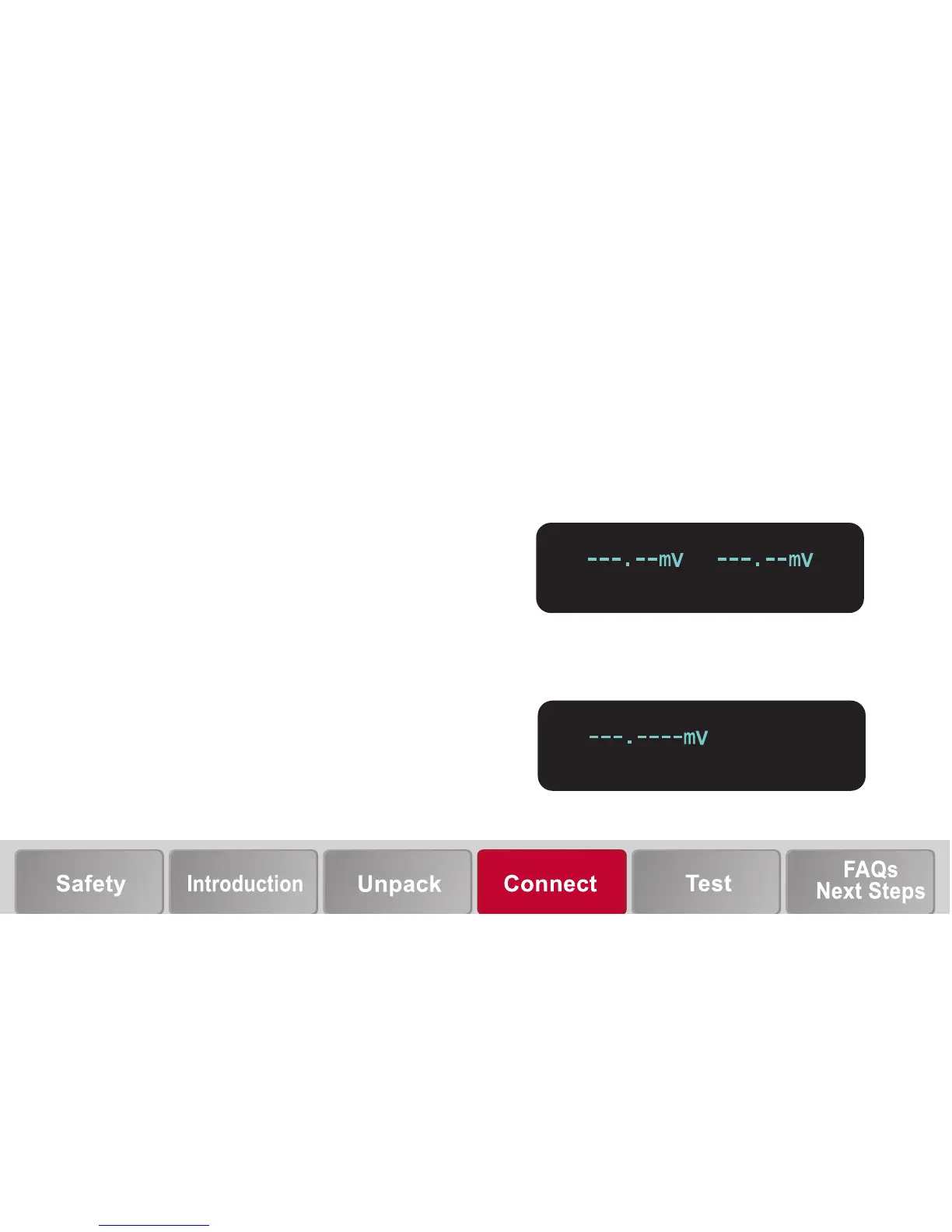SrcA:+000.000mV SrcB:+000.000mV
AUTO
If the instrument is a 2635B, you see the default display screen
shown below.
The entire power-up process takes approximately 30 seconds
to complete. When initialization is complete, if the instrument
is a 2634B or 2636B, you see the default display screen
shown below.
SrcA:+000.000mV LimA:100.000mA
AUTO
Power-up sequence
When the instrument is turned on, you should see:
• A series of dots.
• All segments of the display light.
• A brief display showing the instrument model. For example,
if the instrument is a 2636B, the display shows “KEITHLEY
Model 2636B.”
• Line frequency detection and other startup checks.
