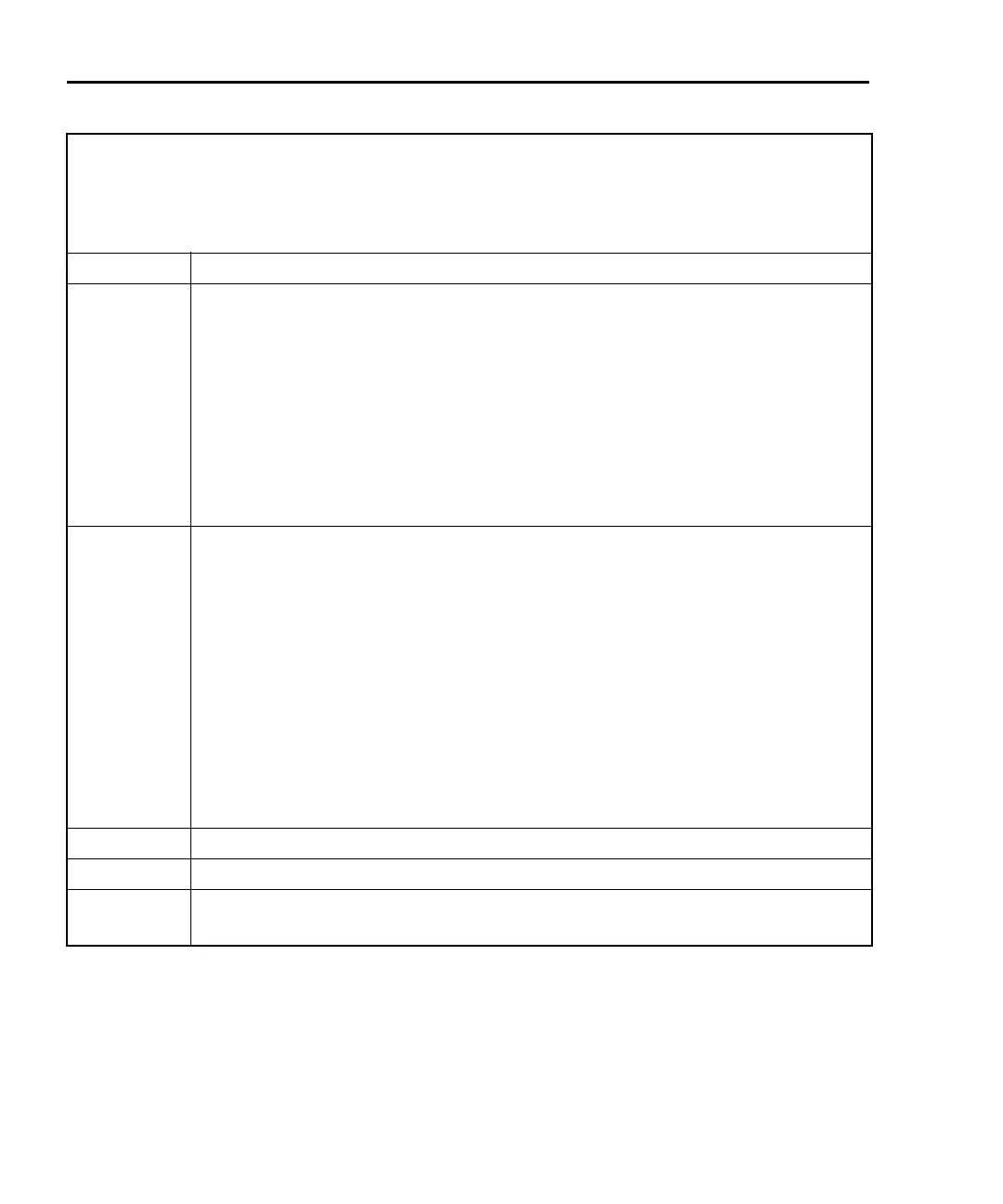12-130 Instrument Control Library Series 2600 System SourceMeters Reference Manual
2600S-901-01 Rev. A / May 2006 Return to Section 12 topics
status.system5.*
status.system5.condition
status.system5.enable
status.system5.event
* = condition, enable or event
Attribute TSP-Link system5 data structure register set.
Usage Reads condition, enable and event registers:
enablereg = status.system5.condition
enablereg = status.system5.enable
enablereg = status.system5.event
Writes to enable register:
status.system5.enable = enablereg
Set enablereg to one of the following values:
0 Clears all bits.
1 or status.system5.EXTENSION_BIT Sets EXT bit (B0).
1 or status.system5.EXT Sets EXT bit (B0).
status.system5.NODEn Sets a node bit (Bn); n = 57 to 64.
Remarks
• In an expanded system (TSP-Link), this attribute is used to read or write to the
system5 node registers.
• Reading a system5 node register returns a numeric value whose binary equivalent
indicates which register bits are set. The bits of the system5 node register are
identified as follows:
Bit B0 – EXT bit Bit B4 – Node 60 Bit B8 – Node 64
Bit B1 – Node 57 Bit B5 – Node 61 Bits B9 through B15 – Not used
Bit B2 – Node 58 Bit B6 – Node 62
Bit B3 – Node 59 Bit B7 – Node 63
For example, assume value 9 is returned for the enable register. The binary
equivalent is 0000000000001001. This value indicates that bit 0 (EXT) and bit 3
(Node 59) are set.
• Assigning a value to the status.system5.enable attribute sets the extension bit or
a node bit of the system5 node enable register.
Details See “System Summary Event Registers” in Appendix D.
Also see status.system.*, status.system2.*, status.system3.*, status.system4.*
Example Sets the extension bit of the system5 enable register:
status.system5.enable = status.system5.EXT