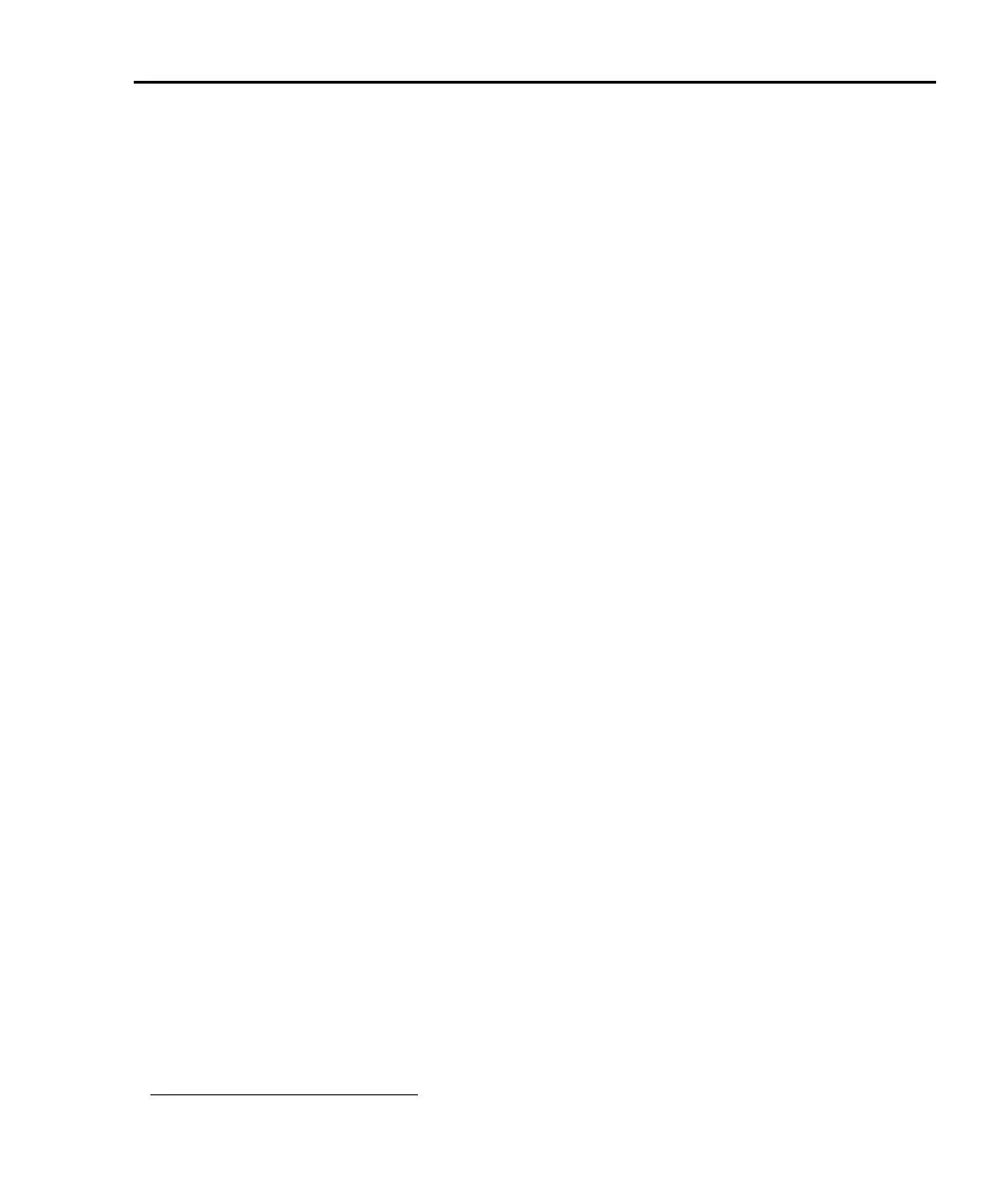Series 2600 System SourceMeters Reference Manual Getting Started 1-13
Return to Section 1 topics 2600S-901-01 Rev. A / May 2006
Power-up
Line power connection
Follow the procedure below to connect the Series 2600 to line power and turn on
the instrument. The SourceMeter operates from a line voltage of 100V to 240V at
a frequency of 50Hz or 60Hz. Line voltage is automatically sensed. There are no
switches to set. Make sure the operating voltage in your area is compatible.
CAUTION Operating the instrument on an incorrect line voltage may cause
damage to the instrument, possibly voiding the warranty.
1. Before plugging in the power cord, make sure that the front panel power
switch is in the off (O) position.
2. Connect the female end of the supplied power cord to the AC receptacle on
the rear panel. Connect the other end of the power cord to a grounded AC
outlet.
WARNING The power cord supplied with the Series 2600 contains a
separate ground wire for use with grounded outlets. When
proper connections are made, instrument chassis is connected
to power line ground through the ground wire in the power
cord. Failure to use a grounded outlet may result in personal
injury or death due to electric shock.
3. Turn on the instrument by pressing the front panel power switch to the on
(I) position.
Line frequency
The Series 2600 will operate at line frequencies of either 50Hz or 60Hz. For best
measurement noise performance, the unit should be configured to match the
actual line frequency used as follows:
1. Press the MENU key.
2. Select LINE-FREQ, then press ENTER or the Rotary Knob.
3. Choose 50Hz, 60Hz, or AUTO, then press ENTER or the Rotary Knob.
When AUTO is selected, the line frequency will be automatically detected
at power-up.
1
4. Press EXIT to back out of the menu structure.
Via remote, use the localnode.linefreq command to set the line frequency.
For example, the following command sets the line frequency to 60Hz:
localnode.linefreq = 60
1. NOTE: The AUTO selection is only available with version 1.2.0 or later firmware.