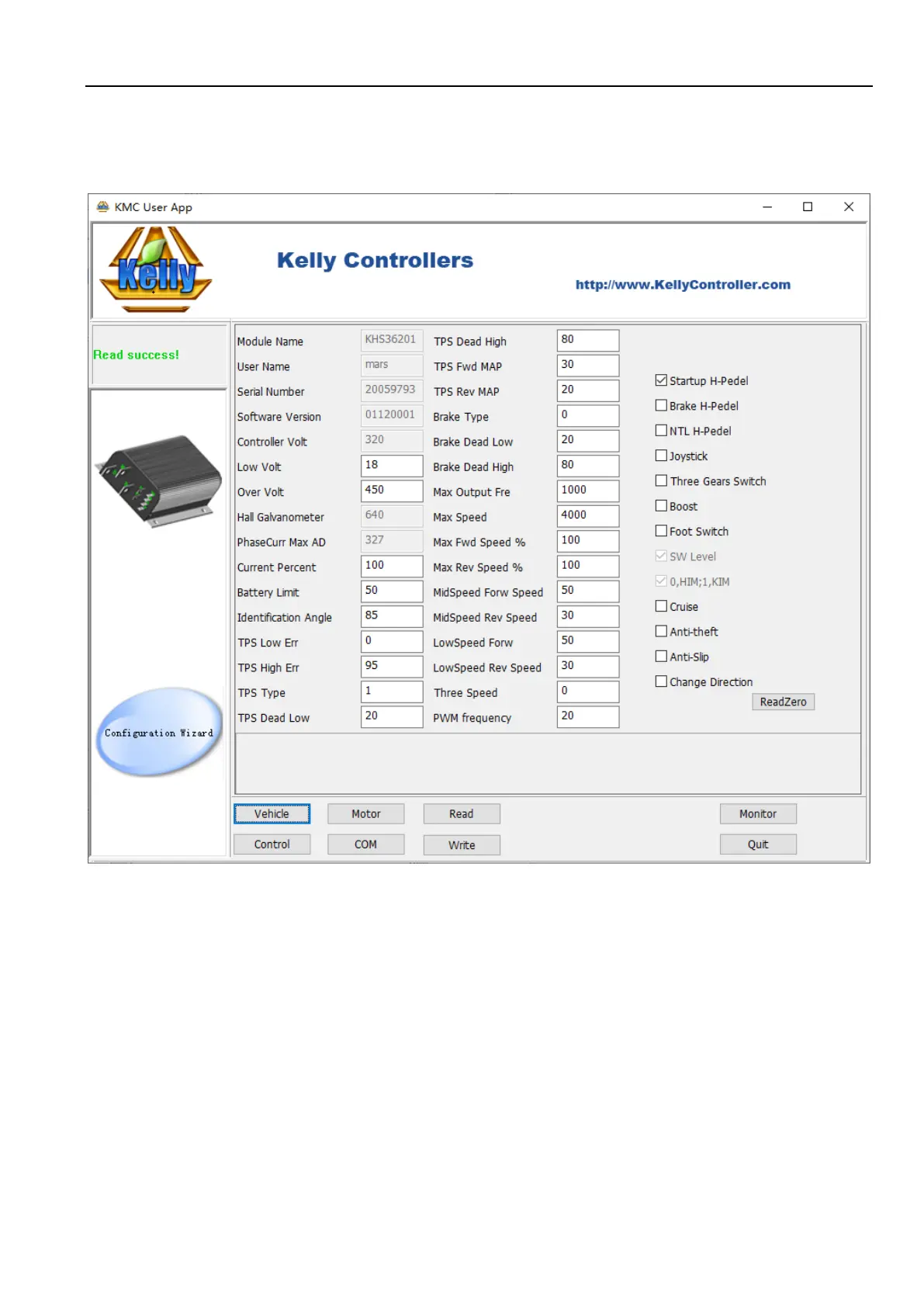Kelly KHS High Voltage Sinusoidal Brushless Permanent Magnet Motor Controller User’s Manual V 1.25
Pin7/Pin6.Please try to open the user program in your computer or other devices. Then you
may try to click Read button in user program or App. You will see the first picture of user
program.
Please check whether the Identification Angle item is at 85 or not. It is correct if identification
angle item is at 85.
5,Please fill 170 in the identification angle item. And please click the write button. The user
program will give a pop-up window which show the Write operation is successful. Please quit
from the user program. Please turn off the power supply.
6,Please turn on the power supply after the power supply is off for a few seconds. The motor
shaft will try to run on directions randomly. It is normal because the controller is doing
Identification angle operation.
7,Please wait about 2-3 minutes.
8,If the identification angle operation is finished, the motor will stop completely. Please try to
reset the power and try to connect the controller to user program or APP again. And you will see
reset error message in the monitor screen of user program.
