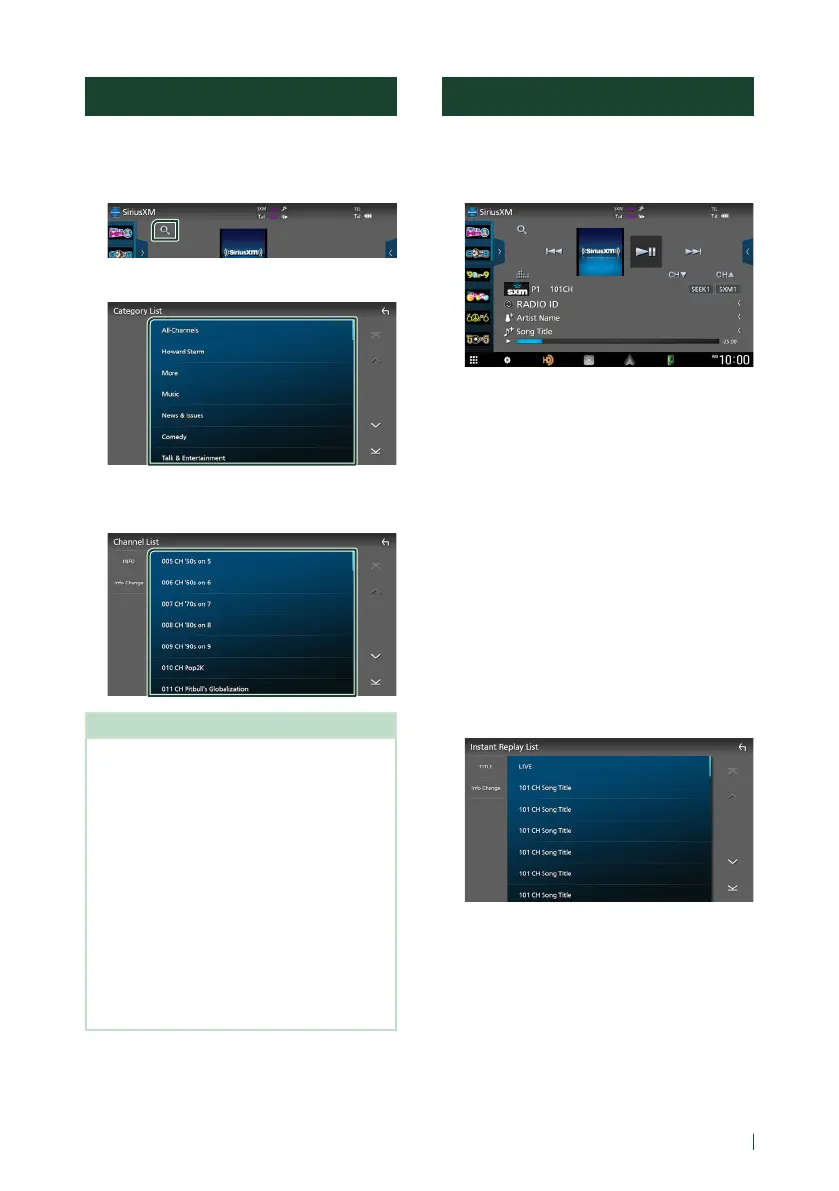SiriusXM®
35English
Category/Channel search
You can specify the desired category and
select a channel.
1
Touch [1].
2
Select a category.
Channel list appears.
3
Select the desired content from the list.
NOTE
• All channels in the selected category appear.
• Touching [All-Channels] displays all channels.
• Touch [Info Change] in the channel list. Select a
desired item:
content info, channel name, artist name, song
title, category name.
• Categories which have the prefix “Featured - “ are
Featured Favorites.
• Featured Favorites are groups of channels that
are created by the SiriusXM Programming
department allowing you to discover new
channels. Featured Favorite channels are dynamic
and can change often, allowing you to discover
new channels.
– You can set whether to be notified when the
featured seasonal theme is updated. (P.43)
Replay
You can replay the last 60 minutes of the
program from the current channel.
1
Touch [Replay] on the function panel.
■ [E] [F]
Press to skip to the previous/next track.
Press and hold to rewind or fast forward. (It
will be cancelled automatically after about
50 seconds.)
■ [DH]
Plays or pauses.
■ Replay time bar/Play mode indicator
Displays the recorded data capacity and
playback position.
D, B, etc.: Current play mode indicator
■ [1]
Displays a list of recorded data on a program
basis.
2
Touch [1] to display an Instant Replay List
screen.
■ Instant Replay List
Touching this plays back the displayed
program.
[LIVE]: Touch to return to the live music/
content.
■ [Info Change]
Touch [Info Change]. Select a desired item:
content info, channel name, artist name,
song title, category name.
