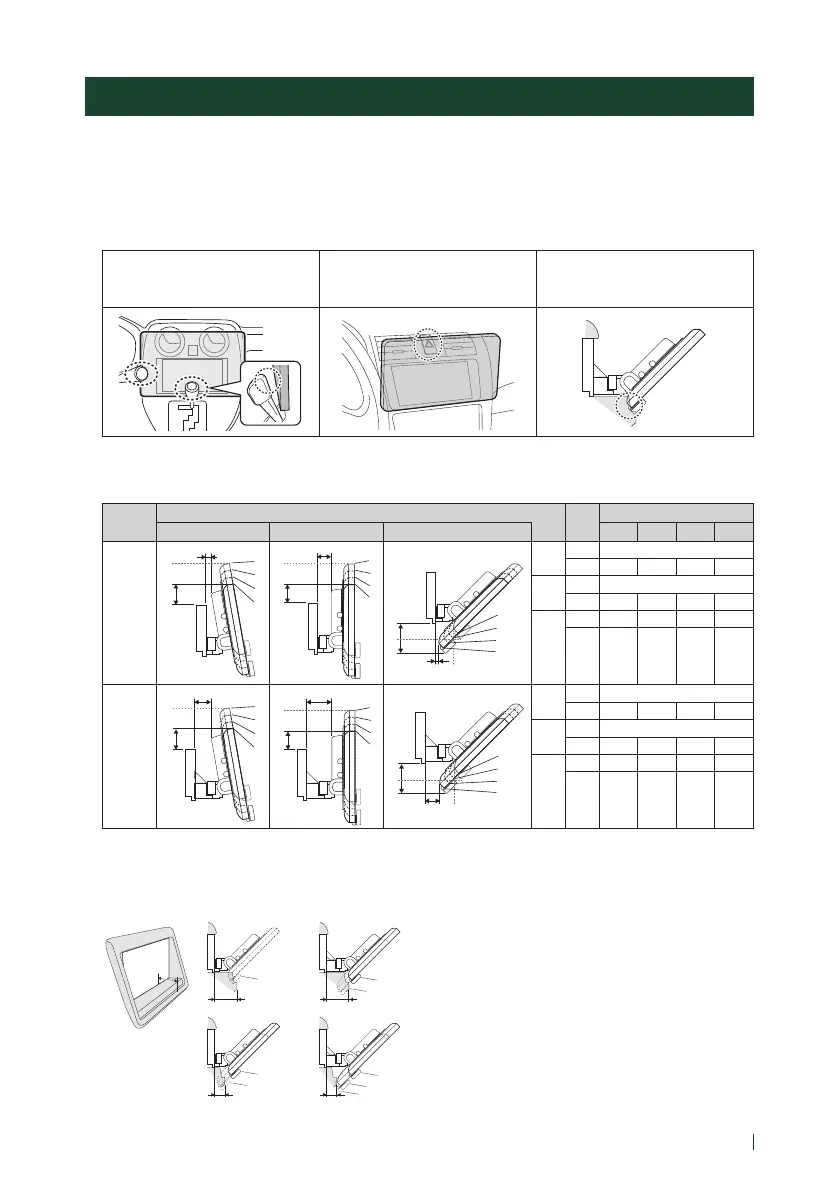Connection/Installation
85English
Installing the unit
Ñ Confirm the installing position of the display unit
● Vehicles cannot be installed
It may be possible to install if it can avoid the following by adjustment for slider position and
display height.
Lever operations are interfered
such as shift lever, wiper lever,
winker lever when install the unit.
A hazard switch is hidden from a
driver seat.
The display unit hits a panel on the
vehicle.
● Distance between the display unit and the main unit
Adjust slider position and display height so that it does not interfere with display movement.
Slider
position
Display angle Display height
-10° 0° 45° 1 2 3 4
Back
position
4
3
2
1
b
4
3
2
1
b
4
3
2
1
d
-10°
a 10
b 38.1 50.9 63.8 76.5
0°
a 26.7
b 34.7 47.7 60.7 73.7
45°
c 5.7 14.4 24.1 33.4
d 55.4 46.3 37.1 27.8
Forward
position
4
3
2
1
b
4
3
2
1
b
4
3
2
1
d
-10°
a 30.1
b 38.1 50.9 63.8 76.5
0°
a 46.7
b 34.7 47.7 60.7 73.7
45°
c 25.7 34.9 44.1 53.3
d 55.4 46.3 37.1 27.8
Unit: mm
Examples
Cluster panel
on the vehicle
Slider in back
position
Slider in forward
position
C’
4
1
4
1
4
2
1
4
C’ =30mm C’ =30mm
C’ =50mm C’ =50mm
• C'=50mm;
Slider position: Forward position
Display height: Set only "4"
• C'=30mm;
Slider position: Back position
Display height: Set only "4"
Slider position: Forward position
Display height: Set "2"~"4"
