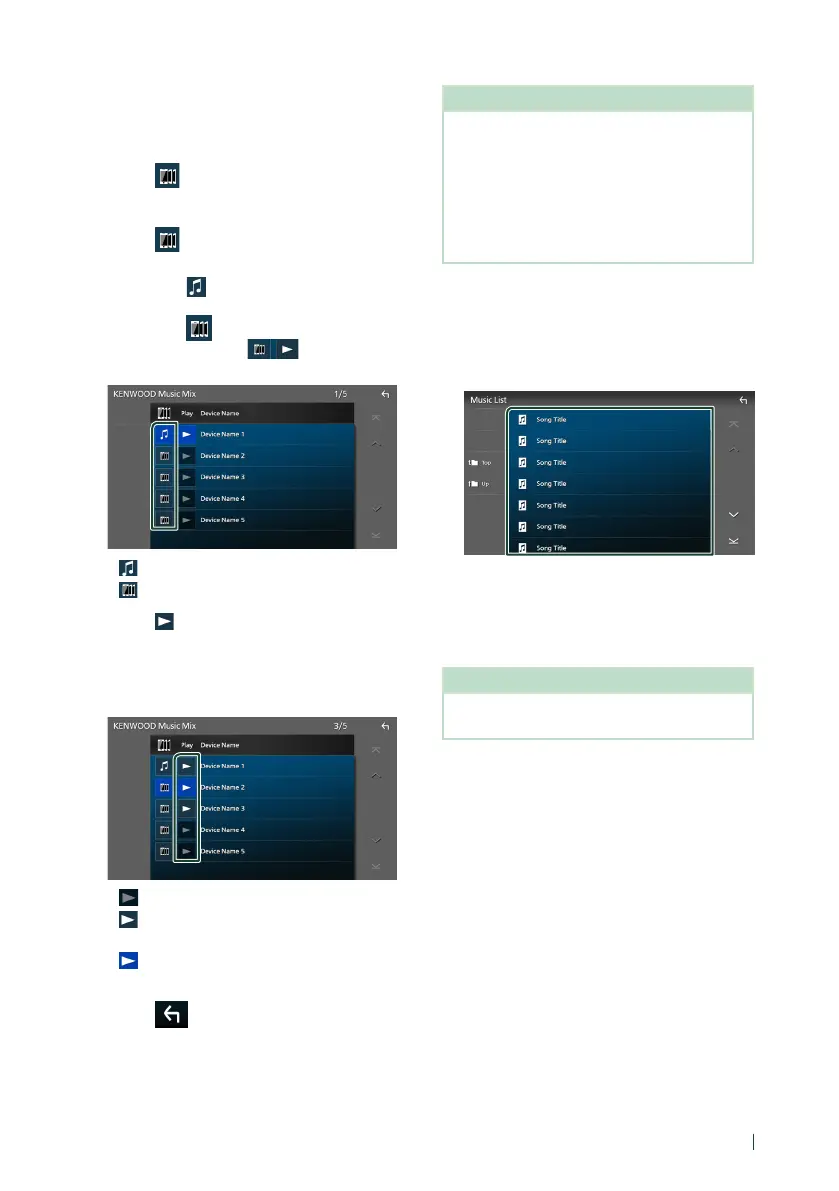Bluetooth Control
49English
Ñ KENWOOD Music Mix
Up to 5 Bluetooth audio device can be
connected and switched easily to play music.
1
Touch [ ].
A list of registered devices is displayed.
2
Touch [ ] of device name you want to
connect.
• Touching [
] displays the Device List
screen. (P.46)
• Touching [
] on the left of the
connected device ([ ]) disconnects
this device.
• : Device used normally.
•
: Device used for KENWOOD Music Mix
3
Touch [ ] (White/dark blue background)
on the left of the name of the device to
be played.
The background changes from dark to light
blue and starts playback.
• (Gray) : Not connected.
•
(White/dark blue background) :
Connected.
•
(White/light blue background) : During
playback.
4
Touch [ ].
NOTE
• If a connected Bluetooth audio device is operated
to play music, connections are switched.
• When a Bluetooth source is switched to another
one, its settings are deleted and the connection
is restored to the connection before source
switching.
• You cannot select an Android smartphone
connected as an Android Auto device.
Ñ File search
1
Touch [1].
2
Touch the desired file or folder.
When you touch a folder its contents are
displayed.
3
Touch the desired item in the content list.
Playback starts.
NOTE
• For operations in the list screen, see List screen
(P.12).
