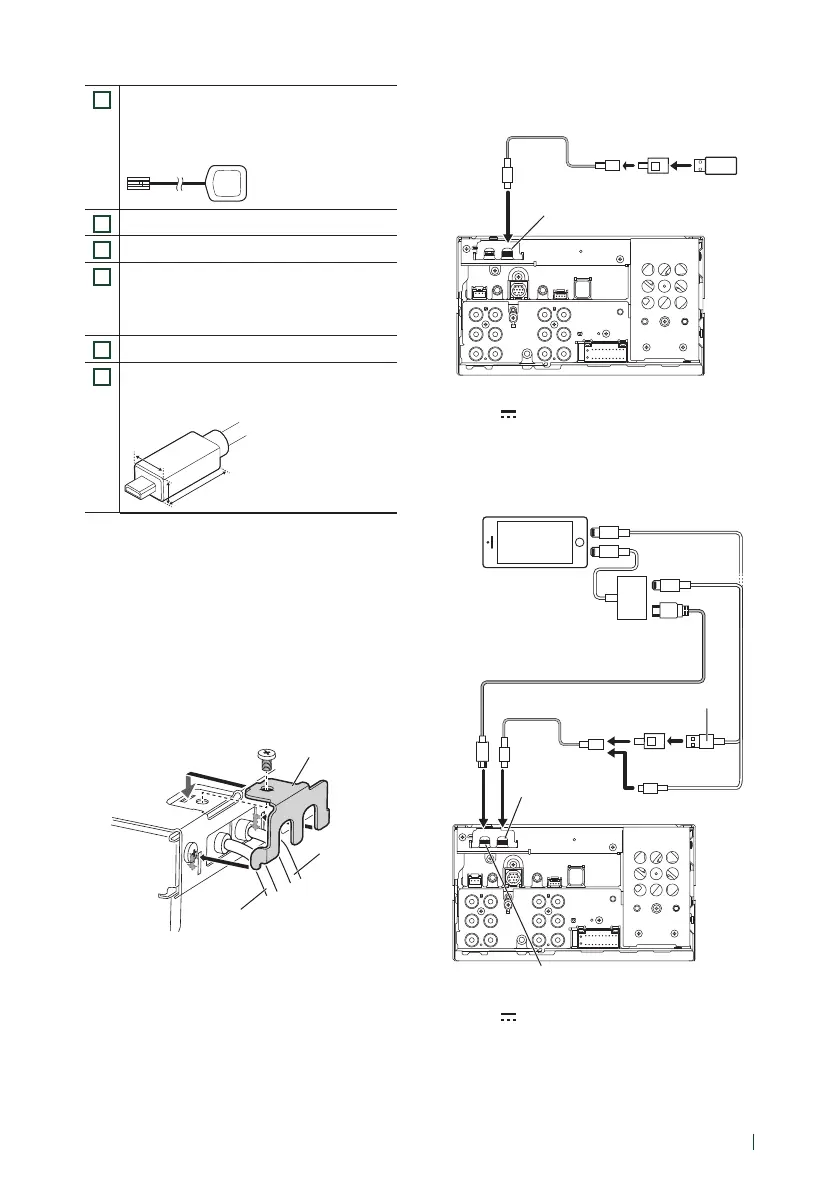Connection/Installation
93English
10
Accessory 9: GPS Antenna
Use the supplied GPS antenna. Using the GPS
antenna other than the supplied one may
cause a drop in positioning accuracy.
11
iDatalink connector
12
VIDEO Output (Yellow)
13
SiriusXM Connect Vehicle Tuner connector
For more information on how to install the
SiriusXM Connect Vehicle tuner, consult the
installation guide included with the tuner.
14
USB terminal (USB Type-C®)
15
HDMI input (Type-D)
Connect a KCA-HD200 (optional accessory) to
HDMI input terminal.
W: 11.1 mm or less
H: 7.7 mm or less
D: 21.5 mm or less
W
H
D
*1 Connect an HD camera to Front view camera/
Dashboard camera input terminal to use HD
video. (DMX958XR only)
*2 Connect an HD camera to Rear view camera
input terminal to use HD video. (DMX958XR
only)
Installation/removal of fixing bracket
When you connect the cable to HDMI terminal
and USB terminal, remove the fixture. After
connecting the cable, put the fixture again.
Fixture
USB cable
HDMI cable
Ñ Connecting a USB device
USB Type-A device
[2]
USB terminal
[1]
Accessory 2 (1.0 m)
Accessory 3
[1]
USB maximum power supply current :
DC 5 V 3.0 A
[2]
Sold separately
Ñ Connecting an iPod/iPhone
KCA-HD200 (1.8 m)
[3]
iPod/iPhone
[2]
USB-C to Lightning Cable
[2]
USB terminal
[1]
HDMI terminal
Lightning Digital AV
Adapter
[2]
KCA-iP103 (0.8m)
[3]
Accessory 3
Accessory 2 (1.0 m)
[1]
USB maximum power supply current :
DC 5 V 3.0 A
[2]
Sold separately
[3]
Optional accessory
