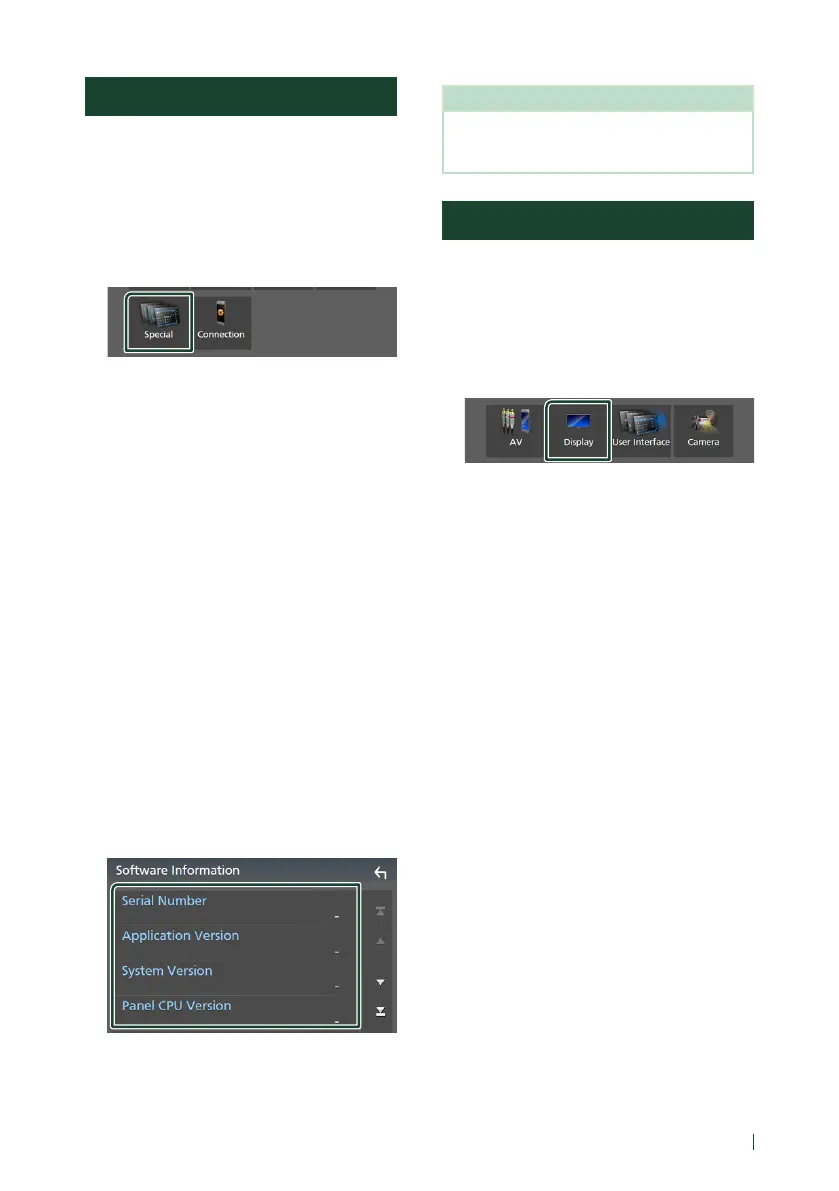Setup
71English
Special Setup
You can setup special parameters.
1
Press the [MENU] button.
Popup menu appears.
2
Touch [SETUP].
SETUP screen appears.
3
Touch [Special].
Special screen appears.
4
Set each parameter as follows.
■ [DEMO]
Select the demonstration mode. Default is
“ON”.
■ [Software Information]
Confirm the software version of this unit.
(P.71)
■ [Open Source Licenses]
Display the open source licenses.
■ [Initialize]
Touch [Initialize] and then touch [Ye s ] to set
all the settings to the initial default settings.
• Audio SETUP Memory is not initialized.
Ñ Software Information
You can confirm the software version of this
unit.
1
Touch [Software Information] in the
Special screen.
2
Confirm the software version.
NOTE
• For how to update the software, see the relevant
update procedure manual which comes with the
software.
Display Setup
1
Press the [MENU] button.
Popup menu appears.
2
Touch [SETUP].
SETUP screen appears.
3
Touch [Display].
Display screen appears.
4
Set each parameter as follows.
■ [Dimmer]
Select the dimmer mode.
[OFF]: Does not dim the display and keys.
[ON]: Dims the display and keys.
[SYNC] (Default): Turns the dimmer function
on or off when the vehicle light control
switch is turned on or off.
■ [OSD Clock]
Select if you want to display the clock while
the screen is off, or while watching video
files, etc.
■ [Key Color]
You can set the key illumination color.
(P.72)
■ [Wallpaper Customize]
You can change the wallpaper image or
color. (P.72)
■ [Viewing Angle]
If it is hard to see the image on the screen
evenly, adjust the viewing angle. The smaller
the (negative) value, the more whitish the
image on the screen looks.
"0" (Default)/"-1"/"-2"/"-3"