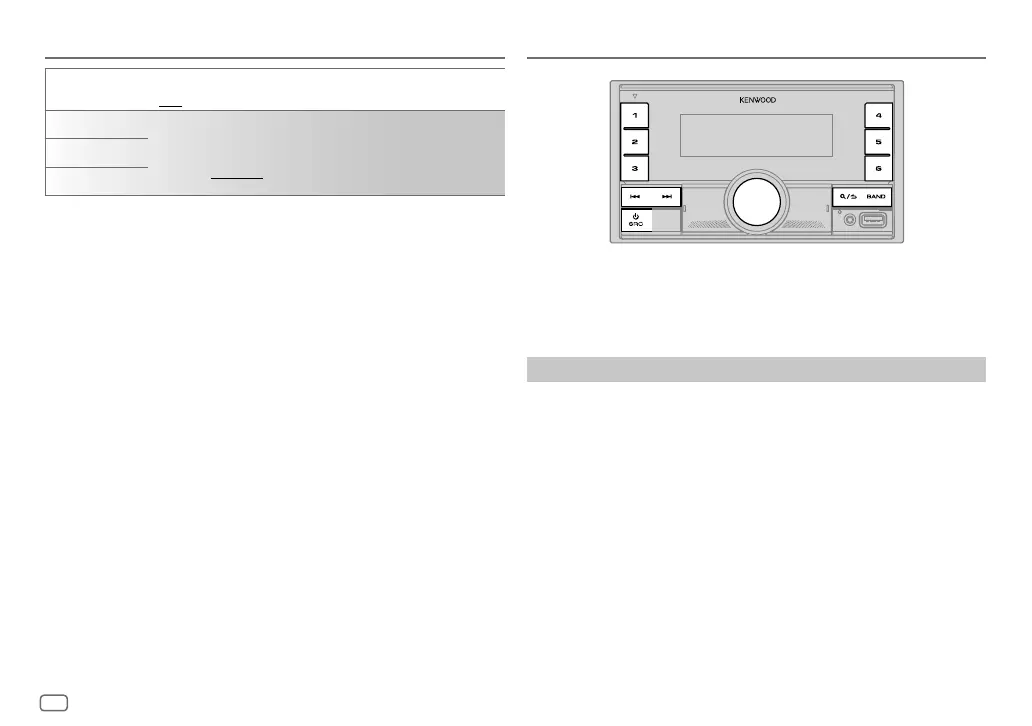6
ENGLISH
Data Size: B6L (182 mm x 128 mm)
Book Size: B6L (182 mm x 128 mm)
[FACTORY RESET] [YES]: Resets the settings to default (except the stored station). ;
[NO]: Cancels.
[ENGLISH]
Select the display language for [FUNCTION] menu and music information
if applicable.
By default, [ENGLISH] is selected.
[ESPANOL]
[FRANCAIS]
Getting Started Radio
• “ST” indicator lights up when receiving an FM stereo broadcast with
sufficient signal strength.
• The unit switches to FM alarm automatically when receiving an alarm
signal from FM broadcast.
Search for a station
1
Press B SRC repeatedly to select RADIO.
2 Press BAND repeatedly to select FM1/FM2/FM3/AM.
3 Press S / T to search for a station.
You can store up to 18 stations for FM and 6 stations for AM.
• To store a station: Press and hold one of the number buttons (1 to 6).
• To select a stored station:
Press one of the number buttons (1 to 6).
DPX395MBT_K_B5A-3890-00_EN_1st Draft.indd 6DPX395MBT_K_B5A-3890-00_EN_1st Draft.indd 6 7/14/2021 4:58:29 PM7/14/2021 4:58:29 PM
