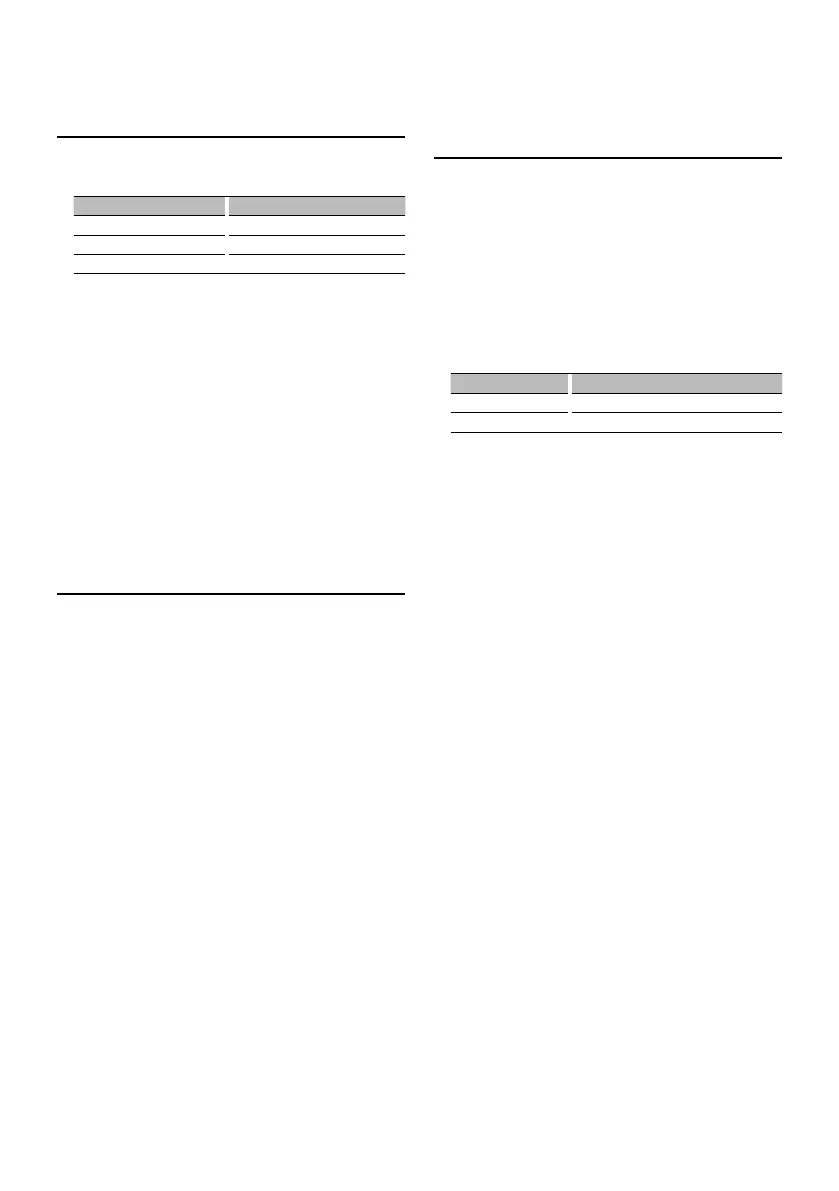English
|
15
Changing Language for PTY Function
Selecting the Program Type display language as
follows;
Language Display
English “ENGLISH”
French “FRENCH”
German “GERMAN”
1 Enter PTY mode
Refer to <PTY (Program Type)> (page 14).
2 Enter Changing Language mode
Press the [38] button.
3 Select the language
Turn the [AUD] knob or push it towards up or
down.
4 Exit Changing Language mode
Press the [38] button.
Function of remote control
Direct Access Tuning
Entering the frequency and tuning.
1 Enter Direct Access Tuning mode
Press the [DIRECT] button on the remote
control.
“– – – –” is displayed.
2 Enter the frequency
Press the number buttons on the remote
control.
Example:
Desired frequency Press button
92.1 MHz (FM) [0], [9], [2], [1]
810 kHz (AM) [0], [8], [1], [0]
Cancelling Direct Access Tuning
Press the [DIRECT] button on the remote
control.
⁄
• You can enter the FM band frequency in steps of a
minimum of 0.1 MHz.
Preset Tuning
Recalling the stations in the memory.
1 Enter Preset Tuning Select mode
Press the [SEARCH] button.
2 Select a desired station in the memory
Turn the [AUD] knob or push it towards up or
down.
3 Recall the station
Press the [AUD] knob.
Cancelling Preset Tuning
Press the [SEARCH] button.
B64-4317-00_02_E_English.indd 15 09.1.6 9:32:44 AM
