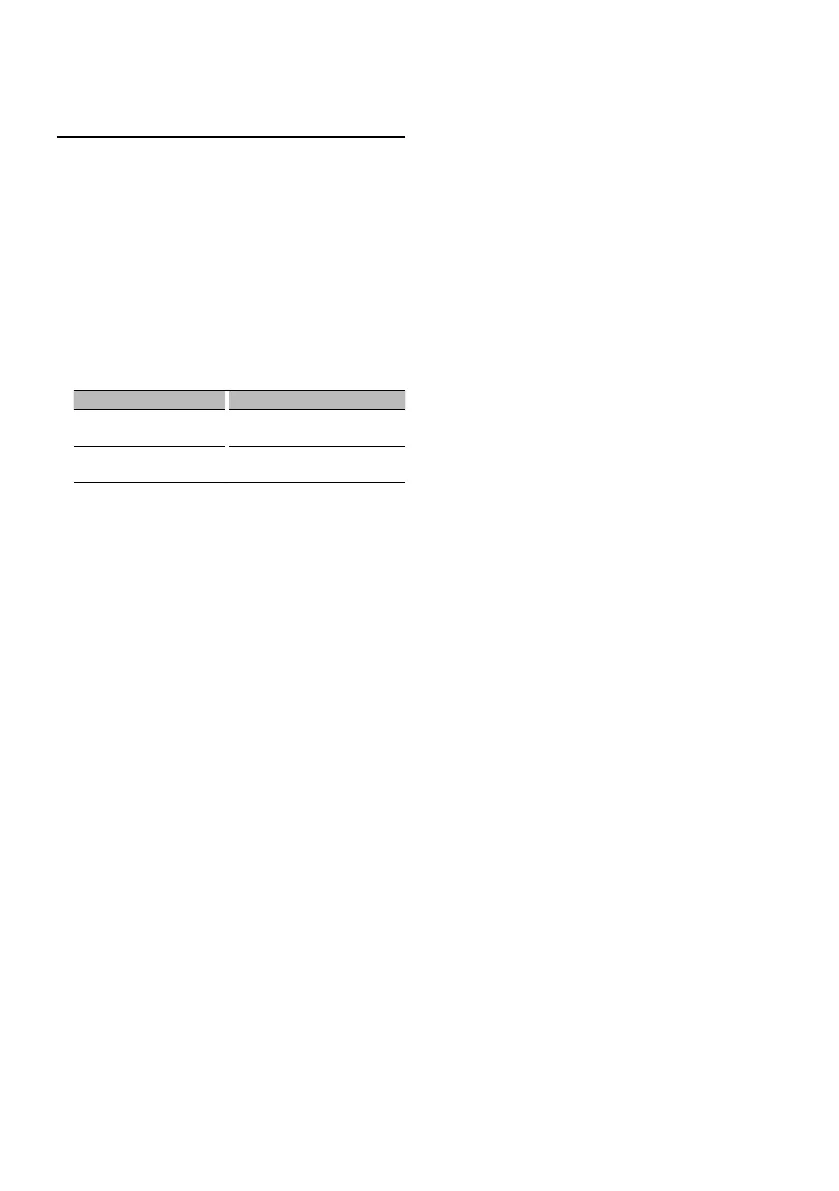English
|
27
Name Setting
Giving a name to Preset Memory registered to
Favorite.
1 Enter Preset Recall mode
Press the [FAVORITE] button.
2 Retrieve the Preset Memory to change.
Turn the [AUD] knob.
3 Enter Name set mode
Press the [AUD] knob for at least 1 second.
Select the “NAME SET” display.
4 Enter the name
Operation type Operation
Move the cursor to the enter
character position
Push the [AUD] knob towards right
or left.
Select the characters Turn the [AUD] knob or push it
towards up or down.
5 Exit Name Setting mode
Press the [AUD] knob.
Cancelling the Preset Recall mode
Press the [FAVORITE] button.
B64-4317-00_02_E_English.indd 27 09.1.6 9:32:46 AM
