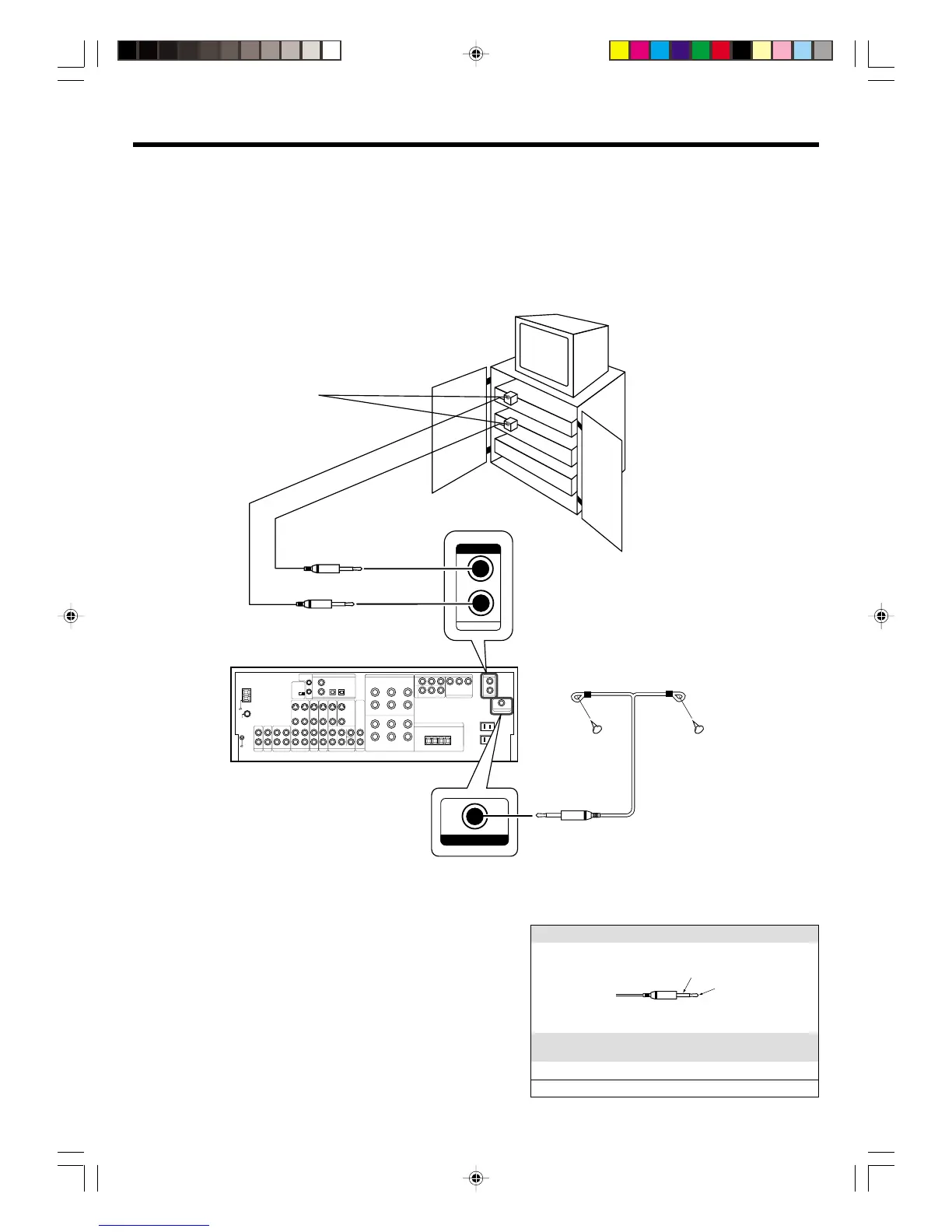17
EN
Connecting the RF antenna and external IR Repeater (For VR-6060 only)
The remote control for this receiver has the RF (radio frequency) and IR (infrared rays) transmission function. IR repeaters enables you to control
components located in cabinets or behind glass doors. You can enjoy a wider remote control signal range by placing the RF antenna and IR repeater away
from the receiver.
KENWOOD components (except DVD player): System control (
Other components: (Registering setup codes) IR REPEATER fi
Setting up the system
RF REMOTE ANTENNA
OUT
IR REPEATER
RF antenna
Monitor TV
IR REPEATER
Shape of plug to be connected.
IR REPEATER OUT
Mono Mini Plug
IR OUT SPECIFICATION:
Terminal IR OUT LCD
Remote
To Tip Signal
To Sleeve Ground
Sleeve
Tip
(For RF Transmitter, select either
1. “RF Band 1” or
2. “RF Band 2” only)
•VR609/10-19/EN new 10/24/01, 10:35 PM17
