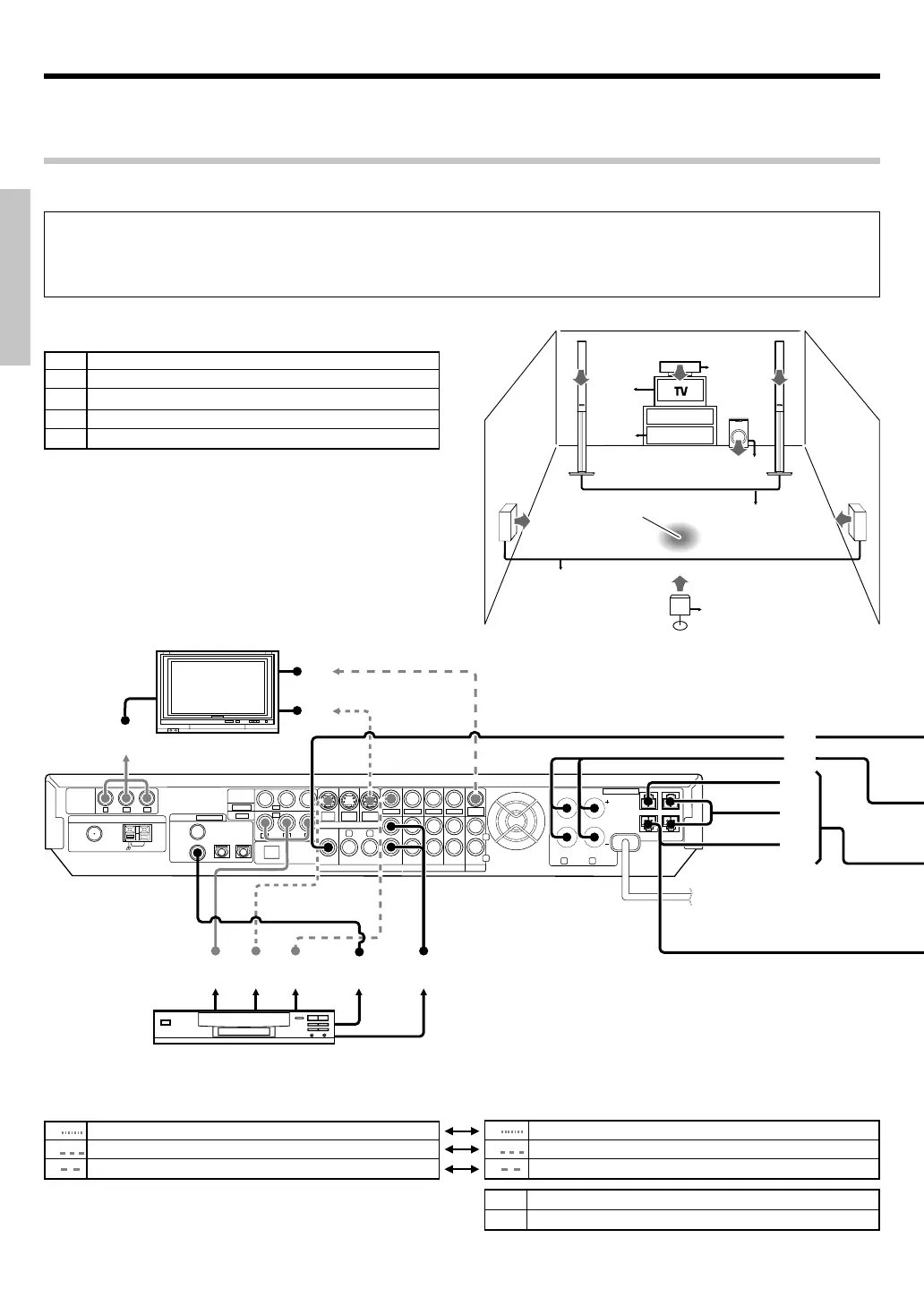18
EN
Preparations
Let’s play DVD video softwareLet’s play DVD video software
STEP 1 Connect the speakers, TV and DVD to the receiver
Connection of TV monitor:
1 Component video connection
2 S video connection
3
Composite video connection
Connection of DVD player:
1 Component video connection
2 S video connection
3
Composite video connection
For details, see "Setting up the system" 9 ~ ^
Connection of speakers:
A Front speakers (L,R)
B Center speaker
C Subwoofer
D Surround speakers (L,R)
E Surround back speaker
÷ For the video input connection from the DVD player and the video
output connection to the TV monitor, connect any one in a pair.
÷ If you want to connect two surround back speakers (LB and RB)
to the PRE OUT SURROUND BACK jacks, see "PRE OUT jacks
connections". ^
4 Digital audio connection (Coaxial cord)
5 Analog audio connection
CAUTION
Make sure that the power cord plug is disconnected from the AC wall outlet before proceeding to speaker cord connections.
If the conductor wires on the extremity of speaker cord are untwisted, there is a risk of short-circuiting. Be sure to twist them well before
connecting the speaker cord.
SUB
WOOFER
VIDEO 2 VIDEO 1 AUXDVD
PL AY IN REC OUT PL AY IN ININ
SURROUND BACK
VIDEO
IN
VIDEO
IN
VIDEO
IN
VIDEO OUT
VIDEO
IN
MONITOR
OUT
RL
L
R
PRE OUT
1
C
1345
3
2
2
OUTPUT
COMPONENT
VIDEO
ANTENNA
Y
Y C
B
C
R
AMGNDFM 75 Ω
(
ASSIGNABLE
)
DIGITAL IN
COAX 2
(VIDEO 2)
COAX 1
(DVD)
OPT 1
(VIDEO 1)
OPT 2
(AUX)
(
ASSIGNABLE
)
INPUT
COMPONENT
IN 2
IN 1
C
B
CR
VIDEO
(
VIDEO 2
)
(
DVD
)
DVD
IN
VIDEO 2
IN
MONITOR
OUT
S VIDEO
SPEAKERS (6
-
8Ω)
R LFRONT
CENTER
SURR BACK
/SW
SURR L
SURR R
A
B
D
E
ETHERNET
C
LS
RS
BS
L
R
SW
1
~
1
~
A
C
B
DVD
RECEIVER
D
E
Listening position
*5489/18-29/EN 04.7.30, 10:39 AM18
