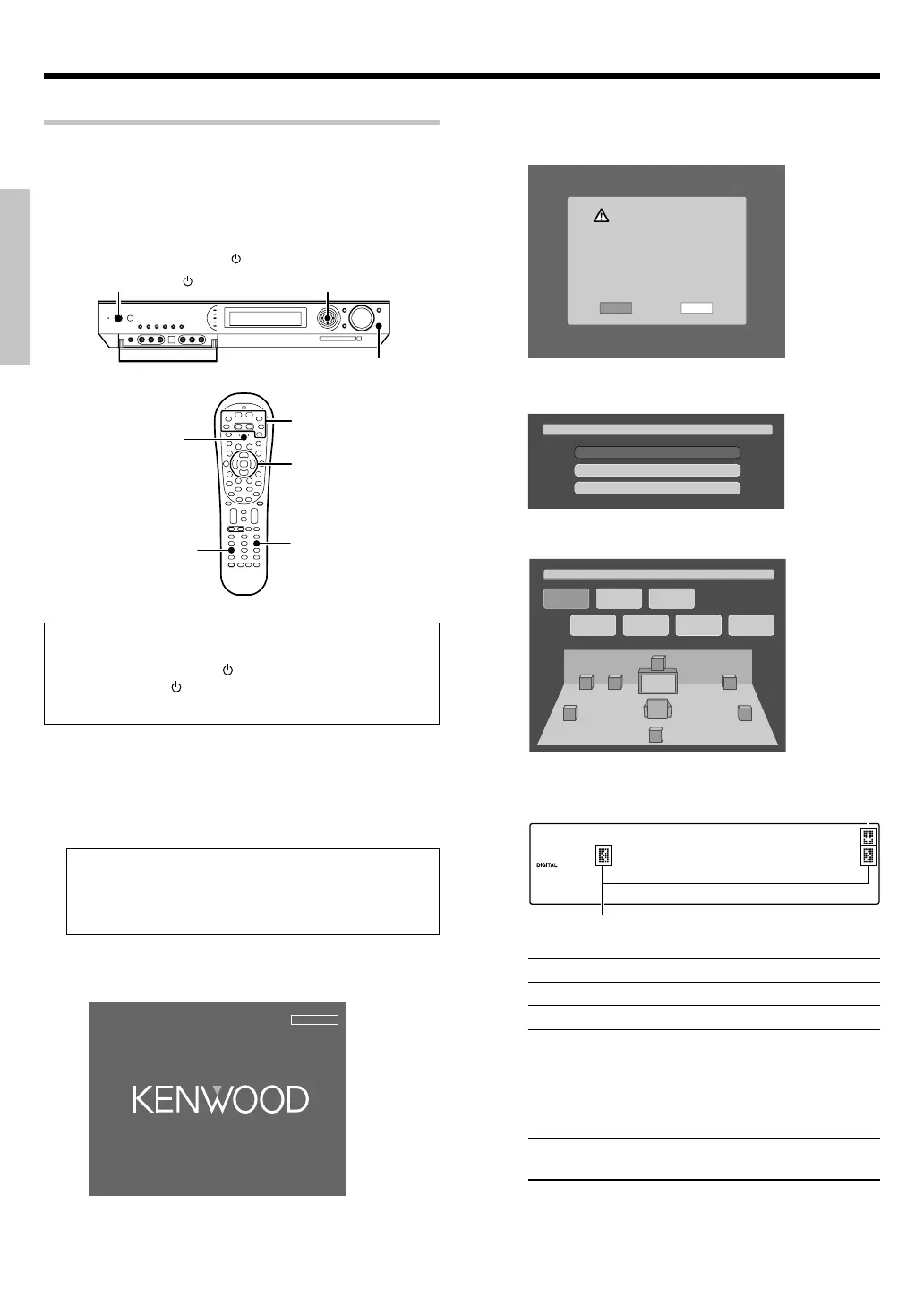20
EN
Preparations
Example: Setting with the “NET SERVER” input
1
Use the INPUT SELECTOR key (or the Network Server key) to
select “NET SERVER”.
When performing the speaker setup by selecting the
“TUNER”, “DVD”, “VIDEO1”, “VIDEO2”, “GAME” or “F.AUX”
input, press the SETUP (or Setup) key and start the proce-
dure from step 3. In these cases, the setting information is
displayed on the display of this unit.
When the “NET SERVER” input is selected, the OSD function on the
TV screen is activated and detection of the server starts.
SEARCHING
2
Use the MULTI CONTROL
@
/
#
(or the Multi
@
/
#
keys) to
select “SETUP”, and press the ENTER (or the Enter key) .
SETUP RETRY
WARNING
Could not detect server.
Please chek following item.
1. Starting server
2. Starting PC application
3. Install PC application
4. Network connection & setting
3
Use the MULTI CONTROL
%
/
fi
(or the Multi
%
/
fi
keys) to select
“Receiver Setup”, and press the ENTER (or the Enter key).
Receiver Setup
Network Setup
Exit
NET LINK PC SERVER1
Setup Menu
Use the MULTI CONTROL @/ # (or the Multi @/ # keys)
for the following displays.
ReceiverSetup
R
RS
L
SW
BS
LS
C
Speaker
Setup
Speaker
Level
Speaker
Distance
Assainment LEF Level
Game
Function
Exit
R
S
E
P
C
E
E
A
I
K
V
E
E
R
R
S
S
E
E
T
T
U
U
P
P
1 “Speaker Setup”: Select a speaker system. ¡
2 “Speaker Level”: Adjust the speaker volume level. £
3 “Speaker Distance”: Input the distance to the speakers. £
4 “Assignment”: Re-assignment of rear panel jacks ∞
5 “LFE Level”: Adjust the LFE LEVEL (Low Frequency Effects
level) ¢
6 “Game Function”: Set up the GAME jacks on the front
panel. ¢
7 “Exit”: Select “Exit” and press the ENTER (or the
Enter key) to return to the previous display.
÷ While the main setup screen is displayed, the setup mode can
be canceled by pressing the SETUP key (or the Setup key).
Preparation
Turn on the power to this receiver by pressing the
POWER ON/STANDBY
(For U.S.A. and Canada) or the
ON/STANDBY
(For Europe and Australia) key (or the
POWER RCVR key on the remote).
Preparing for playback
ON/STANDBY
POWER ON/STANDBY
SETUP
MULTI CONTROL
%/fi/@ /#
Setup
POWER RCVR
Multi %/fi/@ /#
ENTER
Enter
Return
Speaker settings
To enable you to obtain optimum enjoyment from the receiver’s listening
modes, make sure to complete the speaker settings (subwoofer, front,
center, surround and surround back speakers) as described below.
Indicates the direction of movement in
the hierarchy when the ENTER (or the
Enter key) is pressed.
Indicates the direction of MULTI CONTROL (or Multi key) to
be pressed for selecting the setting.
Continued to next page
Input selector
*5489/18-29/EN 04.7.30, 10:39 AM20
