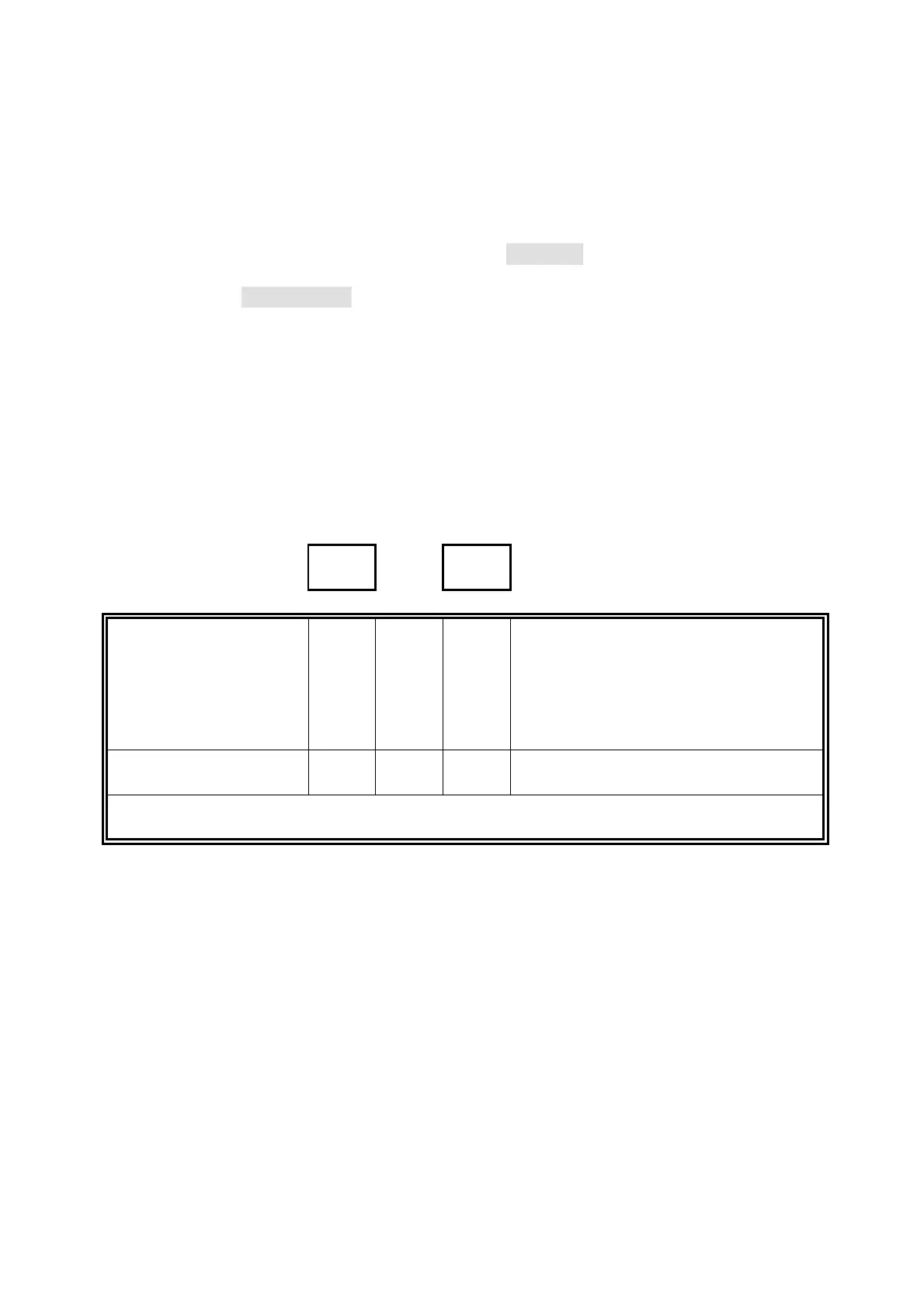470-BA-defs-0017
49
10 General programmations
The manufacturer has set a certain default configuration. This marked with *.
It can be changed as follows:
Press
F
for approx. 4 seconds, release when
Func
Appears.
Upon release
1 SEt 1
appears.
The various functions will be called up by pressing
F
repeatedly.
The individual setting within the various functions will be called up by pressing
TARE
repeatedly.
The following adaptations are possible:
The following adaptations are possible:
FT
Weighing
1Set.1*
See point 6.1
Weighing and parts
counting
↓
↓↓
↓
2
See point 6.2
Weighing in percent
↓
↓↓
↓
3
See point 6.3
Weighing and
conversion
↓
↓↓
↓
4
See point 6.4
2 SE1. 4*
Use always this setting
↓
↓↓
↓
1,2,3
Not documented
Follow at zero adjust
3A.O
