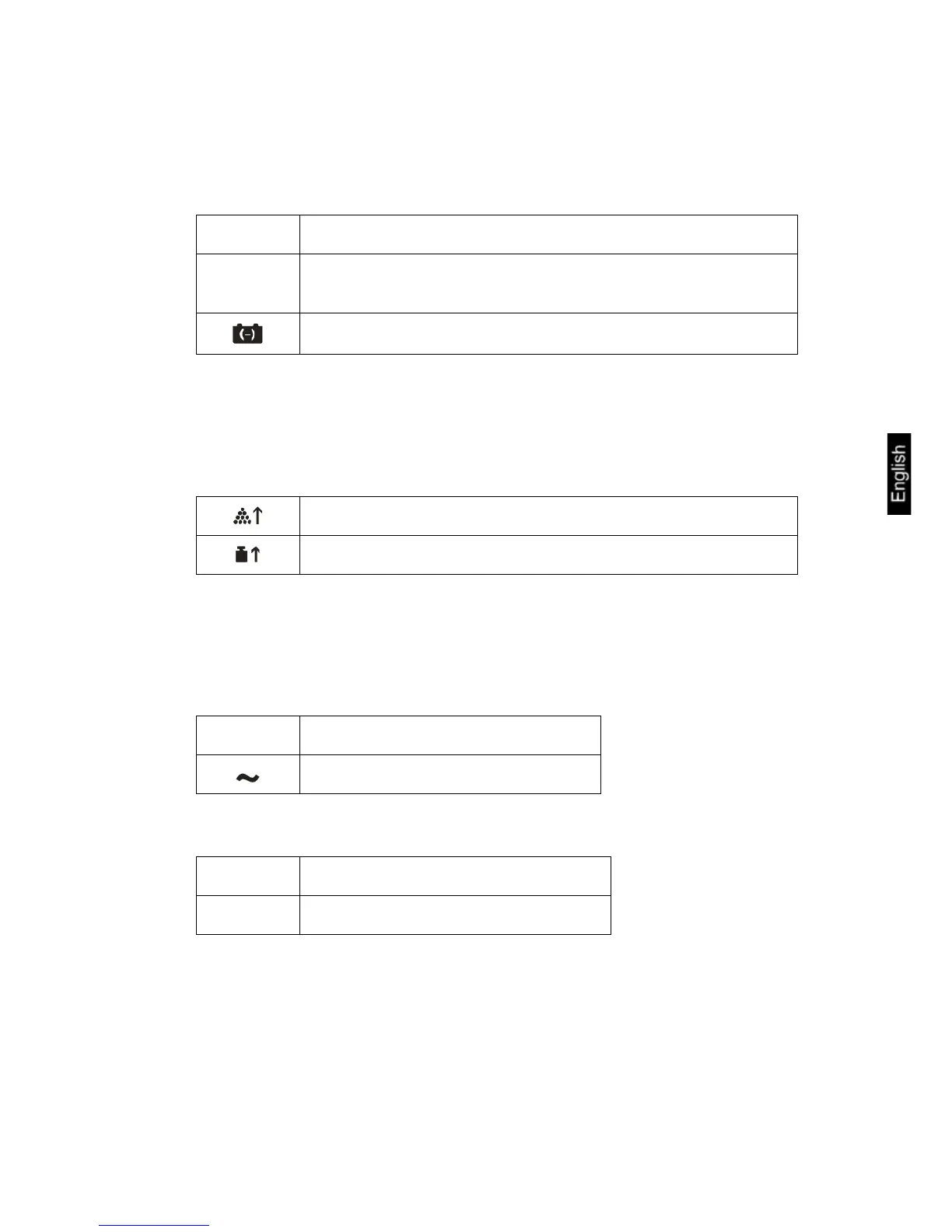3.1.1 Display weight
Here, the weight of your goods is displayed.
Overlay
indicates:
a
Zeroing display
PRE-
TARE
Tare in memory
Battery very low
3.1.2 Display reference weight
The reference weight of a sample is shown here. This value is either entered by user
of calculated by balance.
Overlay
indicates:
Placed number of pieces insufficient for reference calculation
Placed reference weight insufficient for reference calculation
3.1.3 Display quantity
Here, all the parts placed on balance are immediately displayed by number.
Overlay
indicates:
M+
Data in summation memory
Stability display
3.1.4 Battery charge status display
red
Battery is almost discharged
green
Battery is completely discharged
CXB/CXP-BA-e-1417 11
