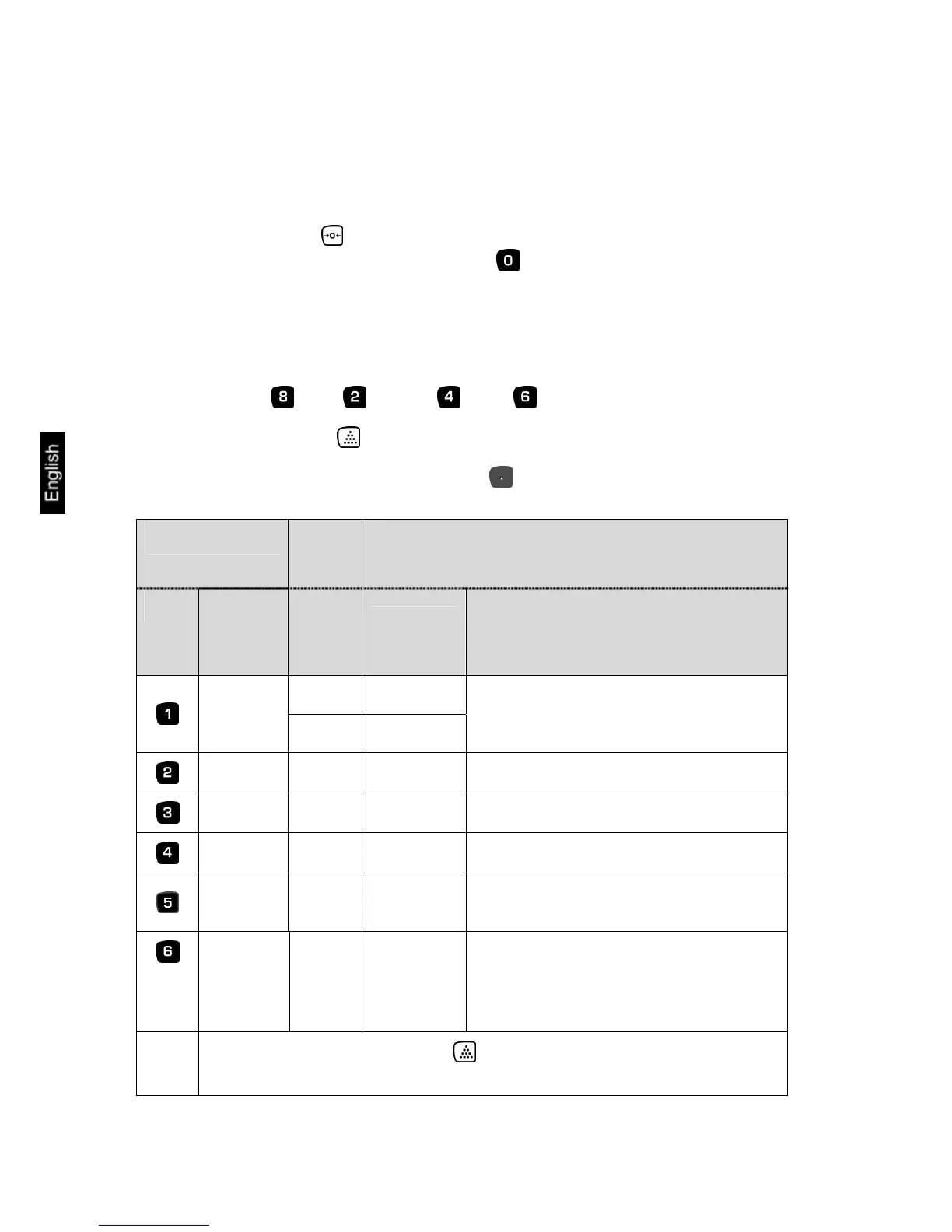14.2 Description of interface
The selection of a certain operating mode allows you to set the output format, the
output control, the transmission speed and the parity bit.
Navigation in the menu:
Press key, [
] appears on the reference weight display.
During this display press the key, on the weight display appears
[
].
To select function, press number keys
To select parameters, press number keys:
= up, = down, = left, = right
Use the key to store
To exit the menu, press the key
Function selection Parame-
ter se-
lection
Description of function
Key Weight
display
Display
refer-
ence
weight
Display
number of
pieces
SERLE
LEn B
-
Not documented
LEn C
-
XXX
XXXXX -
Not documented
XXX
XXXXX -
Not documented
�
-
DATE
061210 Setting date
�
-
TKnnE
151707
hrs/min/s
Setting time
�
STl XX
XX = see
table 1
- -
For display format, see also example
in chpt. 13.2.1
Confirm setting by pressing the key, then enter the number of output
values (max. 15)
CXB/CXP-BA-e-1417 44