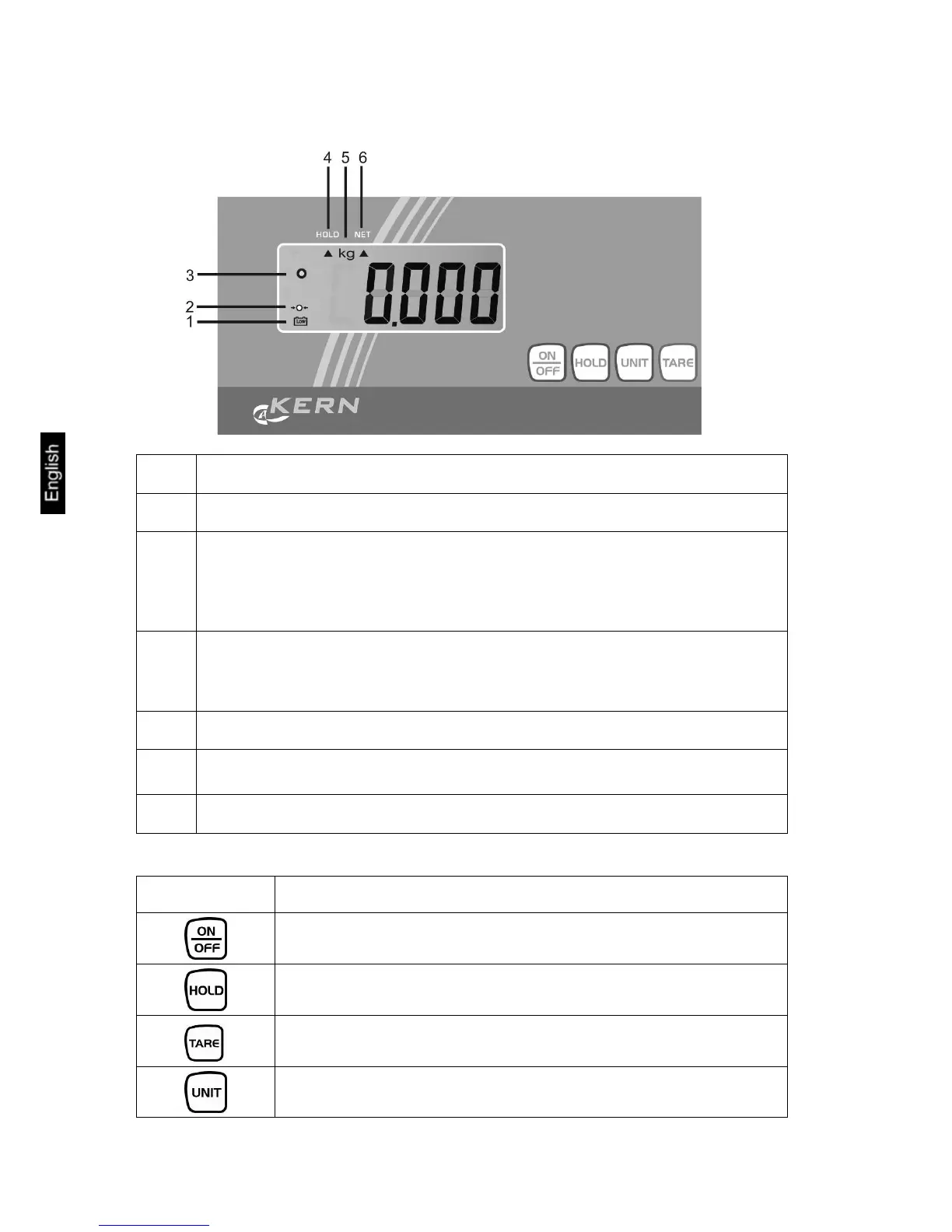2.1 Overview of displays
No. Description
1 Is displayed, when the battery capacity is exhausted.
2 Balance zero display:
Should the balance not display exactly zero despite empty scale pan,
press the TARE button. The balance will be set to zero after a short
standby time.
3 Stability display:
If the display shows the stability display [ο] the balance is in a stable
status. The [ο] indication disappears if the condition is unstable.
4 Hold/animal weighing function active, see chap. 9
5
Weighing unit [kg ' lb], see chap. 8 „Switch-over weighing unit“
6 Stored tare value, see chap. 8 „Taring“
2.2 Keyboard overview
Key Function
Turn on/off balance
Hold/ animal weighing function
Tare balance
Switch-over weighing unit
EOB/EOE_L/EOE_XL/EOS-BA-e-1030
11