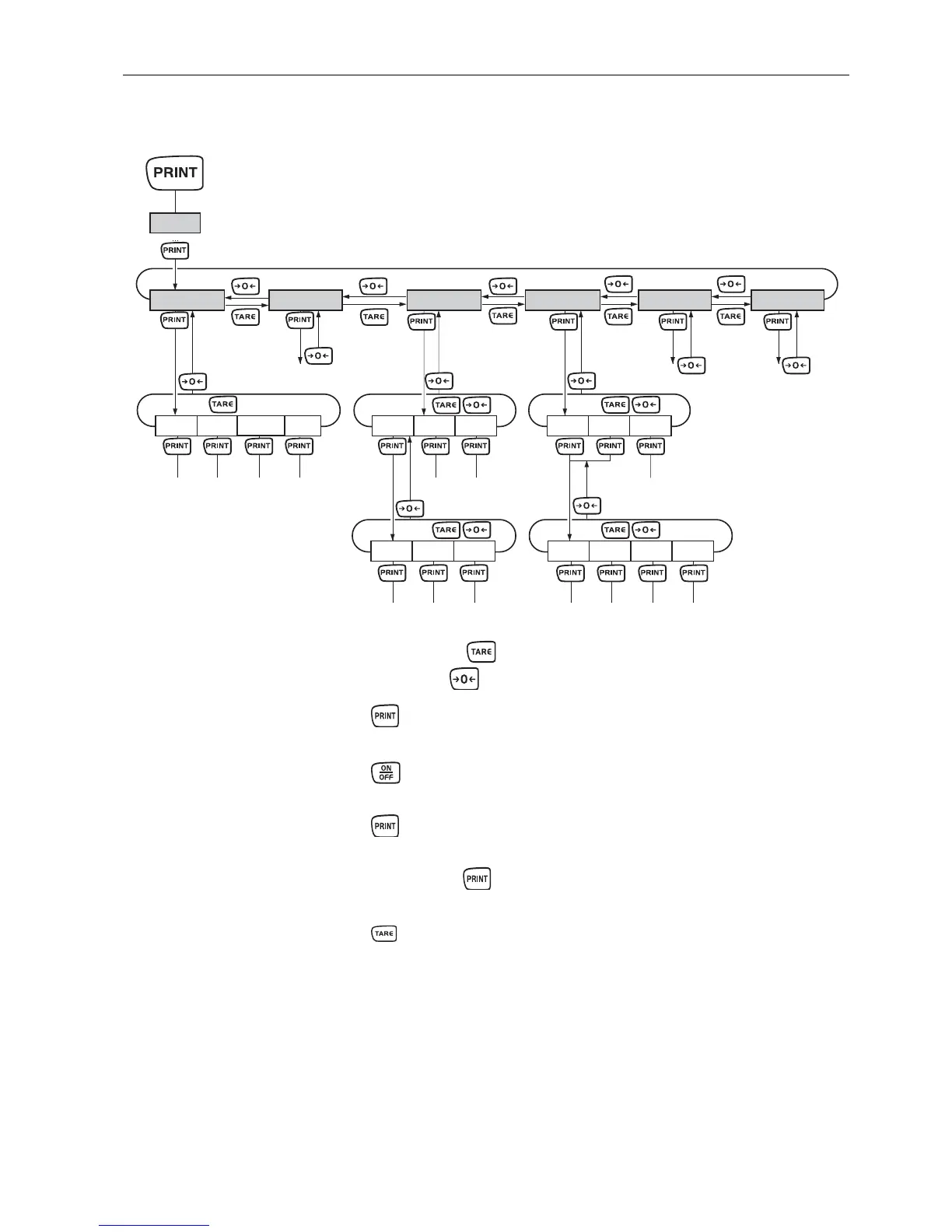Settings in the menuFTC-BA-e-0720
24User manual ME-Nr.22017145 01/07
4.1.2 Selecting and setting parameters
Scrolling on one level ➜ Scroll forward: Press .
➜ Scroll back: Press .
Activating menu items/
accepting selection
➜ Press .
Exiting menu 1. Press .
The last menu item END appears.
2. Press .
The inquiry SAVE appears.
3. Confirm inquiry with to save the settings and return to weighing mode.
-or-
➜ Press to discard changes and return to weighing mode.
SCALE
APPLIC
tErMINL COMMUNI
dIAGNOS
End
CAL dISPLAY tArE
SLEEP
PWr.OFF b.LIGHt
MOdE
COM 1
...
PriNtEr PArAMEt
dEVICE ACCESS
COdE
rESEt
COM 2
...
rSt
.
COMX
