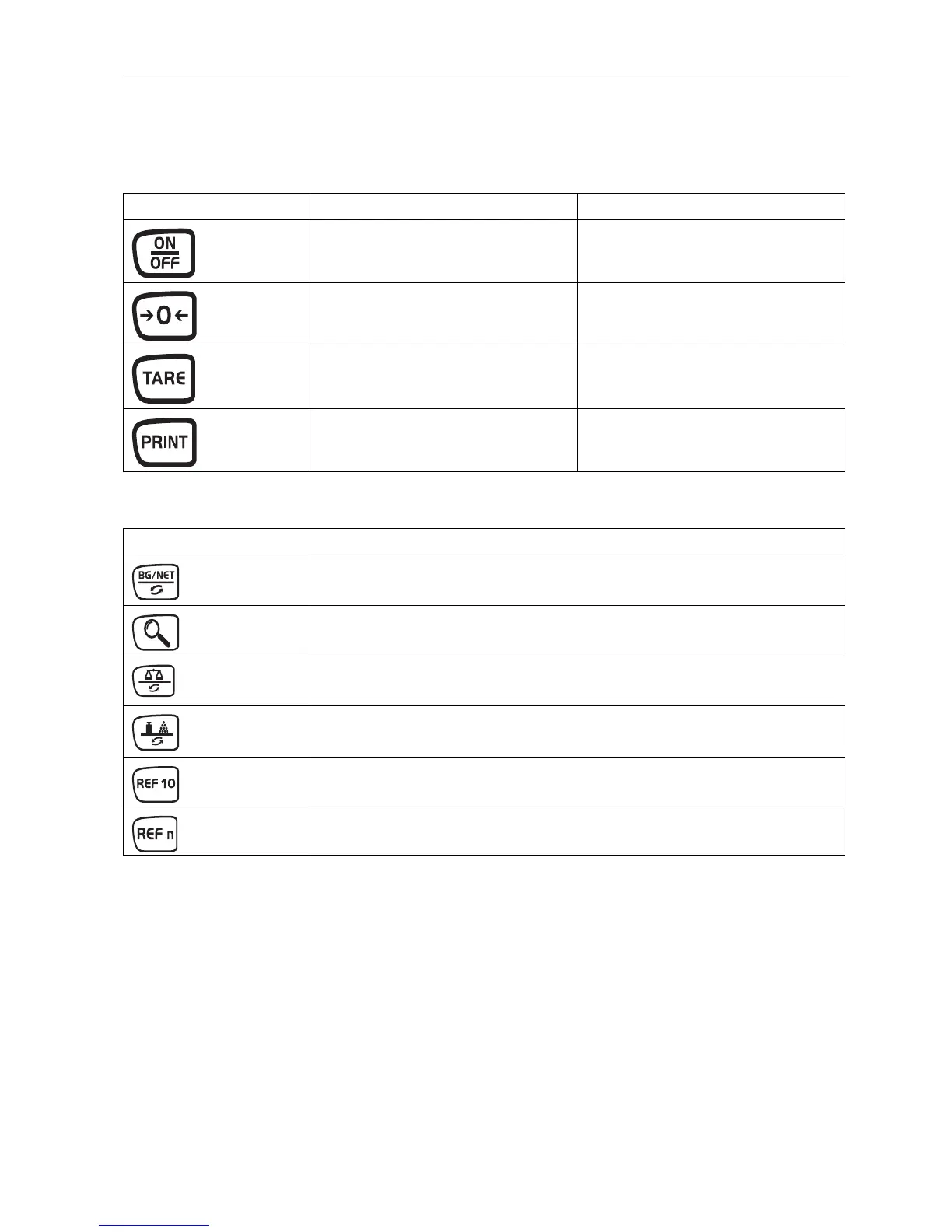IntroductionFTC-BA-e-0720
9User manual ME-Nr.22017145 01/07
1.2.3 Keypad
Main functions
Additional functions
Key Function in operating mode Function in the menu
Switching device on / off, abort To the last menu item –End-
Setting scale to zero Scrolling back
Taring scale Scrolling forward
Transfer key
Long key press: Calling up menu
Activating menu item
Accepting selected setting
Key Function
Switching between gross and net weight; displaying tare specification
Calling up additional information, e.g. gross weight, average piece weight, higher
resolution ...
Switching the scale
Switching between weight value and number of pieces
Determining average piece weight from 10 pieces
Determining average piece weight from any number of pieces