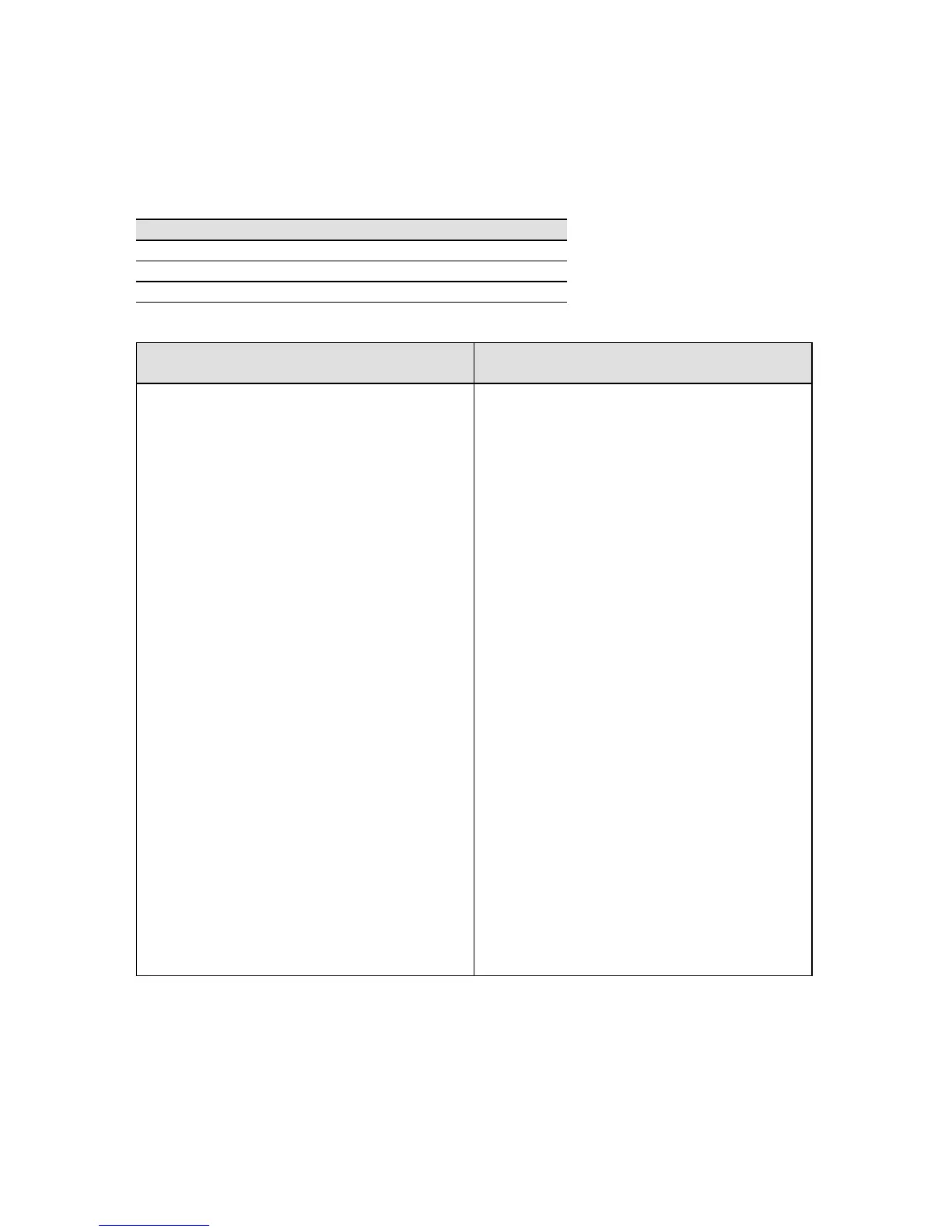108
770/GS/GJ-BA-defsi-0023
4.8 Practical Example “Animal Weighing in the Automatic Start
Mode“
Menu code settings used in this example:
Function Code
Animal weighing 2 1 7
Average Start delay 3 7 2*
Automatic start mode 3 8 2*
Automatic Weighing of animals based
on 20 sub-weighing operations
Balance Readout
Place animal weighing bowl on balance.
CF
,
TARE
0.00 g
Change number of sub-weighing
operations; e. g. set number to 20:
Hold down
F
for more than
2 seconds. rEF 10
Press
F
rEF 20
To store: Hold down
F
for
more than 2 seconds. rEF 20
Place 1st animal in bowl,
press
F
20
465.20 g
Remove 1st animal.
Place 2nd animal in bowl 20
388.53 g
Remove 2nd animal.
Place 3rd animal in bowl 20
401.18 g
Repeat above steps for all animals.
* = factory setting
