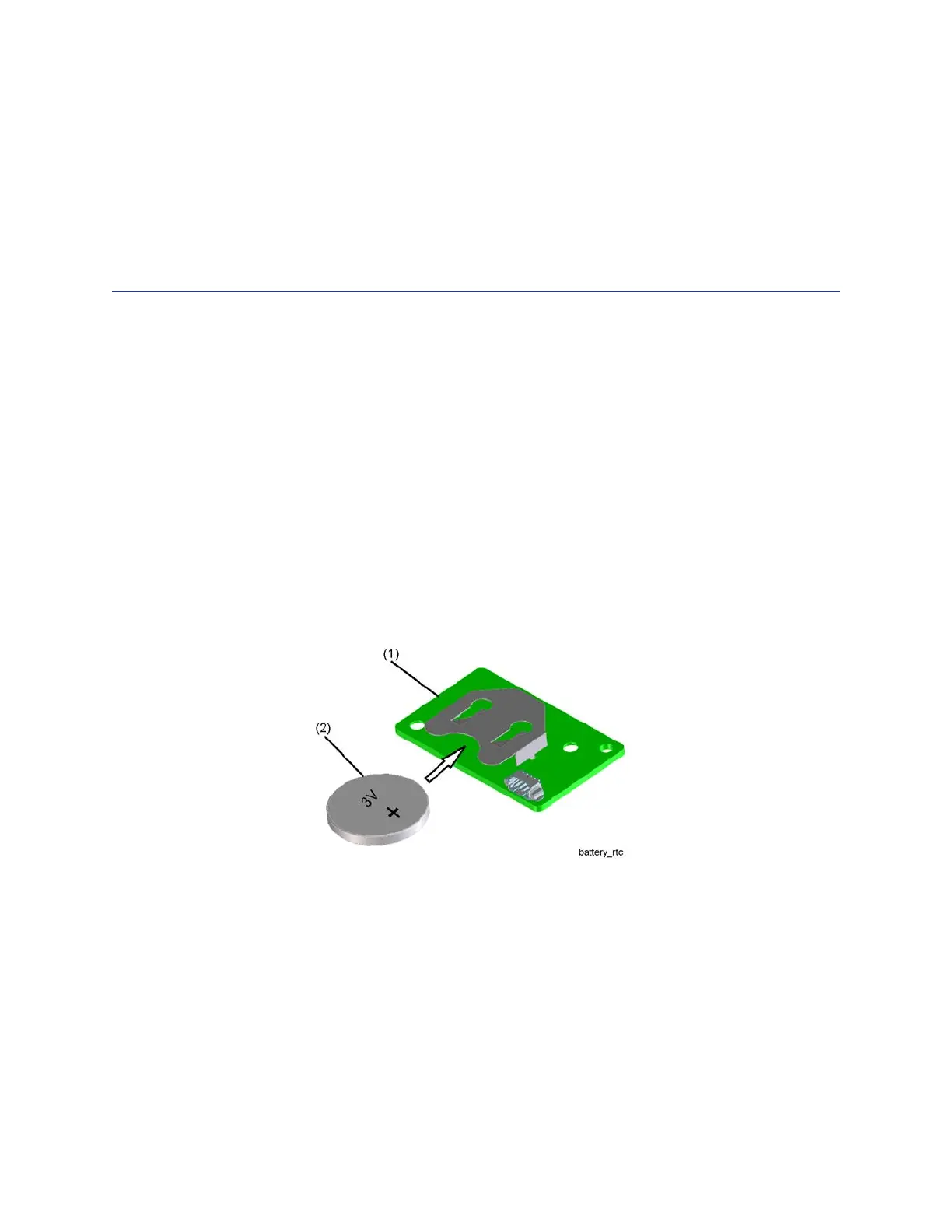144 Keysight FieldFox Handheld Analyzers Service Guide
Repair and Replacement Procedures
Removing and Replacing the Measurement Group Assemblies
7-
Replacing the Real Time Clock (RTC) Battery Located on the A5 System Board
Shield
IMPORTANT The RTC battery is a Lithium-ion battery and must be disposed of properly.
Refer to “Battery Disposal” on page 15 for important instructions on
disposing of this battery.
1. Perform the steps under “Pre-replacement Procedure” on page 130.
2. Refer to Figure 7-27. Disconnect W17 from the System board.
3. Remove the two screws (2) that attach the RTC board (1) to the System
board shield.
4. Refer to Figure 7-26. The RTC battery slips into the carrier on the RTC
board with the positive polarity side facing up.
5. Place the RTC board onto the System board shield with the battery
towards the shield and secure with the two screws. Torque to 9 in-lbs.
6. Reconnect W17 to the System board.
7. Perform the steps under “Final Assembly Procedure” on page 164.
Figure 7-26 Replacing the RTC Battery
