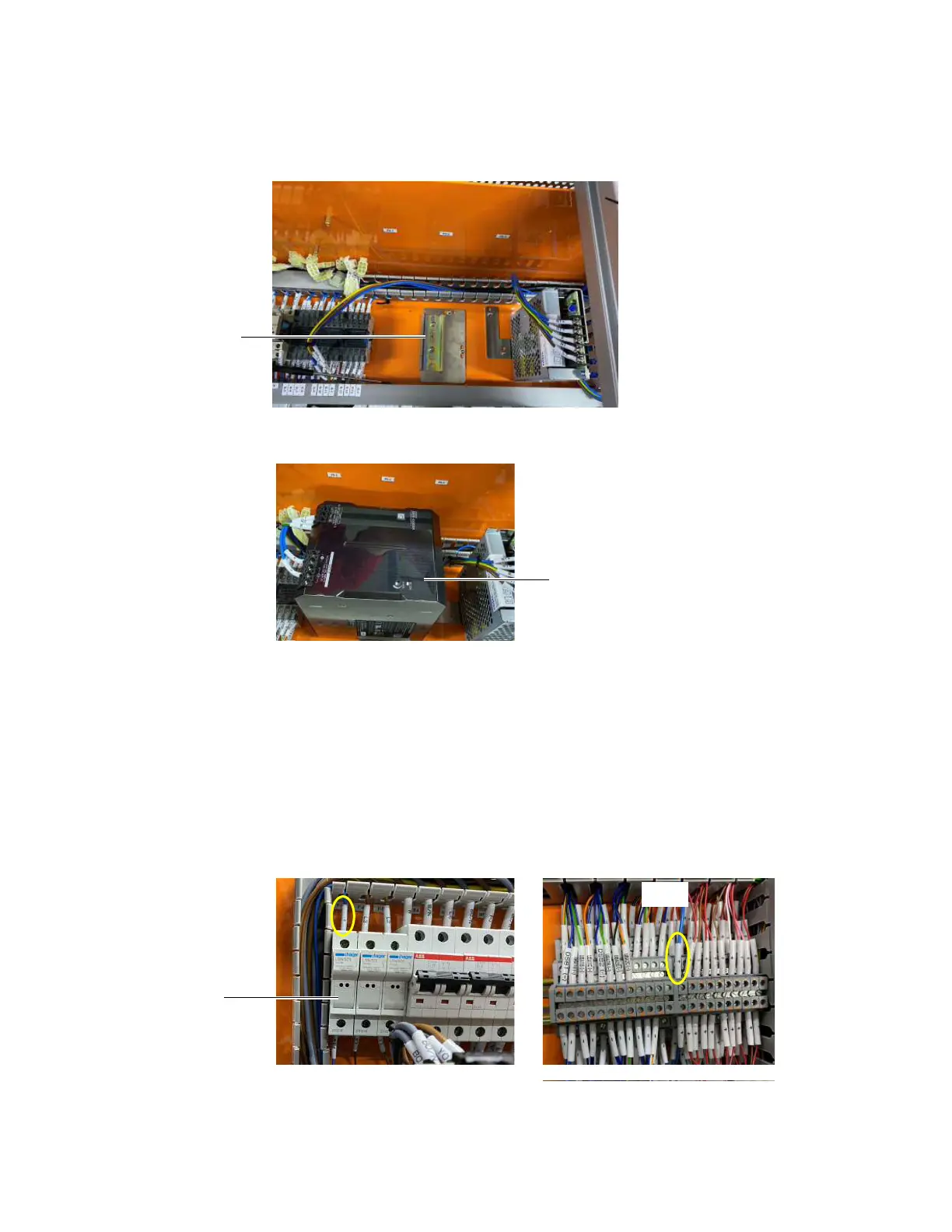i3070 Lean Inline System (E9988EL)
Replacing the Power Supply 13
8 Mount the bracket for the new Omron 20 A AC/DC power supply.
9 Fit the new Omron 20 A AC/DC power supply into the DIN rail and lock it.
10 Cables labeled L1, N2, E, +, and – (previously connected to PS1) are to be
connected to the Omron power supply. The terminal point connections remain
the same.
• If using the existing cables, the connector heads have to be replaced with
ferrule heads to connect to the Omron power supply.
• If the existing cables are not long enough, replace them with the new cables
that have the same labels. Be sure to connect the new cables to the same
locations as the old cables.
11 Connect a new cable labeled + from F-5 to TB-4.
Mounting bracket for
Omron power supply
Omron 20 A AC/DC power supply
