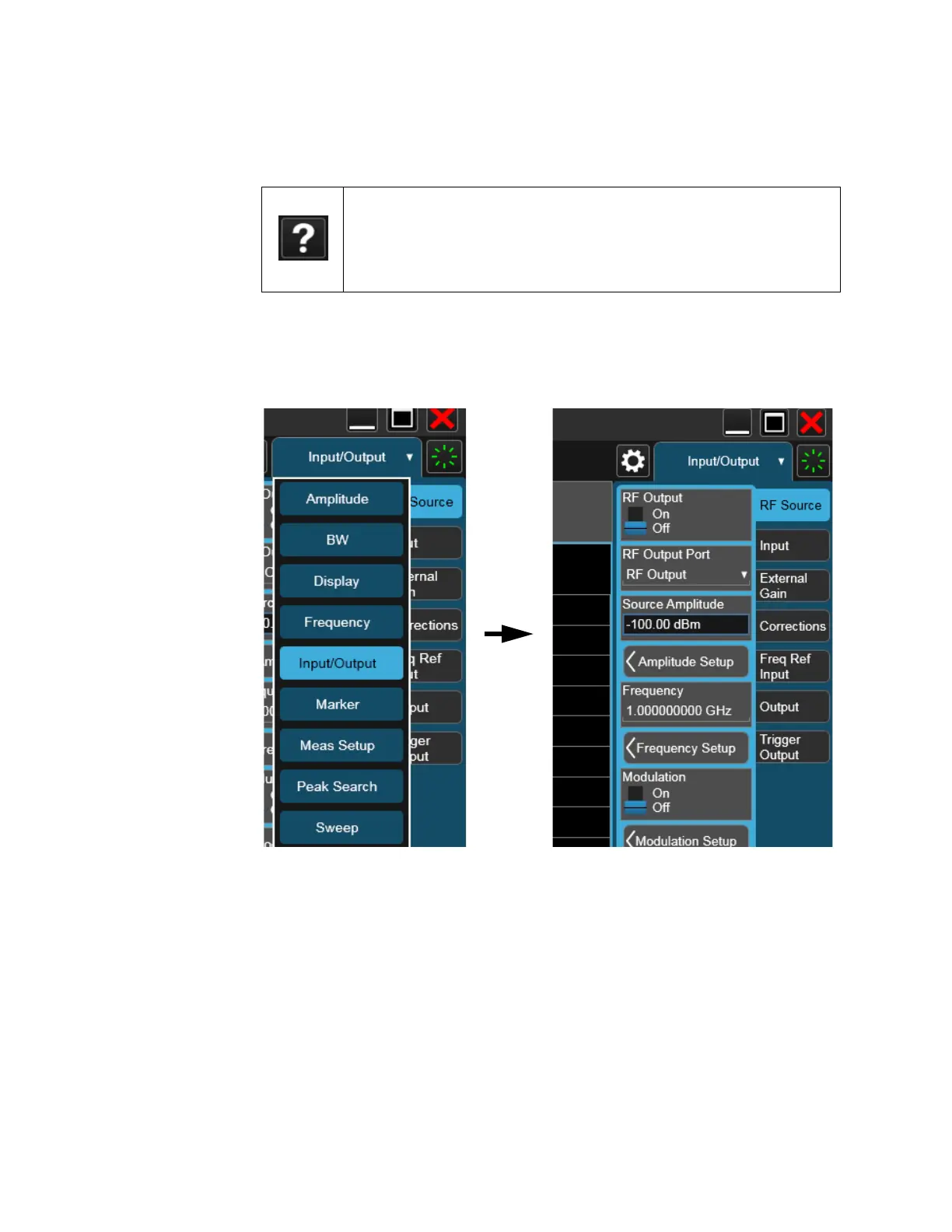14 Source User’s Guide
Basic Operation
Viewing Key Descriptions
Viewing Key Descriptions
Setting RF Source parameters
The source functionality is accessed by selecting Input/Output key as below.
Selecting the Input/Output key opens up a softkeys menu under the RF Source
tab on the right side of the application window. These keys allow complete
configuration of the corresponding tab’s parameters.
Table 2-1 Online Help Access
Press the question mark key for comprehensive help information. The online help is
context-sensitive (that is, the question mark key opens to a page that is relevant to
the last key you pressed). Also, while the help screen is open, press any key, and a
page relevant to that key is displayed; the normal key function does not execute.
Press ESC to exit the online help.
