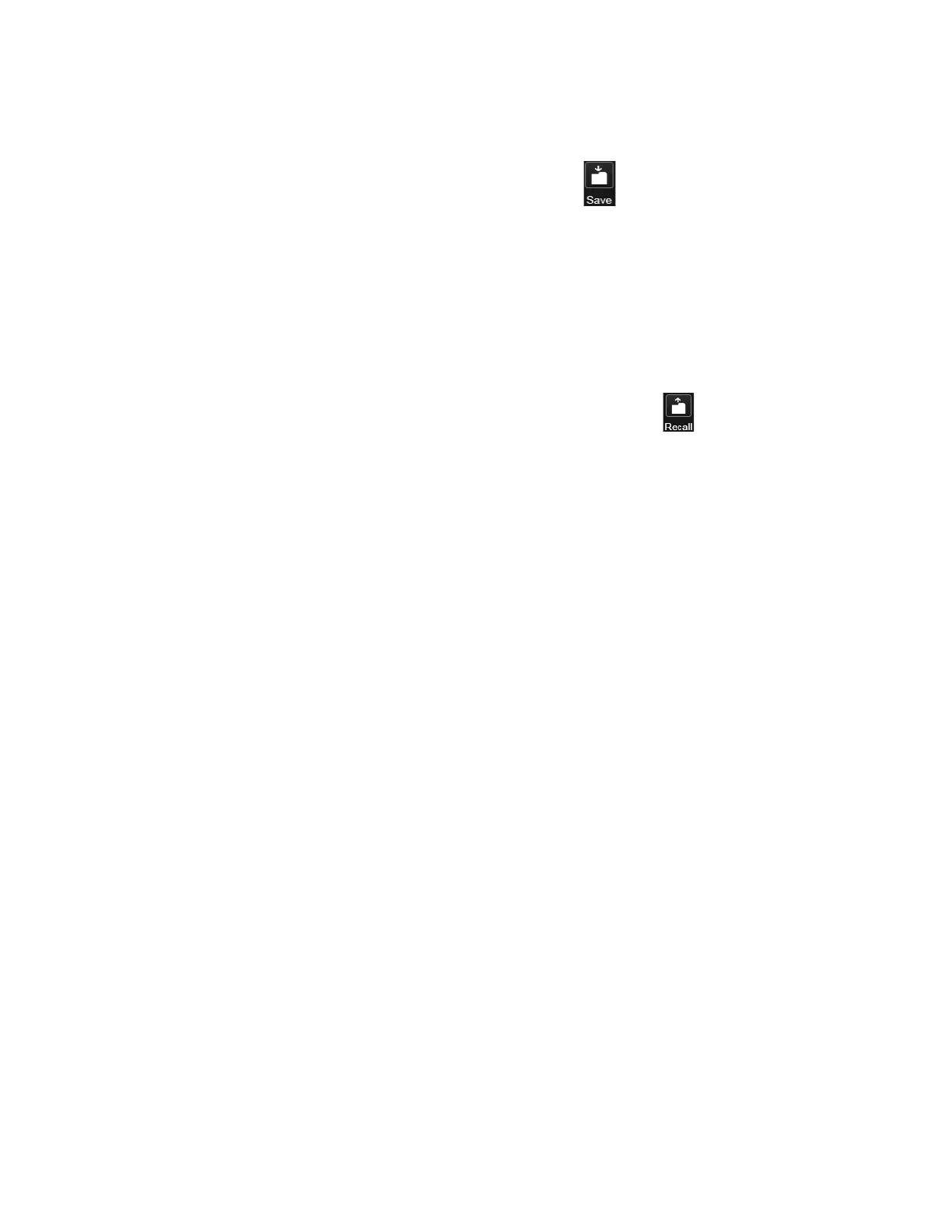Source User’s Guide 19
Basic Operation
Working with Files
Storing a File
To store a file that you have set up, use the Save key as described in
“Storing, Loading, and Playing a Waveform Segment” on page 29.
To store a transceiver state that you have set up and may want to re-use, use
the Save key and select State from the sub-menu and select a register in
which to store the state.
For more information about the Save function see the online help.
Loading (Recalling) a Stored File
To recall a file that you have previously saved, use the Recall key. For
transceiver state recalls, select State from the sub-menu and select the
required register.
For more information about the Recall function see the online help.
