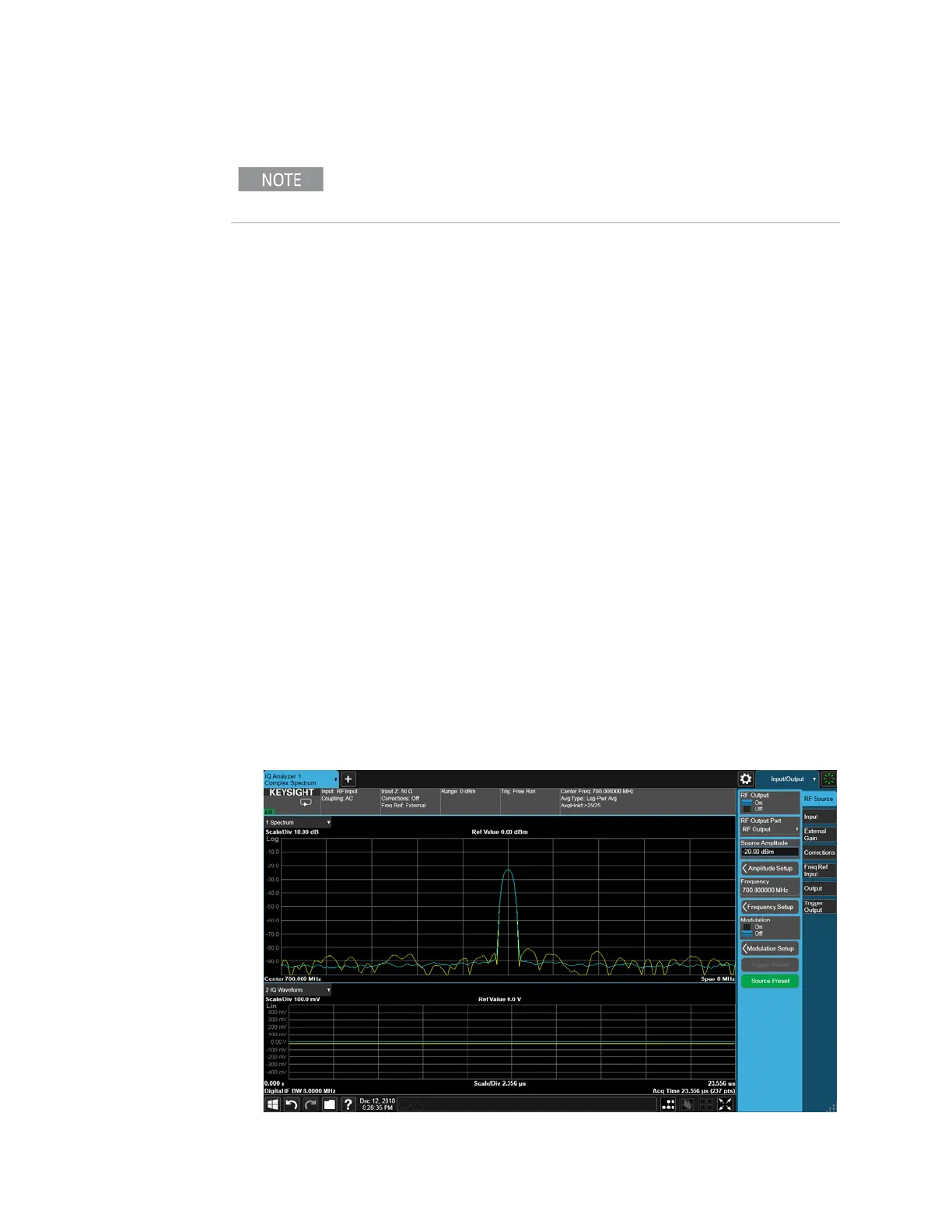Source User’s Guide 17
Basic Operation
Setting Frequency and Power (Amplitude)
Setting Frequency and Power (Amplitude)
To set the frequency and power of the source output proceed as follows:
1. Select Input/Output, RF Source, Amplitude, Source Amplitude.
2. Use the numeric keypad to set a value for power. Press the appropriate
units key to complete the entry.
3. Select Frequency.
4. Use the numeric keypad to set a value for frequency. Press the appropriate
units key to complete the entry.
5. Turn the RF Output key to On.
Example: Configuring a 700 MHz, 20 dBm Continuous Wave Output
1. Preset the source by Input/Output, RF Source, Source Preset.
2. Select Input/Output, RF Source, Frequency key. Press 700 on the keypad
and select the MHz key.
3. Click Amplitude key. Press 20 on keypad and select the -dBm key.
4. Turn the RF Output to On.
5. Press Input/Output, RF Output Port, RF Output.
The 700 MHz, 20 dBm CW signal is available at the RF OUTPUT port (to
select the output port see “Selecting Source Output” on page 16).
The M9410A/M9411A transceiver does not have an Automatic Level Control
feature; amplitude accuracy is regulated by means of calibration for frequency
and temperature variations.
