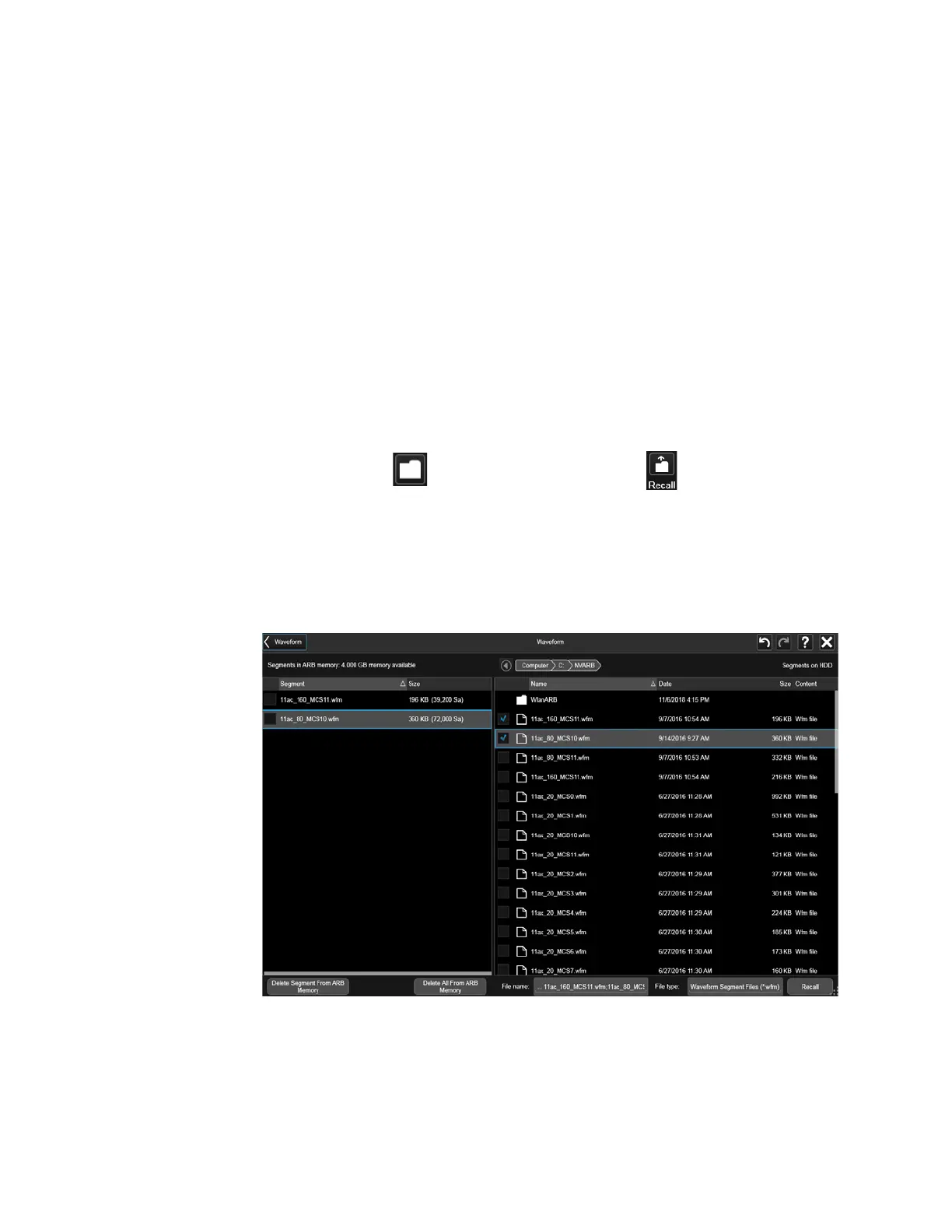Source User’s Guide 29
Basic Digital Operation
Storing, Loading, and Playing a Waveform Segment
Storing, Loading, and Playing a Waveform Segment
Before using this information, you should be familiar with the source file
menus. If you are not, refer to “Working with Files” on page 18 and familiarize
yourself with that information.
The source has two types of waveform storage. The waveforms are stored on
the controller hard disk which is non-volatile storage. In order to play the files
out they must be moved into ARB memory which is volatile storage. ARB
memory is also called “working” media, because before you can play, edit, or
include a waveform file, the waveform file must be loaded into ARB memory.
Loading a Waveform Segment into ARB memory
Waveforms must reside in ARB memory before they can be played, or edited.
Cycling power or rebooting the transceiver deletes the files in ARB memory.
1. Click file icon in the bottom bar, and click Recall key to access
the recall sub-menu.
2. Select Waveform in the left column, and click Recall From File to display
files on the hard disk in C:\NVARB and then, highlight the desired
waveform segment.
3. Press Recall to load this waveform segment from hard disk to ARB
memory.
Or you could double click on the file name of desired waveform segment
to load it to ARB memory directly.
