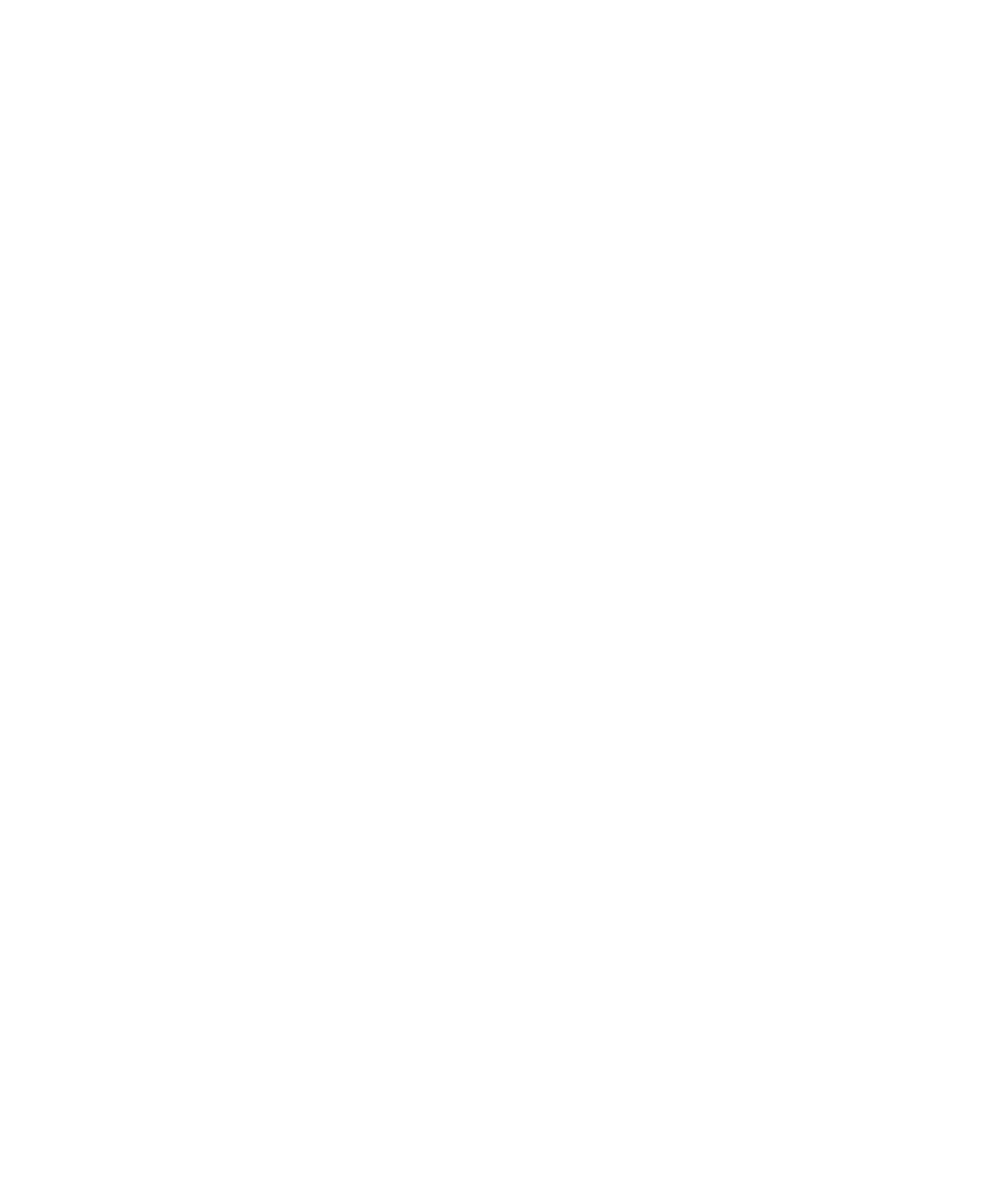U2000 Series Operating and Service Guide XIII
Contents
Notices III
Certification IV
Limitation of Warranty IV
Exclusive Remedies IV
Safety Summary V
Safety Notices V
Safety Symbols VI
Regulatory Markings VII
Waste Electrical and Electronic Equipment (WEEE) Directive 20002/96/EC VIII
General Safety Information IX
Environmental Conditions X
1 Getting Started
Introduction 2
Power Sensor Overview 3
• LED Indicator Guide 4
Principles of Operation 6
The U2000 Series USB Power Sensors in Detail 9
Initial Inspection 11
• Package Contents Checklist 11
Hardware Installation and Configuration 12
• System Requirements 12
• Installing Your U2000 Series USB Power Sensor 13
• Verifying Your Connected Power Sensor 16
• Configuring Your Power Sensor via Power Analysis Manager 18
Checking the Power Sensor Firmware 19
• Keysight IO Libraries Suite 15.5 19
• Keysight N1918A Power Analysis Manager 20
