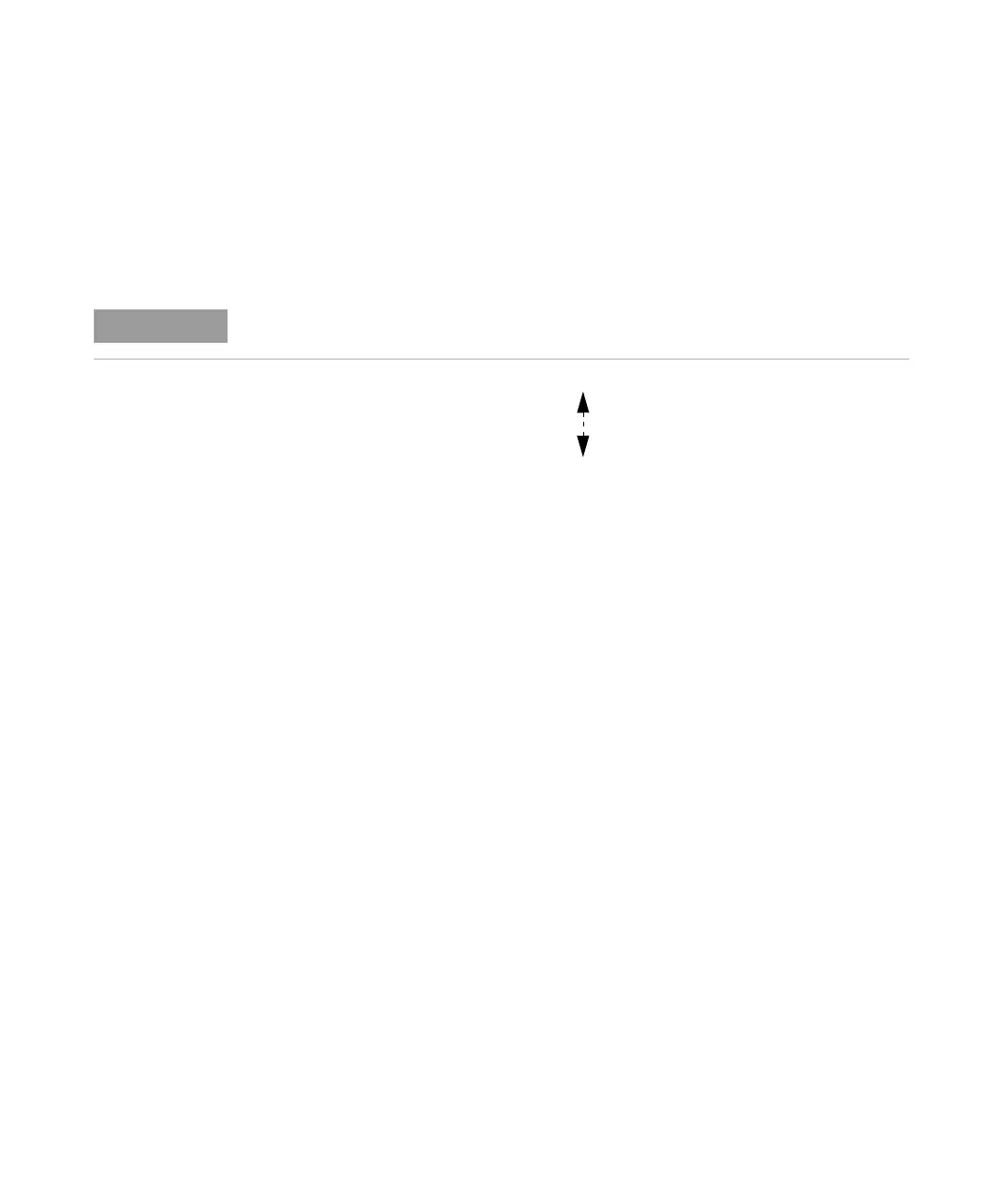Operating Information 2
U2000 Series Operating and Service Guide 25
Power Sensor Configuration Settings
The auto- averaging settings shown in Figure 2- 3 are automatically
configured when the U2000 Series USB power sensors are connected.
In Figure 2- 3, the dotted- line arrow indicates the internal range based
on the internal circuitry of the power sensor. The ranges will be
automatically selected in correspondence with the power level to best fit
the operating conditions and settings.
Averaging settings can also be manually configured.