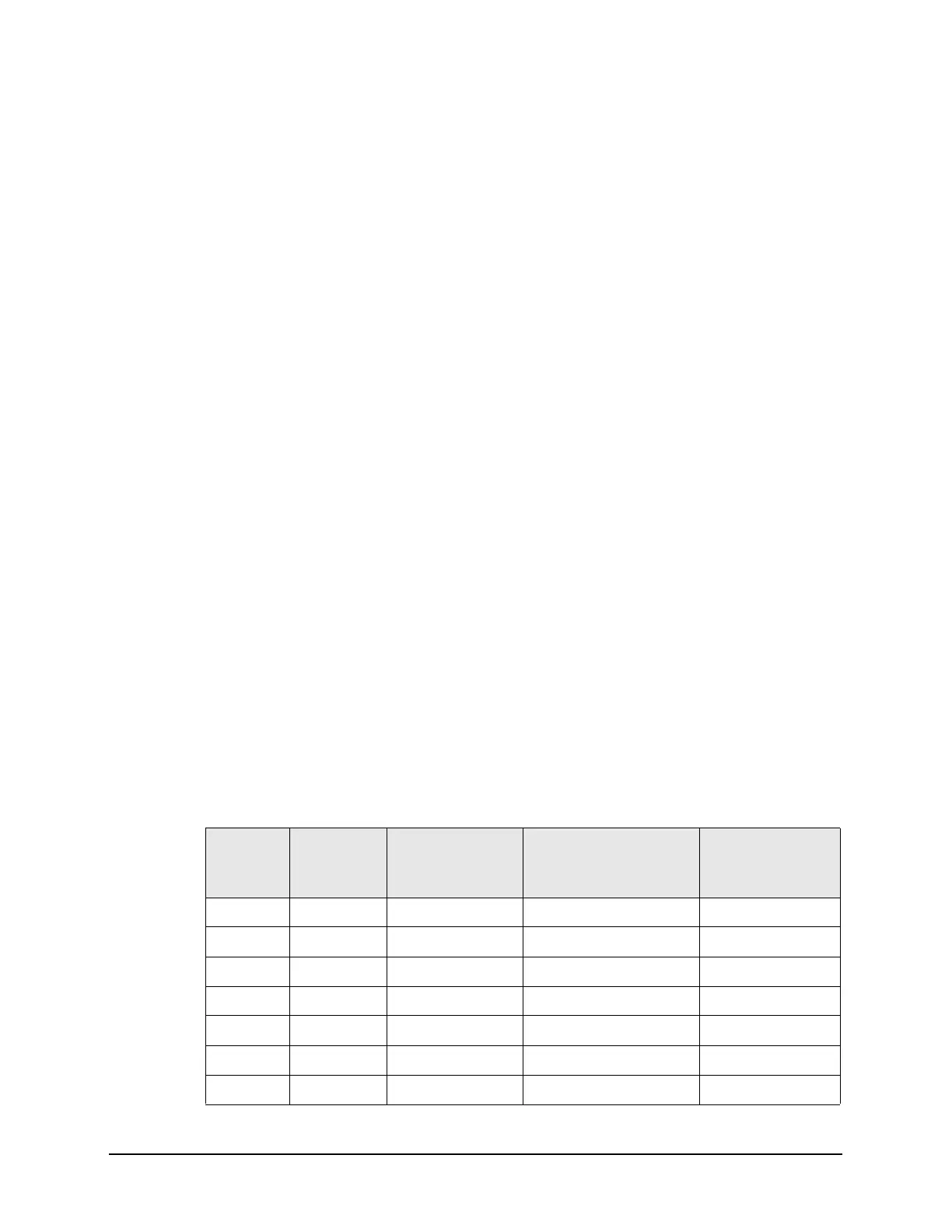Chapter 3 17
Frequency Readout Accuracy
Procedure
Procedure
1. Configure the equipment as shown in Figure 3-1. Confirm the analyzer’s
built-in auto alignment has been performed within the past 24 hours.
2. On the synthesized sweeper, press PRESET, then set the controls as
follows:
FREQUENCY, 1505, MHz
POWER LEVEL, –10, dBm
RF, On
3. Set up the signal analyzer by pressing:
Mode, Spectrum Analyzer
Mode Preset
Input/Output, More, Freq Ref In, External
FREQ Channel, Center Freq, 1505, MHz
SPAN X Scale, Span, 2990, MHz
Trace/Detector, More, Detector, Sample
Single
4. Press Restart.
Press Peak Search on the analyzer. If the instrument is functioning
correctly, the marker reading in the active function block will be between
the values listed in Table 3-1. Record the marker value in the Marker
Frequency Readout column in Table 3-1.
5. On the signal analyzer, change the span and center frequency as listed in
Table 3-1.
6. Change the synthesized sweeper frequency to match the center frequency
of the analyzer.
7. Repeat step 4 through step 6 until the Marker Frequency Readout column
of Table 3-1 is complete.
Table 3-1 Frequency Readout Accuracy Results
Span
(MHz)
Center
Frequency
(MHz)
Minimum Marker Frequency Readout Maximum
2990 1505 1495.9 MHz 1514.1 MHz
127.2 1505 1504.56 MHz 1505.44 MHz
54.1 1505 1504.8122 MHz 1505.1878 MHz
7.95 1505 1504.97240 MHz 1505.0276 MHz
0.106 1505 1504.999630 MHz 1505.000370 MHz
1.98 517.59 517.58316 MHz 517.59684 MHz
1.98 832.50 832.49316 MHz 832.50684 MHz
