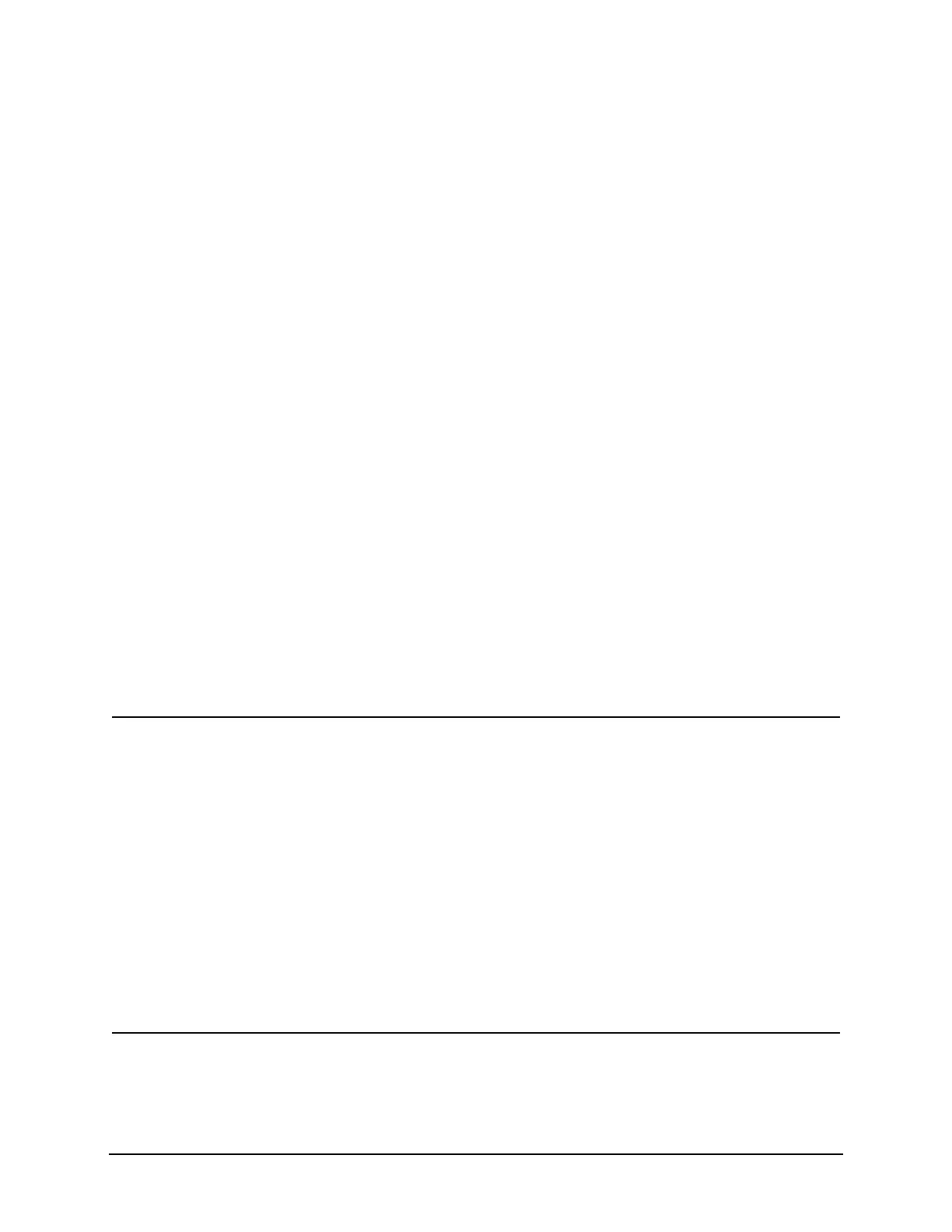12 Chapter 2
Displayed Average Noise Level (DANL)
Procedure
Procedure
1. Configure the equipment as shown in Figure 2-1
2. Press Mode, Spectrum Analyzer, Mode Preset on the analyzer.
3. Set up the signal analyzer by pressing:
FREQ Channel, Center Freq, 10, MHz
Input/Output, RF Input, RF Coupling, select DC (except Options
543, 544, and 550)
SPAN X Scale, Span, 10, kHz
AMPTD Y Scale, –70, dBm
AMPTD Y Scale, Attenuation, MechAtten, 0, dB
BW, Res BW, 1, kHz
BW, Video BW, 100, Hz
Meas Setup, Average/Hold, Number, 20, Enter
Trace/Detector, Trace Average
Single
4. Press Restart, then wait for Average/Hold to display 20/20.
5. Press View/Display, Display, then press Display Line, On.
6. Rotate the knob and set the display line at the average amplitude of the
displayed noise floor by visual inspection.
7. Confirm that the measurement is performed on the analyzer noise floor
and not on a residual response within the displayed 10 kHz span.
NOTE Ignore the residual response if one appears when taking the measurement.
8. Enter the value of the display line as the Measured Average Noise Level at
10 MHz column in Table 2-1.
9. Normalize the measured value to a 1 Hz BW by adding 30 dB to the
measured value.
NOTE The 30 dB value is added because the formula used to calculate the value of
the noise power in a 1 Hz BW when measured with a 1 kHz BW is:
Normalized Noise = 10 Log (BW 2/BW 1) where BW 2 is the 1 kHz BW we
measure and BW 1 is 1 Hz BW to which we want to normalize.
Therefore, 10 Log (1000) = 30 dB, so the noise floor will be 30 dB lower in a
1 Hz BW.
10.Enter the normalized value of the displayed average noise level in Table
2-1.
