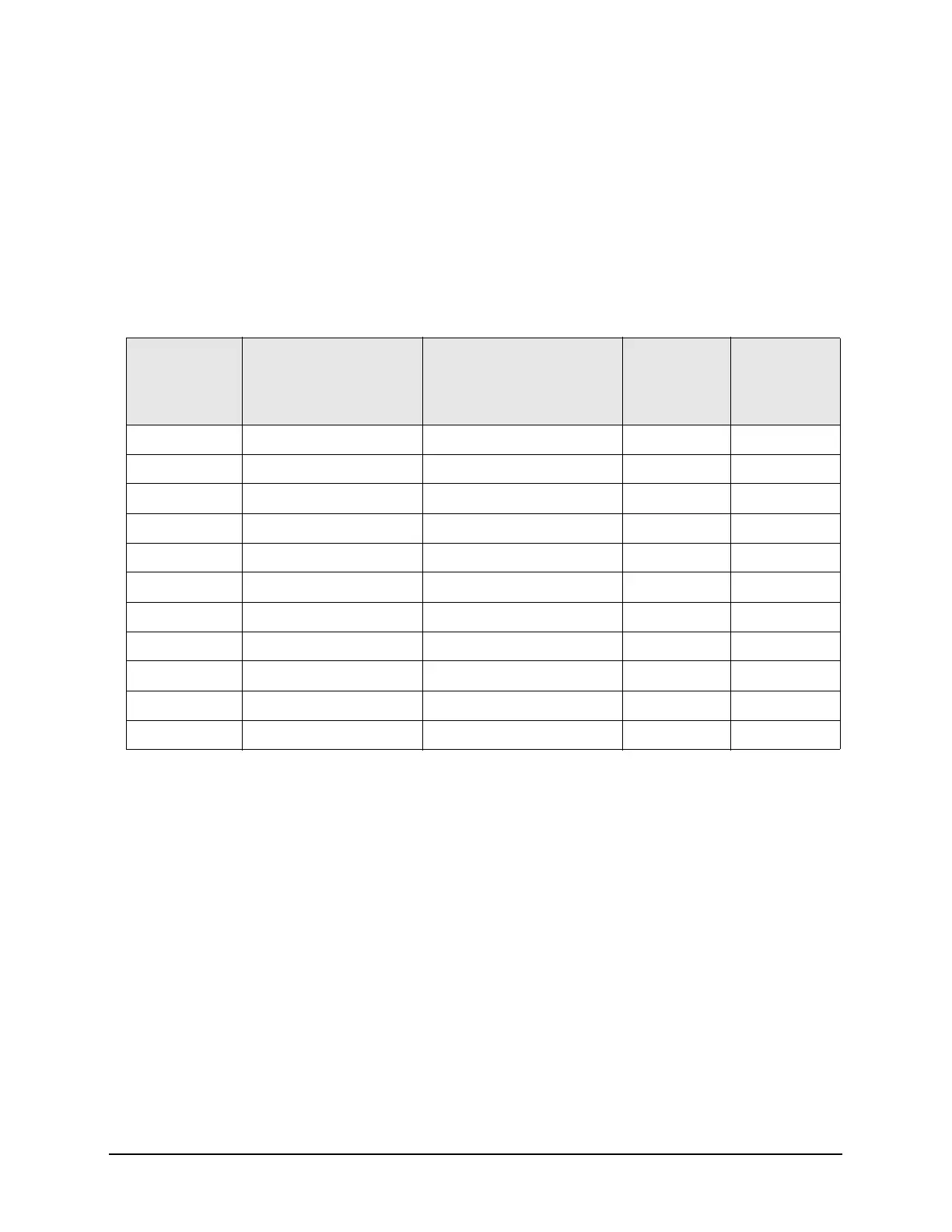Chapter 2 13
Displayed Average Noise Level (DANL)
Procedure
11.The value of the normalized displayed average noise should be less than
the specification value.
12.Change the analyzer center frequency to the next value listed in Table 2-1.
Press: FREQ Channel, Center Freq, [Table 2-1 Value], GHz
13.Repeat step 4 through step 12 to fill in the remainder of Table 2-1 for your
analyzer frequency range.
Table 2-1 Displayed Average Noise Level (DANL) Results
Center Frequency
Measured Average
Noise Level
(dBm)
Normalized Average
Noise Level/(1 Hz BW)
(dBm)
Test Limits
(dBm)
Options 503,
508, 513, 526
Test Limits
(dBm)
Options 543,
544, 550
10 MHz –153 –153
2 GHz –152 –152
6 GHz –146 –142
13 GHz –147 –145
20 GHz –140 –139
26.5 GHz –135 –137
30 GHz N/A –136
35 GHz N/A –131
40 GHz N/A –129
43.5 GHz N/A –126
50 GHz N/A –126
