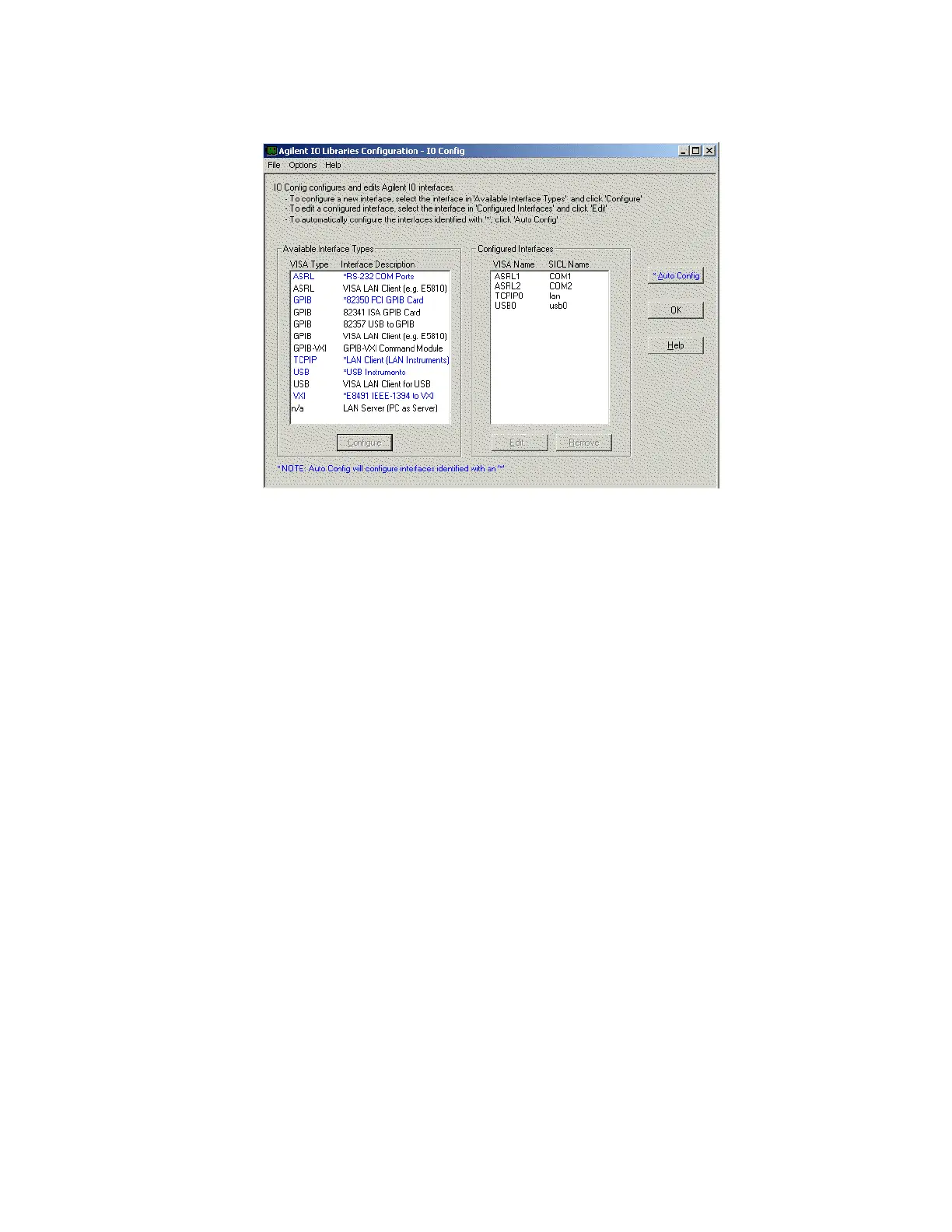Keysight CXG, EXG, and MXG X-Series Signal Generators Programming Guide 49
Using IO Interfaces
Using LAN
Figure 2-2 IO Config Form (Windows NT)
Check to see that the Default Protocol is set to Automatic.
1. Run the IO Config program.
2. Click on TCPIP in the Configured Interfaces text box. If there is no TCPIP0
in the box, follow the steps shown in the section “Using VISA Assistant” on
page 48.
3. Click the Edit button.
4. Click the radio button for AUTO (automatically detect protocol).
5. Click OK, OK to end the IO Config program.
