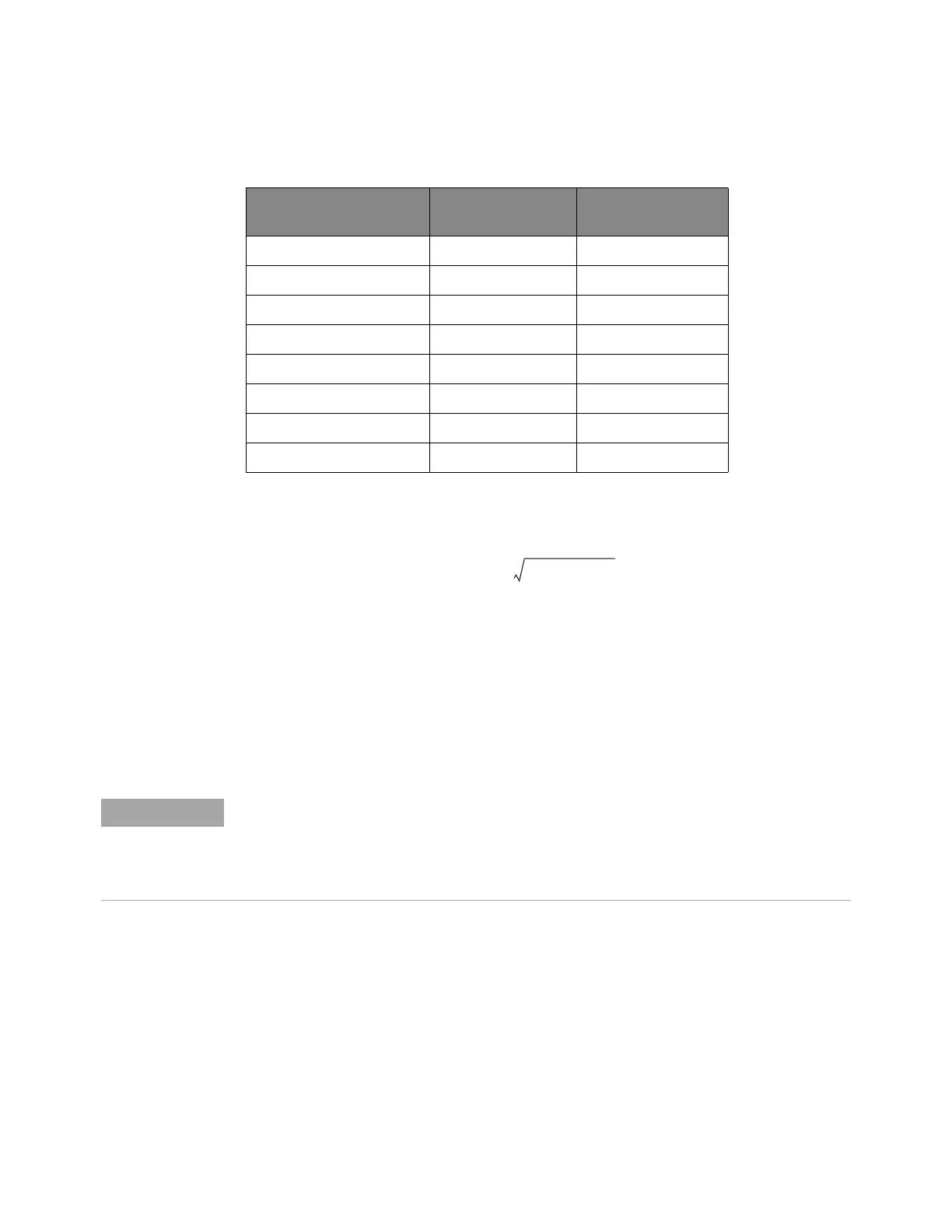Testing Performance 3
S-Series Oscilloscopes Service Guide 37
T
8 Measure the input power to the oscilloscope channel and convert this
measurement to Volts RMS using the expression:
For example, if the power meter reading is 4.0 μW, then Vin = (4.0*10
-6
*
50Ω)
1/2
= 14.1 mVrms.
Record the RMS voltage in the Analog Bandwidth—Maximum Frequency Check
section of the Performance Test Record (in the Vin @ 50 MHz column).
9 Press [Clear Display] on the oscilloscope and record the scope V rms reading in
the Analog Bandwidth—Maximum Frequency Test section of the Performance
Test Record (Vout @ 50 MHz).
Nominal Generator Amplitude Settings
Oscilloscope
Vertical Scale
Generator Signal
Amplitude (Vp-p)
Generator Signal
Amplitude (dBm)
5 mV/div 0.02 -30
10 mV/div 0.04 -24
20 mV/div 0.08 -18
50 mV/div 0.20 -10
100 mV/div 0.40 -4
200 mV/div 0.80 +2
500 mV/div 2.0 +10
1 V/div 4.0 +16
• For all oscilloscope readings in this procedure, use the mean value in the Measurement Results area
at the bottom of the screen.
• If a question mark appears in front of any value at the bottom of the screen, press [Clear Display] on
the oscilloscope, wait for the number of averages to return to 16, and then record the oscilloscope
reading.
