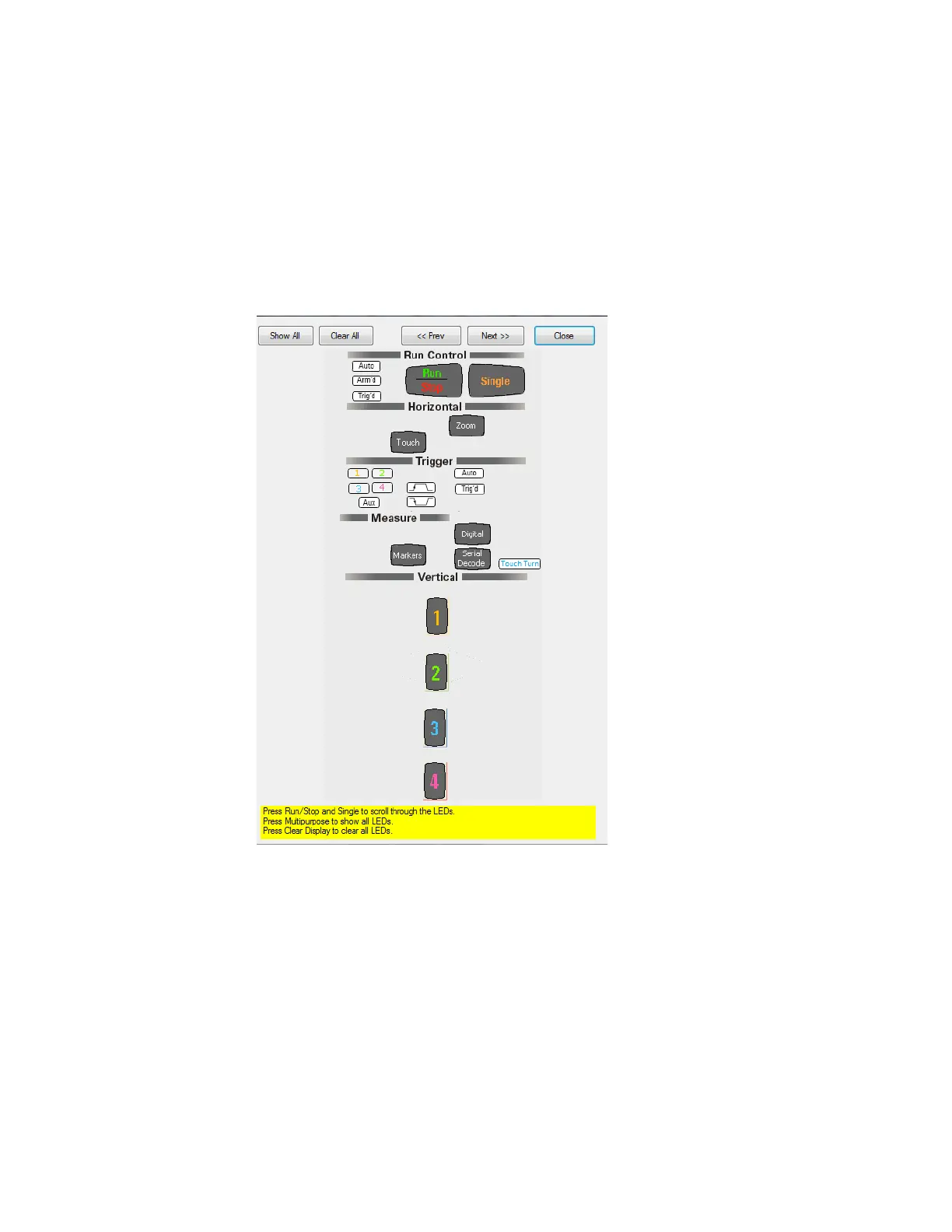56 S-Series Oscilloscopes Service Guide
4 Troubleshooting
To test the front panel LED indicators:
1 Click Utilities > Self Test....
2 Select LED Test from the drop-down list box, then click Start.
The Front Panel LED Test window appears, showing a symbolic representation
of all front panel LED indicators.
3 Repeatedly press the [Single] button on the front panel to step through and
highlight each LED symbol in the test screen. You can also step through the
LEDs by pressing the <<Prev or Next>> buttons on the display screen. Verify that
the corresponding LEDs on the front panel are the only ones illuminated.
Pressing the [Multi Purpose] button on the front panel illuminates all the LEDs,
and pressing [Clear Display] turns off all the LEDs.
4 When you are finished, click Close.
If any of the LEDS do not work, go to “LED Troubleshooting” later in this chapter.
