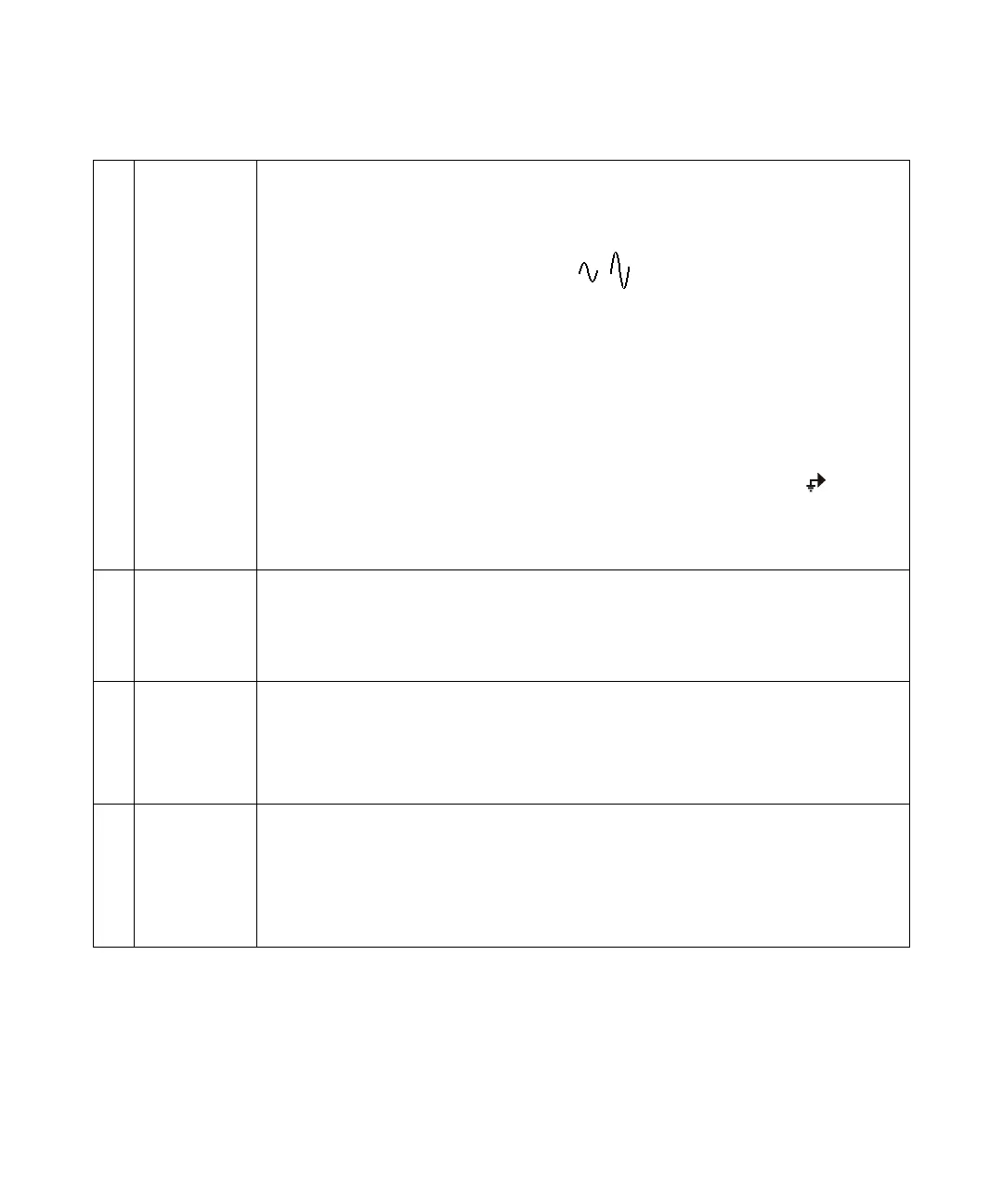Getting Started 1
Keysight InfiniiVision 1000 X-Series Oscilloscopes User's Guide 23
16. Vertical
controls
The Vertical controls consist of:
• Analog channel on/off keys — Use these keys to switch a channel on or off, or to access a
channel's menu in the softkeys. There is one channel on/off key for each analog channel.
• Vertical scale knob — There are knobs marked for each channel. Use these knobs to
change the vertical sensitivity (gain) of each analog channel.
Push the channel's vertical scale knob to toggle between fine and coarse adjustment.
The default mode for expanding the signal is about the ground level of the channel; however, you
can change this to expand about the center of the display.
• Vertical position knobs — Use these knobs to change a channel's vertical position on the display.
There is one Vertical Position control for each analog channel.
The voltage value momentarily displayed in the upper right portion of the display represents the
voltage difference between the vertical center of the display and the ground level ( ) icon. It
also represents the voltage at the vertical center of the display if vertical expansion is set to
expand about ground.
For more information, see “Vertical Controls" on page 34.
17. Analog channel
inputs
Attach oscilloscope probes or BNC cables to these BNC connectors.
In the InfiniiVision 1000 X-Series oscilloscopes, the analog channel inputs have 1 M
Ω impedance.
Also, there is no automatic probe detection, so you must properly set the probe attenuation for
accurate measurement results. See “Setting Analog Channel Probe Options" on page 36.
18. Waveform
generator
output
On G-suffix models, the built-in waveform generator can output sine, square, ramp, pulse, DC, or
noise on the Gen Out BNC. Press the [Wave Gen] key to set up the waveform generator. See
“Waveform Generator" on page 72.
You can also send the trigger output signal or the mask test failure signal to the Gen Out BNC
connector. See “Utility Settings" on page 83.
19. Demo/Probe
Comp, Ground
terminals
• Demo terminal — This terminal outputs the Probe Comp signal which helps you match a probe's
input capacitance to the oscilloscope channel to which it is connected. See “Compensate
Passive Probes" on page 18. With certain licensed features, the oscilloscope can also output
demo or training signals on this terminal.
• Ground terminal — Use the ground terminal for oscilloscope probes connected to the Demo/Probe
Comp terminal.
