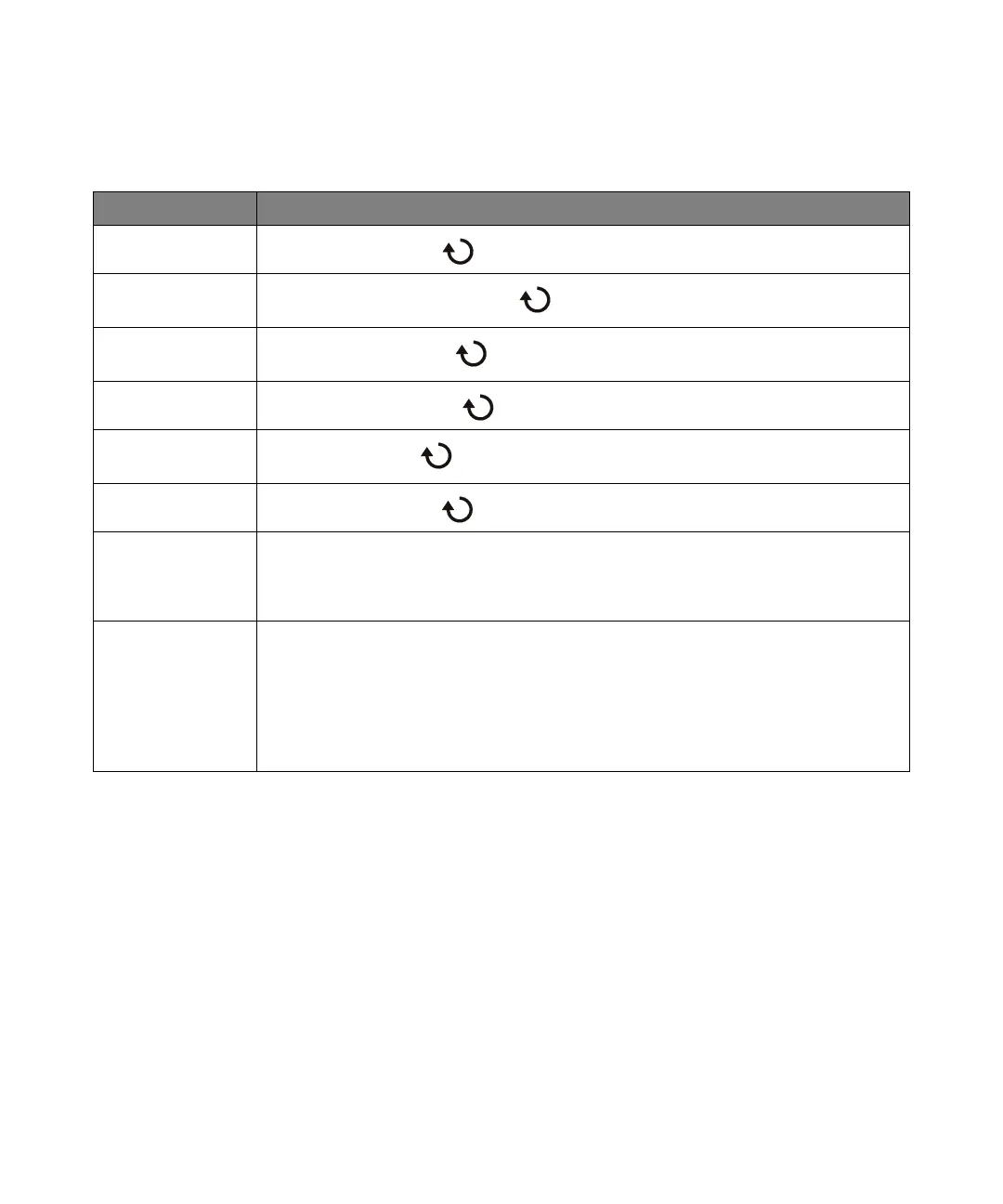78 Keysight InfiniiVision 1000 X-Series Oscilloscopes User's Guide
2 Quick Reference
UART/RS232 parity
[Bus] > Bus Config > Parity, Entry knob (Even, Odd, None)
UART/RS232 baud
rate
[Bus] > Bus Config > Baud Rate > Baud, Entry knob
UART/RS232 bus
polarity
[Bus] > Bus Config > Polarity, Entry knob (Idle low, Idle high)
UART/RS232 bit order
[Bus] > Bus Config > Bit Order, Entry knob (LSB, MSB)
UART/RS232 display
base
[Bus] > Settings > Base, Entry knob (Hex, Binary, ASCII)
UART/RS232 framing
[Bus] > Settings > Framing, Entry knob (Off, 8-bit hex value)
UART/RS232 counters [Bus] > Settings > Reset UART Counters
Counters run even when the oscilloscope is stopped (not acquiring data).
When an overflow condition occurs, the counter displays OVERFLOW.
UART/RS232 trigger [Trigger] > Trigger Type, Serial 1 (CAN)
[Trigger] > Trigger Setup > Trigger (Rx Start Bit, Rx Stop Bit, Rx Data, Rx 1:Data, Rx 0:Data, Rx
X:Data, Tx Start Bit, Tx Stop Bit, Tx Data, Tx 1:Data, Tx 0:Data, Tx X:Data, Rx or Tx Parity Error)
For triggers where you can specify data values, there are additional softkeys for specifying the data
comparison operator, the data value, the data value base (Hex or ASCII), and the Nth frame burst
count.
Table 29 UART/RS232 Decode/Trigger Features (continued)
Feature Front Panel Key/Softkey Location (see built-in help for more information)
